CMO Blog

Every Amazon seller wants one thing: more sales. But here’s the catch — not every shopper who clicks on your product is ready to buy. The difference between success and struggle often comes down to one factor: are you attracting browsers, or are you attracting buyers? The truth is, traffic alone won’t pay the bills. You can rank for hundreds of keywords and flood your listing with clicks, but if those keywords don’t bring in the right shoppers — the ones with intent to purchase — your revenue won’t grow. That’s why successful brands focus on conversion-driven keywords and build listings designed to turn clicks into cashflow. Let’s break down how to make that happen. 📍 Step 1: Target Keywords That Buyers Actually Use High search volume might look exciting, but not all keywords are created equal. Ranking for a broad term like “water bottle” can bring thousands of impressions — but most of those shoppers are still browsing. Instead, the goldmine lies in long-tail, buyer-intent keywords . These are the searches that reveal exactly what a customer wants to purchase: “Water bottle” → broad, unfocused traffic. “Insulated stainless steel water bottle 32oz leakproof” → targeted, ready-to-buy traffic. 💡 Agency Insight: When we audit client accounts, we often find that their highest-converting keywords aren’t the ones driving the most traffic. They’re the ones capturing the right shoppers. 📍 Step 2: Make Your Title Work as a Sales Pitch Your title is your first — and often only — chance to win a click. It needs to balance keyword placement with buyer appeal. Poor Example (keyword dump): “Water Bottle 32oz Leakproof Stainless Steel Sports Water Bottle” Optimized Example (conversion-focused): “Insulated Water Bottle 32oz – Leakproof BPA-Free Stainless Steel Sports Flask with Carry Handle” Why it works: Important keywords are naturally included. Benefits (leakproof, BPA-free, insulated) speak to what buyers care about. The structure reads like a promise, not a jumble of search terms. 📍 Step 3: Write Bullets That Sell, Not Just List Features Shoppers skim. If your bullets are flat or overloaded with keywords, you’ll lose them. Instead, lead with benefits in all caps and support with natural keyword placement. Example: LEAKPROOF DESIGN – Travel worry-free with a BPA-free lid that keeps your bag and desk dry. 24-HOUR INSULATION – Keep drinks cold all day with double-wall stainless steel construction. BUILT TO LAST – Durable design resists dents, rust, and odors for long-term use. 💡 Agency Insight: The best-performing bullets we’ve tested start with a benefit (what’s in it for the shopper) and then layer in the feature and keyword naturally. 📍 Step 4: Leverage A+ Content to Build Trust Keywords get shoppers to your listing. A+ content convinces them to stay. Strong A+ content uses visuals and storytelling to: Compare your product with competitors. Show the lifestyle benefits of ownership. Reinforce your brand credibility. Even though A+ content doesn’t directly index keywords, alt-text does — so it’s a hidden opportunity to capture extra ranking power. 📍 Step 5: Measure What Matters — Conversions, Not Just Rankings Amazon’s algorithm rewards products that sell. That means conversion rates are just as important as keyword rankings. Inside Seller Central, monitor your Unit Session Percentage (USP). High USP → you’re attracting buyers. Low USP → you’re attracting browsers. 👉 If clicks aren’t converting, the problem isn’t visibility — it’s persuasion. This is where creative optimization and keyword refinement intersect. 📍 Step 6: Use PPC as a Keyword Conversion Lab Amazon PPC is more than just advertising — it’s a testing ground for keyword performance. By running campaigns on long-tail buyer-intent terms, you can quickly identify which keywords actually drive sales. Over time, you’ll: Scale winning keywords with high ROI. Drop expensive terms that only attract browsers. Build organic ranking for the keywords that matter most. 💡 Agency Insight: We often use PPC data to re-prioritize keyword placement in titles and bullets. If an ad keyword converts well, it deserves top visibility in the listing copy. 📍 Step 7: Keep Testing and Evolving Amazon is a dynamic marketplace. What works this quarter may not work next quarter. The most successful brands don’t “set and forget” — they continuously optimize. That means: ✅ Updating keyword research monthly. ✅ A/B testing titles, images, and A+ modules. ✅ Adjusting seasonally (holiday, back-to-school, gifting). ✅ Monitoring competitor listings for new opportunities. 🚀 Final Takeaway The difference between browsers and buyers comes down to keyword strategy and conversion-driven listing design. Keywords bring shoppers in. Conversion-focused copy persuades them to buy. Ongoing optimization keeps revenue climbing. When you align your keyword targeting with buyer psychology, your listings stop being traffic collectors and start being revenue engines. Ready to Turn Your Keywords into Cashflow? Book a free strategy call with our team. We’ll review your listings, uncover keyword and conversion gaps, and give you a profit-focused plan to boost visibility, build trust, and drive real Amazon revenue. 👉 Book Your Free Strategy Call with CMO Now

In the split-second decision-making world of Amazon, your product images are your first impression—and often your last chance to win the sale . Before a shopper reads a bullet point or sees your pricing, they judge your product based on the thumbnail. One glance decides if they click… or keep scrolling. And once they land on your listing? Each image either builds trust or fuels hesitation. This isn’t just about photography—it’s about psychology . Strategic, emotion-driven visuals can skyrocket your conversions, increase perceived value, and tell a complete brand story without saying a word. In this blog, we’ll dive into the psychology behind product images and how to craft visuals that don't just look good—but sell . Why Images Matter More Than Copy Amazon shoppers are visual. They scan. They skim. They compare. Here’s why product images are so powerful: 90% of information transmitted to the brain is visual Shoppers process images 60,000x faster than text On mobile, images often load before text , and thumbnails dominate screen space Strong visuals reduce doubts, increase trust, and enhance perceived quality Even if your bullet points are genius, they won’t matter if your images don’t stop the scroll. 1. The Thumbnail Trap: Win the Click with Visual Clarity Your main image (the thumbnail ) is your product's billboard in the search results. It needs to grab attention and clearly communicate what the product is. Psychological triggers to leverage: Simplicity: A clean, high-resolution product image on a pure white background helps the brain quickly process shape and form. Visual clutter = confusion. Contrast: Bright or bold products stand out better among muted competitors. Shape recognition: The human brain is wired to recognize familiar outlines—make sure your product is clearly distinguishable even in small thumbnails. Tips: Use 1000x1000px minimum for zoom capability Avoid props or shadows in the main image Show the product in its most iconic or recognizable form 2. Image #2 = Hook Their Imagination Once they click, the second image should answer the question: "What is this and why do I need it?" This is your chance to connect emotionally and help the shopper visualize the product in their life. Use: Lifestyle photography that shows the product being used in context Emotionally charged imagery : joy, relief, satisfaction, convenience Demographics that reflect your target audience Psychological principle: Mirror neurons. When shoppers see someone using and enjoying your product, their brain simulates that experience, making them more likely to convert. 3. Infographics That Reduce Risk & Build Trust After desire, the brain looks for reassurance . It asks: “Is this really going to solve my problem?” “Will it fit/work/do what I expect?” Infographic-style images answer these questions visually . Examples: Dimensions and sizing guides Compatibility info (e.g., “Works with iPhone 13–15”) Key features with icons (e.g., “Waterproof,” “BPA-free,” “30-day battery life”) Why it works: Cognitive fluency : Visual data is easier to process than text Trust amplification : Visual proof is perceived as more truthful than a sales claim 4. Comparison Charts = Competitive Psychology Your buyer is looking at other options. Don’t hide from it— control the comparison . Create an image that: Shows your product next to generic versions or key competitors Highlights clear advantages (material, warranty, features, bundle inclusions) Psychological principle: Anchoring. People make decisions based on relative comparisons. By showing your value directly, you "anchor" them to the idea that yours is the superior choice. 5. User Intent Matching = Click to Conversion Ask yourself: What would make a shopper feel “This is exactly what I was looking for”? Each image should match buyer intent and eliminate objections: “Will this fit in my space?” → Add scale reference or room context “Is it complicated to use?” → Add a simple step-by-step use guide “Will it last?” → Add a zoomed-in texture shot or highlight materials Brain hack: The brain avoids uncertainty. Remove friction and guesswork with visuals that reassure and inform. 6. Tell a Story from Image 1 to Image 7 Too many listings treat product images as isolated pieces. Instead, think of your image set as a visual story arc . Ideal flow: Main image – Clear, clean, scroll-stopping Lifestyle shot – Show the product in use Infographic – Highlight top features Comparison chart – Establish superiority Benefit-led image – Focus on how it makes life better How it works – Instructions or setup Guarantee, certifications, or bundling – Final trust boost This mimics the emotional journey a buyer takes: curiosity → desire → logic → trust → purchase. 7. Color Psychology in Product Imagery Color isn't just aesthetics—it influences mood and behavior . Use color intentionally: Red = urgency, energy (great for fitness or limited-time offers) Blue = trust, reliability (ideal for tech or health products) Green = calm, nature, eco-friendliness Black/Gold = luxury, high-end appeal Even if your product is neutral, use colored background accents, icons, or overlays to guide emotion. 8. Optimize for Mobile Viewing Over 70% of Amazon shoppers browse on mobile. That means: Small screens Faster scrolls Quick decision windows Mobile-friendly image tips: Keep text overlays large and minimal (no small paragraphs) Use vertical or square images to fill mobile screens Ensure key info is visible in the top ⅓ of the image 9. Real People = Real Conversions Stock photos are obvious. So are AI-generated faces. Want trust? Use real, diverse people that mirror your buyer avatar . Why it works: Authenticity reduces skepticism Faces increase engagement (especially eye contact) Representation makes your product more relatable and inclusive Final Thoughts: Images Sell Before Words Do You can’t afford to treat product images like an afterthought. Great Amazon listings don’t just “look nice”—they convert . They tell stories, answer questions, tap into psychology, and guide the shopper to “Add to Cart” with confidence. So stop thinking like a photographer. Start thinking like a buyer. Need help redesigning your Amazon image stack for better conversion? We specialize in data-backed, psychology-driven visuals that turn browsers into buyers. Let’s build image assets that actually sell. Schedule a call now with CMO !

In the world of Amazon, ranking = revenue . And if your product isn’t ranking on page one for high-converting keywords, you’re leaving serious money on the table. The good news? You don’t need to guess what works. You just need to reverse engineer what already is working. Top-performing listings on Amazon are optimized for visibility, conversion, and trust. They’ve already cracked the code—and smart sellers use them as a blueprint to build better listings, faster . In this post, we’ll break down how to reverse engineer Amazon’s bestselling listings to improve your own SEO and climb the ranks. Why Reverse Engineering Works Amazon’s algorithm—A9—rewards performance. It pushes products that convert, maintain strong sales velocity, and check all the right boxes for SEO. When you analyze top listings in your category, you get a shortcut to: The keywords they’re ranking for The copy structure that converts The images and A+ layouts that close the sale What buyers love (and complain about) You’re not copying—you’re learning. And then optimizing smarter. Step 1: Identify Your True Competitors Start by searching your top 3-5 most relevant keywords on Amazon. These are the terms your ideal customer would type when looking for a product like yours. Ask: Who keeps showing up on page one? Are their products similar in price, size, category, or function? Are they organically ranked, or relying on ads? Pick 3-5 top competitors whose listings are consistently visible—especially organic results , not just sponsored placements. Step 2: Analyze Their Keyword Strategy Now that you’ve got your competitor ASINs, it’s time to uncover which keywords are driving their traffic. Tools you can use: Helium 10 – Cerebro Jungle Scout – Reverse ASIN Lookup ZonGuru or DataDive Amazon Brand Analytics (if you’re brand registered) What to extract: Top-ranking keywords (organic) High search volume + high relevancy terms Long-tail keywords Backend (hidden) keywords they might be targeting Pro Tip: Export the keywords from all 3-5 competitor ASINs and look for overlapping terms. These shared keywords should form the core of your SEO plan. Step 3: Deconstruct Their Listing Copy Now dive into the listing itself. Focus on how they’re using keywords and what tone or structure they’re using to convert shoppers. Title Where are the most important keywords placed? (Front-loaded?) Are they keyword-stuffed or clean and benefit-driven? Are they using compatibility terms, size, or use cases? Example: Instead of “LED Night Light for Kids,” a top listing might say “Soft-Glow LED Night Light for Kids, Plug-in Wall Lamp for Nursery, Bedroom & Bathroom.” This variation blends keywords with clarity. Bullet Points Are they leading with features or benefits ? How long are they? Are they repetitive or concise? Look for keyword usage in natural language , not robotic stuffing. Description / A+ Content If your competitor has A+ Content, study: Headings (SEO hint: these are indexed) Image-text layout Storytelling techniques Product comparisons Even though A+ Content doesn’t directly index in traditional SEO, Amazon crawls some elements , and it definitely boosts conversion , which impacts ranking indirectly. Step 4: Evaluate Their Visual SEO Images speak louder than words on Amazon. Top listings don’t just rank—they convert with compelling visuals. Look for: Infographics with keywords (e.g., “BPA-Free | Travel-Safe | Fits in Cup Holders”) Size comparison charts Lifestyle photos that match search intent Text overlays that highlight benefits Don’t underestimate image text . While Amazon doesn’t index image alt text directly, customer behavior influenced by visuals affects performance metrics like time on page and conversion rate. Step 5: Harvest Review Insights for Keyword & Messaging Clues Amazon customers write your copy for you—all you have to do is listen. Analyze competitor reviews: What words do customers repeatedly use? (e.g., “lightweight,” “easy to clean,” “perfect for travel”) What are positive themes ? What problems or objections do they raise? Use these insights to: Improve your bullet points Refine your images Add new keyword variations (especially emotional or pain-point terms) Step 6: Spy on Their Backend Keywords You can’t see backend search terms directly, but you can make educated guesses based on what they’re ranking for but not mentioning visibly in the listing. Use reverse ASIN tools to find: Keywords they rank for that don’t appear in the title, bullets, or description → These are likely in their backend search terms . Use this to expand your own hidden keywords without cluttering your copy. Step 7: Benchmark Performance Metrics Use tools like: Helium 10 – Market Tracker DataDive – Listing Scores Sellerboard – Competitor Monitoring Track: BSR (Best Seller Rank) Number of reviews Average rating Price changes New variations launched This helps you understand why they’re ranking well —and what you can emulate or beat. Step 8: Build a Listing That’s Better, Not Just Similar Now it’s time to apply what you’ve learned—but do it in a way that’s strategic, original, and compliant . Focus on: Keyword density without stuffing Front-loaded title with clarity High-converting bullet points that address pain points and benefits Backend terms that add long-tail support Mobile optimization (bullet length, image order, thumbnail clarity) Better visuals than your competitors Clear differentiation (USP) Don’t just match your competitors. Outperform them . Step 9: Track, Test, and Iterate Amazon SEO is not a one-time task—it’s an ongoing process . After optimizing: Track keyword rankings with tools like Keyword Tracker Monitor CTR and CVR using Amazon Brand Analytics (if available) Split test titles or images with tools like PickFu or Manage Your Experiments Keep what works. Replace what doesn’t. Final Thoughts: Data-Driven Creativity Wins Reverse engineering isn’t about copying—it’s about learning what works, why it works, and how to do it even better . By dissecting bestselling listings: You shorten the SEO learning curve You gain insight into buyer behavior You build listings designed for ranking + converting In the ultra-competitive Amazon marketplace, guesswork is a liability. Use real data from real winners to build a smarter strategy that puts your product on page one—and keeps it there. Need help with listing teardown, SEO keyword mapping, or a full optimization? Our team can reverse engineer your top competitors and build a tailored listing strategy that ranks and converts. Book a call now with CMO !

When most sellers think about Amazon SEO, they think of keywords. And yes, keywords matter—no listing ranks without them. But focusing solely on keywords is like building a storefront with the lights off. You might have the right address, but you won’t attract or persuade customers once they arrive. Amazon’s algorithm (A9/A10) is designed to prioritize not just relevance, but performance. That means your listing’s ability to convert clicks into sales is every bit as important as the keywords you stuff into your title or backend fields. This is where buyer psychology enters the picture. Success on Amazon isn’t only about what words you use—it’s about how your listing speaks to the human mind, addresses fears, triggers desire, and makes the decision to purchase feel effortless. Let’s unpack how buyer psychology shapes SEO success on Amazon, and how you can leverage it in your own listings. 1. The Algorithm Rewards Human Behavior Amazon doesn’t just measure whether your listing shows up for a keyword. It tracks what happens next: Click-through rate (CTR): Do shoppers actually click your listing? Conversion rate (CVR): Do they buy once they land on your page? Dwell time & bounce rate: Do they scroll, compare, or abandon you instantly? Every one of these metrics is shaped by human psychology. A keyword gets you discovered, but persuasion gets you purchased. And when Amazon sees your listing converting, it rewards you with better organic ranking—creating a powerful cycle of visibility and sales. 2. The Power of First Impressions Humans make decisions in milliseconds. Your product’s title, main image, price, and review count are processed almost instantly. Titles: Clear, benefit-driven titles perform better than ones stuffed with clunky keywords. Images: Lifestyle shots that help buyers imagine using the product are far more persuasive than sterile studio-only images. Pricing: Odd prices like $19.97 play on psychological anchors, signaling affordability while maximizing perceived value. Remember: your first impression doesn’t just attract clicks—it signals trustworthiness. If buyers hesitate at this stage, no SEO keyword can save you. 3. Cognitive Biases: Amazon’s Invisible Persuaders Great sellers know how to tap into psychological shortcuts that guide decision-making. Some of the most effective include: Social Proof Bias: Reviews, ratings, and “#1 Best Seller” badges act as mental shortcuts for trust. Scarcity & Urgency: “Only 3 left in stock” or time-limited coupons push buyers to act now. Anchoring Effect: Showing a “list price” alongside a discounted price makes the deal feel irresistible. Authority Bias: Claims like “Used by professionals” or endorsements (where compliant) leverage trust in authority figures. These aren’t tricks—they’re proven psychological principles that Amazon itself builds into its shopping experience. 4. Writing Listings That Trigger Emotional Drivers Humans don’t buy products—they buy outcomes. To optimize for SEO, your copy should do more than inform . It should resonate emotionally. Fear of missing out (FOMO): “Don’t settle for outdated tools that slow you down.” Desire for transformation: “Wake up to clearer skin in just 7 days.” Convenience craving: “Installs in under 60 seconds—no tools required.” Keywords open the door, but emotional language invites buyers in. By writing bullets and descriptions that tap into motivation, you increase conversions—boosting your SEO in turn. 5. Beyond the Product Page: Post-Purchase Psychology SEO doesn’t stop when a customer clicks “Buy Now.” What happens next feeds back into your visibility: Positive reviews strengthen your social proof and CTR. Fewer returns improve your seller health metrics, which Amazon factors into ranking. Repeat purchases (through Subscribe & Save, for example) send a strong signal of customer satisfaction. All of these outcomes are influenced by how you set expectations in your listing. Overpromise and underdeliver, and your SEO will collapse under a wave of bad reviews. Deliver clarity and delight, and you’ll see sustained growth. 6. Case Study: Two Sellers, Same Keywords—Different Results Imagine two sellers competing for the same keyword: “insulated water bottle.” Seller A stuffs the title with: “Insulated Water Bottle Stainless Steel Leak Proof Vacuum Flask BPA Free 32oz.” Seller B writes: “Insulated Stainless Steel Water Bottle – 24H Cold & 12H Hot | Durable, Leak-Proof, 32oz.” Both rank for the keyword. But Seller B frames the product around buyer benefits (“24H Cold & 12H Hot”), while Seller A lists features without emotional pull. Seller B’s listing earns more clicks and conversions, signaling to Amazon’s algorithm that it’s the stronger choice. Over time, Seller B climbs in ranking, while Seller A fades—even though both started with the same keyword strategy. 7. Practical Steps to Apply Buyer Psychology in SEO Here’s how to bring all this into practice: Audit Your Title: Strip out filler keywords. Make sure every word signals either a benefit or critical attribute. Rewrite Your Bullets: Focus on emotional outcomes supported by features. Lead with bold headers. Upgrade Your Images: Add lifestyle shots, comparison charts, and clear benefit callouts. Test Pricing Strategies: Experiment with anchor pricing, odd pricing, and bundles. Build Review Velocity: Use follow-up emails (compliant with Amazon policy) to encourage genuine feedback. Leverage A+ Content: Visual storytelling builds trust and extends dwell time. Final Thoughts: Keywords Are the Starting Line, Not the Finish Line On Amazon, SEO isn’t just about being found—it’s about being chosen. Keywords may earn you visibility, but it’s buyer psychology that earns you the sale. The most successful brands understand this: they don’t chase algorithms, they serve shoppers. And because Amazon’s algorithm is designed to reward what buyers actually respond to, leaning into psychology isn’t just good marketing—it’s the very foundation of SEO success. Turn Amazon SEO Into a Growth Engine—Not a Gamble At Chief Marketplace Officer, we know that ranking is only half the battle. The real win comes from aligning Amazon SEO with buyer psychology, so your listings attract clicks, convert traffic, and keep growing long-term. Our team of Amazon specialists: Audits your listings for missed psychological triggers and conversion barriers Optimizes titles, bullets, and images to align with how buyers actually decide Builds SOPs for listing hygiene and keyword strategy that go beyond compliance Connects your brand story to the algorithm, ensuring performance feeds ranking Amazon is algorithm-driven, but buyers are human. We bridge the two—so your brand doesn’t just show up, it sells out. Ready to SEO-Proof Your Amazon Success? Book a Free Strategy Call today. Let our team audit your listings, identify hidden opportunities, and build a growth plan that combines smart keyword targeting with buyer psychology—before competitors leave you behind. 👉 [Book Your Strategy Call with CMO Now]

Not sure who your direct competitors are on Amazon or how to get ahead of them? You’re not alone. With millions of sellers and new brands entering the platform daily, staying competitive means more than just having a good product — it means having a strategy. In today’s Amazon landscape, competitor targeting through advertising isn’t optional; it’s essential. From Sponsored Display ads to category conquesting, smart sellers are using Amazon’s ad tools to claim market share and keep their listings front and center. So, how do you figure out who your real competitors are? And once you find them, how do you use Amazon PPC to outmaneuver them? Let’s dive into 5 actionable strategies that will help you find, target, and outshine your competitors on Amazon. How to Spot Your Competitors on Amazon Before you can outrank or outbid them, you need to know who they are. Amazon doesn’t hand you a competitor list, but here are two surefire places to start your research: Product Rank (Best Sellers Lists) Head to any product’s "Product Details" section and check the "Best Seller Rank." If you’re in a niche like Prenatal Vitamins, click the hyperlink to the sub-category (e.g., "#5 in Prenatal Vitamins") to view the top 100 listings. These are your real competitors — products performing similarly to yours. Because Amazon’s rankings are based largely on units sold, this list gives you a data-backed snapshot of brands that customers are choosing over you (or vice versa). Detail Page Ads Every product page is a battlefield of ads. Scroll down and you’ll see carousels like "Sponsored Products Related to This Item" or static placements beneath bullet points. These competitors are bidding to appear on your listings—and likely siphoning traffic away. Take note of who’s showing up here. These brands see your audience as valuable. You should be returning the favor. 5 Amazon Advertising Strategies to Target Your Competitors Now that you’ve identified your competition, here’s how to take strategic action through targeted ad placements: 1. Sponsored Display: ASIN-Level Targeting This ad type allows you to target your competitors' product detail pages directly. With just a list of ASINs, a logo, and a short message (50 characters or less), your ad can appear right below their bullet points or near their Buy Box. Why it works: You're getting visibility right when a customer is making a purchase decision. If your product has better pricing, reviews, or features, you could win the sale. 2. Sponsored Products: Product Targeting Another powerful strategy is ASIN-level targeting through Sponsored Products. These ads show up in carousels like "Sponsored Products Related to This Item" on competitor pages. Shoppers use these to compare similar products, especially when they’re still undecided. It’s a great way to boost your impressions and present your offer as a viable alternative. 3. Sponsored Products: Keyword Targeting (Competitor Terms) If your competitor is a well-known brand like "Smarty Pants Prenatal," bid on their brand name. That way, when someone searches for their product, your ad can show up first. This tactic can help you steal traffic and win customers, but keep an eye on performance. High competition keywords can get expensive and might not always deliver strong RoAS. 4. Category Targeting with All Ad Types Use Sponsored Products, Sponsored Brands, or Sponsored Display to target entire categories. In the targeting section, add product categories instead of keywords. Amazon will then show your product on detail pages across the category. This casts a wider net and lets Amazon determine which listings are most competitive with yours. Bonus: You can run a search term report to see which ASINs Amazon views as your competition! 5. Sponsored Brand Video: Conquesting with Content If your competitors aren’t using video ads, this is your moment. Sponsored Brand Video ads appear right in search results and autoplay on scroll, grabbing serious attention. Create a compelling video (under 45 seconds), highlight your unique selling points, and target your competitors’ keywords. These ads are perfect for standing out and earning trust before someone even lands on a product page. Tips to Maximize Your Competitor Targeting Results Use A/B Testing: Try different creatives, headlines, and placements to see what performs best. Track ACoS Closely: Some tactics (like keyword conquesting) might yield lower RoAS. Keep a close eye and adjust accordingly. Leverage Promotions: Pair competitors targeting ads with coupons or lightning deals to boost conversion. Why Does It All Matters? Your competitors aren’t just other listings. They’re taking your visibility, stealing your clicks, and converting customers that could have been yours. But with the right tools and a smart strategy, you can turn the tables. By identifying key competitors and launching well-targeted ads, you’re not only increasing your exposure—you’re gaining market share, improving brand awareness, and building long-term customer loyalty. Need Help Executing All This? That’s Where Chief Marketplace Officer Comes In. Navigating Amazon’s ever-changing ad platform can feel overwhelming. From identifying competitors to optimizing ACoS and managing multiple campaigns, the process is complex and time-consuming. That’s where partnering with Chief Marketplace Officer (CMO) makes all the difference. Chief Marketplace Officer doesn’t just manage ads. They manage strategy. They understand your business goals and align Amazon PPC with your bigger picture. They’ll help you: Identify and track competitors Launch high-converting ad campaigns Improve overall profitability and visibility Save time while scaling your business faster Whether you're a new seller or a scaling brand, Chief Marketplace Officer gives you the upper hand in a competitive marketplace. Ready to stop losing sales to competitors? It’s time to outsmart, outbid, and outperform. Let Chief Marketplace Officer show you how.
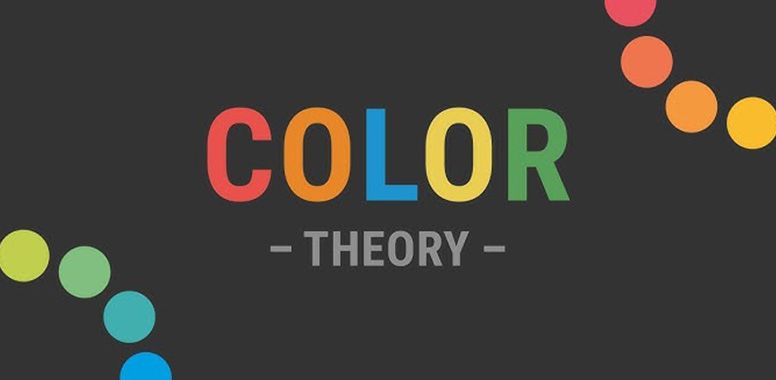
When it comes to standing out on Amazon, keywords and pricing may get buyers in the door—but it's design that closes the sale. Of all design elements, color is one of the most overlooked yet powerful tools in a seller’s toolkit. Strategic use of color can increase click-through rates, shape brand perception, and even influence buyer emotions and decision-making. This post breaks down how color theory applies to Amazon listings, including your product images, packaging, A+ content, storefront, and even Sponsored Brand ads. You’ll learn how to use color to boost product appeal, improve brand recognition, and convert more shoppers into loyal customers. Why Color Matters More Than You Think Color isn’t just an aesthetic choice—it’s a psychological trigger. Studies show that color influences up to 85% of a buyer’s purchase decision. In a crowded digital shelf like Amazon, where shoppers scan dozens of products in seconds, color is often what grabs attention before any text is even read. On Amazon, color affects: Click-Through Rates: Hero images with appealing, high-contrast colors can outperform competitors by drawing more eyes. Perceived Value: Certain hues (like gold, black, or navy) suggest luxury or professionalism. Others, like neon or pastel, suggest affordability or fun. Trust: Consistent brand color palettes create a professional feel that builds credibility. Emotions: Color can tap into emotional responses, from urgency (red) to calm (blue) or optimism (yellow). Understanding the Basics of Color Theory Before applying color strategy, it helps to understand a few key principles of color theory: 1. Primary Colors Red, blue, and yellow—these form the foundation of all other colors. 2. Complementary Colors These are opposite each other on the color wheel (e.g., blue and orange). Using them together creates contrast and energy. 3. Analogous Colors These are next to each other on the color wheel (e.g., green, blue-green, and blue). They create harmony and cohesion. 4. Warm vs. Cool Tones Warm tones (red, orange, yellow) create excitement and urgency. Cool tones (blue, green, purple) convey calm and professionalism. Applying Color Theory to Amazon Listings Let’s look at how you can apply this science to your Amazon assets. 📸 1. Main Product Image (Hero Image) Your hero image is the first visual impression. While Amazon guidelines limit the use of graphic elements, color still plays a crucial role in: The product color itself: Choose a best-selling or high-contrast color variation as the main image to stand out in search results. Product background: It must be pure white (per Amazon TOS), but the color of the actual product should pop against it. Packaging visibility: If your product includes colorful packaging, showcase it when allowed—it can enhance visual interest and perceived value. 💡 Tip: A red kitchen gadget pops more than a black one against white. If you offer multiple color variants, lead with the highest-click-through color option. 🖼️ 2. Secondary Images & Infographics Here’s where you can start flexing your design muscles. Use color to: Guide the eye: Use contrast to highlight key features or callouts. Communicate benefits: Use color-coded sections or icons for easy scanning. Align with brand palette: Use brand-approved colors consistently for polish and professionalism. 💡 Tip: Avoid using too many colors at once—limit to 2–3 complementary colors to keep visuals clean and digestible. 🧐 3. A+ Content & Storefront Design This is your chance to create a branded, immersive experience. Think beyond individual images—your A+ content and Amazon Store should tell a story using color as your emotional and visual anchor. Use a consistent color palette that reflects your brand identity. Use section backgrounds (light grays, soft brand tones) to break up visual monotony. Apply color psychology: Blue = trust, calm, expertise (great for skincare, tech, supplements) Green = nature, balance, freshness (ideal for eco-friendly, wellness) Red = urgency, excitement, energy (good for sports, tools, electronics) Pink = warmth, nurturing, softness (common in beauty, baby, feminine brands) 💡 Tip: Consider creating a “Brand Style Guide” to ensure color usage stays consistent across all listings and ads. ️ 4. Sponsored Brand Ads & Video These are paid placements that appear above search results, and visuals matter more than ever. Bold, high-contrast color schemes stop scrolls and increase engagement. Add colorful lifestyle images or graphic overlays with minimal copy. Use call-to-action buttons with standout colors like orange or green (test both). Ensure the ad design complements the color tone of your storefront for seamless transitions. 💡 Tip: Video ads with color-coded scene transitions or animated text in brand colors can boost watch time and conversions. Common Mistakes to Avoid ❌ Too many colors: Creates confusion and clutter. Stick to a palette. ❌ Low contrast: Hard-to-read text or similar-toned backgrounds lose engagement. ❌ Ignoring mobile users: Overly subtle color differences may be lost on small screens. ❌ Unintentional color messages: For example, green used in a beauty product with no natural ingredients may feel misleading. Real Examples of Color in Action 🔹 Beard Care Brand: Switched their main image from black to a matte amber bottle with gold label—click-through rate jumped 18%. 🔹 Yoga Accessories: Used calming greens and lavenders in A+ content, aligning with their wellness theme—conversion rate improved by 12%. 🔹 Outdoor Tools: Added red “hero” banners to their infographics with bold white text—saw higher engagement and recall in Sponsored Brand ads. Final Thoughts: Color Is Not a Detail—It’s a Strategy In the world of Amazon, where shoppers skim fast and make snap decisions, color is your silent salesperson. The right hue can communicate trust, urgency, quality, or joy—often before the first word is read. Whether you're a solo seller, an agency, or an 8-figure brand, understanding and applying color theory can significantly increase conversions, build brand recognition, and elevate your entire Amazon presence. Design That Sells—Not Just Stuns At Chief Marketplace Officer, we don’t just make your listings look good. We design them to convert, comply, and scale. Our creative and compliance teams work together to: Audit your visuals and A+ content for missed conversion opportunities Align your brand colors with product emotion and audience intent Enhance listing creatives without violating Amazon image policies Build consistent design systems across every ASIN and ad placement Bridge the gap between brand identity and marketplace strategy Design on Amazon is more than decoration—it’s a revenue lever. Let Chief Marketplace Officer help you turn color into clicks and creativity into conversions. Ready to Elevate Your Visual Strategy on Amazon? Book a free strategy call with our team. We’ll review your listings, identify color and creative gaps, and give you a design-forward plan to boost appeal, build trust, and outperform the competition. 👉 [Book Your Free Strategy Call with CMO Now]
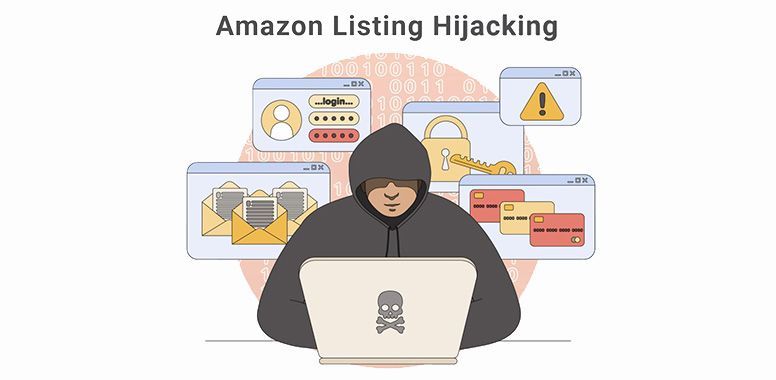
Imagine this: You spend months building your Amazon listing—crafting compelling copy, optimizing keywords, gathering reviews, and designing top-notch A+ Content. Then one morning, your branded product is replaced with a suspicious version from another seller, your bullet points are butchered, and the Buy Box is gone. You’ve just been hijacked. Hijacked listings are a nightmare for legitimate sellers, especially brand owners. They compromise your reputation, confuse customers, and eat away at your revenue. Worst of all, if left unchecked, they can destroy the trust you’ve built with your buyers. In this blog, we’ll walk you through how to detect hijackers, prevent attacks on your listing, and take swift action when it happens. What Is a Hijacked Listing on Amazon? A hijacked listing occurs when an unauthorized seller jumps on your product detail page and starts selling what appears to be your product—often a counterfeit, knockoff, or gray-market version. In some cases, they even edit your listing content, change the images, or undercut you to win the Buy Box. This usually happens to sellers who: Use FBA without brand registry Sell private label or white-label products Have generic packaging that’s easy to replicate If you’re not actively monitoring your listings, it’s easy to miss a hijacker until the damage is done. Why Hijacking Is So Dangerous Hijacked listings don’t just cost you a few sales—they can ruin your brand: Lost Buy Box = lost revenue Negative reviews from fake products impact your rating Suppressed listings from customer complaints Account health issues if Amazon sees you as the problem Permanent damage to your product’s SEO and conversion rate And if you're a brand-focused seller, hijacking is a direct assault on your intellectual property. How to Detect a Hijacked Listing Spotting a hijack early is critical. Here’s how to monitor your listings like a hawk: 1. Check the “Sold By” Section Go to your product page and look at the Buy Box. If it doesn’t say your store name (or it’s being shared), you’ve got company. Click on “Other Sellers on Amazon” to see who else is listing your product. If you see unknown sellers offering your SKU at unusually low prices—red flag. 2. Monitor Price Fluctuations A sudden drop in price could mean a hijacker is undercutting you to win the Buy Box. Track pricing changes daily. 3. Use Alerts & Tools Use software like: Helium 10 – Alerts Keepa – Price tracking Sellerboard – Hijack monitoring Bindwise – Listing change alerts These tools notify you when new sellers jump on your listings or your content gets modified. 4. Watch for Content Changes Hijackers may swap your images, title, or bullets to match their counterfeit version. Use the “Manage Inventory” section to regularly audit your listing content. How to Prevent Listing Hijackers Prevention is the best defense. Here’s how to make your listings tougher to hijack: 1. Enroll in Amazon Brand Registry This is your strongest line of defense. Brand Registry gives you: Listing content control Access to Amazon’s Report a Violation tool Brand support team access Transparency program eligibility Without Brand Registry, anyone can edit your listing. With it, you hold the keys. 2. Use Amazon Transparency Transparency is a product serialization program that lets Amazon verify your item before shipping it. Only units with valid Transparency codes can be shipped—making it nearly impossible for hijackers to pass off fakes. 3. Include Branded Packaging & Logos Generic packaging invites counterfeiters. Make sure your product and packaging include: Clear brand logos Unique identifiers (model #, UPC, batch code) Branded inserts Also, include “Ships in branded packaging” in your listing to warn copycats and inform customers. 4. Stay Off Generic/Shared Listings Never piggyback on existing generic ASINs. Always create your own unique listings and protect them with Brand Registry. How to Take Action Against Hijackers If your listing has been hijacked, act fast. The longer the unauthorized seller stays on your listing, the more reviews and revenue they can poison. Step 1: Document Everything Take screenshots of: The listing (with the hijacker’s store name) Product differences (if it’s a counterfeit) Customer complaints or reviews related to the hijacker Your original product and packaging Step 2: Send a Cease and Desist Message You can message the hijacker through Amazon Seller Central. Be professional and direct. Sample message: Hello, You are currently listing a product under our protected ASIN: [ASIN]. We are the brand owner and manufacturer of this product. Your listing is unauthorized and violates our intellectual property rights. Please remove your offer within 24 hours to avoid a formal complaint to Amazon’s Brand Protection team. Sincerely, [Your Brand Name] Some hijackers back off immediately. Others don’t. Step 3: File a Report with Amazon If the seller doesn’t respond, use Amazon’s Report Infringement tool: Go to Brand Registry > Report a Violation File under "Unauthorized Seller / Counterfeit" Submit all documentation If you're not enrolled in Brand Registry, file a general support case and include your proof. Step 4: Escalate If Needed If Amazon doesn’t act, escalate: Contact Seller Support with a violation report Call Amazon’s Brand Registry support line Loop in an IP attorney if necessary You can also file a DMCA takedown request if content is being used without authorization. What If You're Not Brand Registered Yet? While Brand Registry is best, you can still take some protective actions: Use strong brand presence on packaging File infringement cases manually Include trademarked brand name in your title (this can help in Buy Box disputes) Register your trademark ASAP to unlock Brand Registry Pro Tip: Watch Your Competitors Too If you're in a competitive niche, hijackers may be targeting your rivals too. Study how they respond, monitor their listings, and prepare your own defenses. Final Thoughts: Own Your Listing, Own Your Brand A hijacked listing is more than a nuisance—it’s a threat to everything you’ve built on Amazon. But with the right vigilance, tools, and legal backup, you can protect your turf. Detect quickly Act immediately Prevent permanently You’ve worked hard to build your brand. Don’t let someone else steal it overnight. Need help removing hijackers or setting up Brand Registry and Transparency? Our team can audit your listings, take enforcement action, and keep your brand protected across all Amazon marketplaces. Let’s talk.

Are you ready to make the most out of Amazon Prime Day 2025? Whether you're a new Amazon seller or have a few Prime Days under your belt, preparation is key to success. Prime Day is one of Amazon's biggest shopping events of the year, and smart planning can help you drive major traffic, boost conversions, and clear old stock. Here’s a simplified, step-by-step guide to help you get ready for Prime Day 2025 and make it your most profitable event yet. A Simple and Effective Guide to Prepare for Amazon Prime Day Step 1: Make a Plan Use past sales data (if available) to see what worked and what didn’t. Start early. Expect lower conversions before Prime Day as shoppers are researching and wish-listing. Make sure your listings are ready 3 weeks before the big day. Repeat winning strategies Avoid low-performing tactics If you're a new seller, know that shoppers browse listings weeks before buying Step 2: Choose Which Products to Focus On If you have a large catalog, focus on: High sellers Well-reviewed items Items that can compete in price and popularity These are the popular Prime Day categories: Smart home gadgets Electronics & accessories Health & hygiene products Cleaning tools Kitchen items If you don’t sell these, promote your top-sellers and bundle average items with better ones. Step 3: Create Irresistible Deals Prime Day is all about offering big discounts that attract more buyers and drive conversions. Sellers can take advantage of several types of deals to stand out during the event. Coupons are a great option, as they display a visible orange tag on listings and are proven to boost conversion rates. Lightning Deals are short-term promotions that offer high visibility by appearing on Amazon’s “Today’s Deals” page for a limited time. Deal of the Day promotions run for 24 hours and showcase your products with a special badge, increasing exposure. Lastly, Prime Exclusive Discounts appear directly in the search results and on product detail pages, clearly showing the slashed prices to Prime members. Step 4: Manage Your Inventory Running out of stock during Prime Day means missing out on major sales opportunities. Make sure your FBA inventory arrives earlier and have a backup plan just in case. Tips: Monitor current stock levels Use a backup fulfillment method Consider old stock removal options Step 5: Optimize Your Listings Retail readiness is all about making sure your listings are in top shape before Prime Day. This means your titles, bullet points, and product descriptions should be rich in relevant keywords to help you rank higher in search results. Use clear, high-quality images that showcase your product and highlight key features. Make sure your listings answer common customer questions to reduce confusion and hesitation. Don’t forget to address complaints found in customer reviews — this can help prevent returns and negative feedback. Also, keep your A+ Content and product descriptions up-to-date so shoppers have a seamless and engaging experience. Address customer complaints from reviews Update A+ Content and product descriptions Step 6: Create Virtual Product Bundles Boost your average order value by bundling slower-moving items with your top-sellers. With Amazon's Virtual Product Bundle Tool, Brand Registered Sellers can group up to five ASINs together without physically packaging them — Amazon handles the fulfillment for you. No need to physically bundle items Up to 5 ASINs Available for Brand Registered Sellers Step 7: Clear Out Old Inventory Prime Day is the perfect opportunity to clear out aging inventory and free up valuable warehouse space. By offering deep discounts on older or slower-moving products, you can turn stagnant stock into fresh sales and improve your inventory turnover. Offer deep discounts on older items Clear warehouse space Turn stale stock into sales Step 8: Update Brand Store, Posts, and A+ Content With increased traffic expected during Prime Day, your Brand Store needs to be ready to capture attention and convert shoppers. Create a dedicated Prime Day page to showcase your best deals, highlight top-performing products, and update your A+ Content with fresh visuals and persuasive messaging. Use Amazon Posts to generate buzz—these can be created from your existing social media content and help drive additional discovery from within your storefront. Step 9: Boost Your PPC Campaigns Run Amazon Ads to maximize visibility. Use: Sponsored Products (for top keywords) Sponsored Brands (with promo callouts) Sponsored Brand Videos (for high engagement) Pro Tips: Increase budgets from 4 PM onward (peak shopping time) Use budget rules to automate spending Track search term reports to optimize performance Step 10: Don’t Ignore Off-Amazon Marketing Spread the word outside Amazon. Channels: Social media (Instagram, TikTok, Facebook) Influencer marketing Email campaigns Take advantage of Brand Referral Bonus: earn up to 10% bonus on qualified sales driven through external links. Step 11: Start Early Promotions Start building excitement three weeks before Prime Day by teasing your deals through email and social media. Launch Amazon ads early to build product awareness and bid on high-performing keywords to boost your organic rankings ahead of the surge in traffic. Step 12: Final Prep – One Week Before Prime Day Confirm all deals, ads, and inventory are good to go Double-check listings, images, and bullet points Test campaigns to ensure performance and placement Be Ready, Stay Agile Prime Day can be a game-changer for your business. But success isn’t just about big discounts. It’s about being smart, strategic, and staying ahead of the competition. If this sounds overwhelming, you don’t have to do it alone. Why Chief Marketplace Officer (CMO) is the Key Chief Marketplace Officer brings full Amazon brand management under one roof. From inventory planning to ad strategy, listing optimization, to marketing, CMO handles it all. All you have to do is focus on growth. With the right partner, your Prime Day isn’t just good. It’s record-breaking. Ready to dominate Prime Day 2025? Let Chief Marketplace Officer lead the way.

Amazon’s marketplace is vast, powerful, and fiercely competitive. With millions of sellers and algorithms that heavily favor competitive pricing, it’s easy for brands to feel pressured into lowering prices just to survive. But here’s the harsh truth: engaging in price wars may boost short-term sales—but at the cost of long-term brand value, profitability, and sustainability. As an experienced Amazon agency offering end-to-end brand support, we’ve witnessed how destructive pricing battles can be for brands that once held strong positioning. In this blog, we’ll break down what Amazon price wars are, why they occur, how they hurt your business, and most importantly, how to stay competitive without slashing prices. What Are Amazon Price Wars? A price war occurs when multiple sellers continuously undercut each other’s prices to win the Buy Box or capture more market share. This tactic is especially tempting on Amazon, where winning the Buy Box can mean the difference between success and obscurity. Amazon’s algorithm favors the lowest total price (including shipping), which leads sellers to believe that slashing their prices is the only way to gain visibility. However, while that approach might earn temporary wins, it initiates a race to the bottom where everyone loses: margins evaporate, brand trust erodes, and long-term viability is compromised. How Do Price Wars Start on Amazon? The price war spiral typically follows a predictable pattern: 1. Sellers Chase the Buy Box The Buy Box is Amazon’s holy grail. Sellers know that over 80% of conversions come from this placement. To win it, many sellers lower their prices, often significantly assuming it’s the only metric that matters. 2. Competitors React Once one seller drops their price, others follow suit. This tit-for-tat cycle continues until prices dip below profitability. 3. Profitability Collapses With multiple sellers cutting prices aggressively, margins vanish. Sellers may move high volumes, but each unit sold generates negligible or even negative profit. The worst part? Buyers now expect those lower prices. 4. Reputation Erodes Customers become suspicious when prices drop too low, assuming inferior quality or desperate liquidation. The brand’s perceived value takes a hit, and the long-term damage outweighs any short-term gains. Why Brands Should Avoid Price Wars Before diving into strategies, let’s address why price wars should be avoided at all costs: ✘ Shrinking Profit Margins Lowering prices diminishes profit margins and often doesn’t leave room to reinvest in essential aspects like advertising, logistics, or product development. For brands looking to scale, profit erosion is a death sentence. ✘ Unsellable Inventory Once prices dip too low, inventory loses perceived value. You may be forced to liquidate at or below cost, or worse, sit on unsellable stock. This puts strain on cash flow and disrupts reordering cycles. ✘ Brand Devaluation Your price is a key element of your brand. Slashing it repeatedly teaches customers that your products are only worth buying on discount. Over time, this cheapens brand equity and makes it harder to justify premium pricing—even for new products. ✘ Market Instability Constant price fluctuations cause confusion and instability in the marketplace. Your sales velocity may spike temporarily, but it becomes inconsistent and unpredictable—making it impossible to forecast or scale strategically. The Smart Seller’s Playbook: How to Avoid Price Wars on Amazon Price competitiveness matters—but that doesn’t mean you have to be the cheapest. Let’s explore strategic, proven methods for staying competitive without engaging in destructive price battles. 1. Build a Strong Brand Identity Price becomes irrelevant when customers want your brand. Branding is more than logos and packaging. It’s about storytelling, values, consistency, and customer trust. When your product and brand convey a clear, desirable identity, customers are less likely to shop based on price alone. Tactics: Optimize A+ Content to communicate your brand story and benefits. Use Brand Story modules to highlight your mission and value proposition. Incorporate lifestyle imagery and UGC to build emotional connections. Result: A well-branded product shifts the customer mindset from “What’s the cheapest?” to “This is the one I trust.” 2. Focus on Product Differentiation If your product is a commodity, price will always dominate. But if you differentiate effectively, you reduce the chances of direct comparison. Tactics: Offer unique bundles or variations (exclusive scents, colors, sizes). Highlight proprietary features or ingredients that competitors can’t replicate. Focus on packaging, customer experience, and added value. Example: Instead of selling a “vitamin C serum,” position it as a “clinically proven, dermatologist-formulated brightening treatment” with a proprietary blend not found elsewhere. 3. Control Your Distribution Channels Many brands unknowingly trigger price wars by losing control of their distribution. Unauthorized resellers, wholesalers, or retail arbitrage sellers can undercut prices without regard for your brand's strategy. Tactics: Use Amazon Brand Registry to protect intellectual property. Set clear pricing policies with authorized resellers. Monitor unauthorized listings and issue cease-and-desist notices when necessary. Enforce Minimum Advertised Price (MAP) policies where legally applicable. 4. Invest in Customer Experience A great product alone isn’t enough. Enhancing the entire customer journey increases perceived value, making price a secondary factor. Tactics: Provide exceptional customer service with fast, clear communication. Follow up post-purchase with branded emails or insert cards. Solicit and highlight positive reviews through legitimate request flows. Bonus: Satisfied customers often become repeat buyers—reducing your cost per acquisition and increasing lifetime value. 5. Monitor Pricing Trends, But Don’t React Emotionally Analyzing pricing trends is vital—but knee-jerk reactions to competitors’ discounts are what fuel price wars. Instead, develop a measured pricing policy. Tactics: Use historical data to identify seasonal price dips and plan promotions accordingly. Wait for lower-priced competitors to sell out before adjusting your pricing. Price for profit first, not the Buy Box alone. CMO Insight: “Winning the Buy Box at the cost of margin isn’t winning—it’s bleeding disguised as victory.” 6. Prioritize High-Margin Products in Your Catalog Not all products deserve equal promotional effort. A good strategy involves selecting SKUs with built-in margin flexibility and scalable potential. Tactics: Audit your catalog to identify hero products with the best profit margins. Reduce reliance on ultra-competitive, low-margin SKUs. Launch premium-tier versions of your products for added value. 7. Treat Advertising as a Profit Driver, Not Just a Sales Lever Advertising can offset the need for price cuts by driving visibility and conversions. But it must be approached as part of a larger profit optimization plan. Tactics: Optimize PPC campaigns with ACOS/ROAS targets that support your margins. Bid strategically on long-tail, high-intent keywords. Use Sponsored Brands and DSP to boost branded traffic. Key Point: The more you lean on branding and ads for visibility, the less you need to manipulate pricing. Frequently Asked Questions About Amazon Price Wars Q: Should I always lower prices to win the Buy Box? No. Winning the Buy Box depends on more than just price—shipping speed, seller rating, order defect rate, and other factors matter too. Always consider whether the margin loss is worth the temporary visibility boost. Q: What if a competitor drops their price drastically? Evaluate whether they’re a temporary disruptor (e.g., clearance sale) or a consistent player. Often, it’s better to wait them out. Don’t sacrifice long-term strategy for short-term panic. Q: Can I prevent other sellers from undercutting me? Yes, to an extent. With Brand Registry, you gain control over your listings. Combine that with MAP policies, strict distributor agreements, and proactive monitoring to maintain pricing integrity. Q: Is it better to offer bundles instead of discounting single units? Absolutely. Bundles can increase perceived value and average order value while maintaining healthy margins. Plus, they’re harder to compare directly with competitor listings. Final Thoughts: Brand Value Is Your Most Powerful Weapon In the chaotic arena of Amazon price wars, your brand is your best defense. Yes, pricing matters but it shouldn’t define your entire strategy. The most successful sellers maintain profitability by building brand loyalty, creating differentiated products, and controlling their listings with a long-term vision in mind. If you’re tired of racing to the bottom and want a strategic partner who understands the full Amazon lifecycle—from optimization and ad management to brand protection and catalog growth—our team is here to help. Sustainably scale. Stay profitable. Preserve your brand’s worth. Need help breaking free from the price war trap? Talk to our CMO -led Amazon strategy team and learn how to reclaim control of your margins while building a brand that lasts.

If you're thinking about becoming an Amazon seller or you’ve recently signed up, one of your first and most critical questions is likely: What should I sell? Choosing the right product can determine whether you thrive or flounder in the world’s largest online marketplace. With more than a billion items sold by Amazon selling partners in the U.S. and an average annual sales jumping to over $250,000 per seller, there’s no doubt that selling on Amazon is a lucrative opportunity. But getting a slice of that pie starts with smart product research. In this guide, we’ll explore how to generate product ideas using Amazon’s own tools, show you how to research, validate, and list your products, and give you tips for launching a brand that lasts. Whether you’re starting fresh or looking to expand, this blog will help you tap into Amazon’s vast ecosystem and prepare you to grow like a pro. Step 1: Understand What Makes a Great Amazon Product Not every product thrives on Amazon. The most successful items often share a few key characteristics: High demand, low competition Good profit margins Easy to package and ship Evergreen (sells year-round) Few moving parts or fragile components Before diving into Amazon tools, take stock of what matters most to your business: Do you want to build a brand? Resell trending products? Explore a niche hobby or market? With a clear goal in mind, you're better equipped to sift through opportunities and find your next bestseller. Step 2: 4 Smart Strategies to Spark Product Ideas If you’re stuck or unsure where to begin, start with these proven strategies: Put Your Own Spin on What’s Already Trending Look at popular products in your area of interest and ask: Can I do this better? Identify gaps by reading customer reviews. What do buyers love? What do they complain about? Target underserved audiences or needs. Can you tailor the product for a specific use case? Elevate the experience with better materials, more thoughtful packaging, or added features. Sometimes, success isn’t about reinventing the wheel—it’s about making a better one. Monitor Sales Metrics and Performance Trends Success doesn’t end with choosing the right product. You’ll need to continually track what’s working using Seller Central tools like: Brand Analytics dashboards Sales reports Customer feedback trends Account Health ratings Staying on top of these metrics helps you refine your offers and maximize your return. Get Inspired by Successful Sellers Stories of everyday entrepreneurs like Justin Dyson of Kids N’ Such , who scaled from $30K to $130K monthly sales prove you don’t need a massive budget to break through. Learn from their strategies and look at what kinds of products helped launch their brands. Conduct Deep Product Research The best ideas are backed by data. Go beyond gut feelings by: Browsing Amazon categories and subcategories Talking to potential customers Studying niche trends with eCommerce research tools Narrow your search from broad categories (e.g., Kitchen & Dining) to targeted niches (e.g., reusable meal containers). This makes it easier to identify winning opportunities. Step 3: Use Amazon’s Built-In Tools to Find Top Sellers Amazon offers a suite of free and paid tools that help you dig into sales trends, product demand, and competition. These include: Amazon Best Sellers Lists Updated hourly, these rankings show top-selling items in every category. Use them to: Identify high-performing niches Spot seasonal or trending products Benchmark against your own ideas Best Sellers Rank (BSR) Every product on Amazon has a BSR that reflects how well it sells in its category. Lower BSR = higher sales. Use this to evaluate product demand. Movers & Shakers This list highlights the biggest gainers in sales rank over the last 24 hours. It’s a real-time pulse of what’s hot. Hot New Releases Launching a new product? Use this list to track how similar items are performing—great for competitive research. Most Wished For See what customers want most even if they haven’t purchased it yet. This can be gold for planning inventory or marketing. Amazon Seller Mobile App Scan barcodes or ASINs on the go to check sales rank, pricing, and competition in real time. Product Opportunity Explorer This is Amazon’s ultimate data powerhouse. It offers detailed analytics including: Average units sold Niche saturation Seasonality Customer search volume and behavior Use this tool to validate demand before investing in a product. Step 4: Explore Product Categories with Proven Demand Do you still need inspiration? These are some of the top categories currently trending on Amazon: Beauty & Personal Care Think: hair growth oils, anti-aging creams, moisturizers, acne treatments. Kitchen & Dining Popular products include collapsible microwave covers, stainless steel tumblers, meat thermometers, and toddler sippy cups. Automotive From car cup holders to portable air compressors and interior cleaners, automotive accessories are in demand. Clothing, Shoes & Jewelry Items like shapewear, running shoes, yoga pants, and compression organizers are consistent bestsellers. Electronics USB wall chargers, Apple AirTags, Fire TV sticks, surge protectors, and smart tablets are constantly in demand. Appliances Compact ice makers, mini fridges, and portable washers combine convenience and size—perfect for eCommerce. Trends change rapidly, so always continue testing and researching to stay ahead of the curve. Step 5: Prepare Your Product for Launch A winning product idea isn’t enough. You also need to think about how to sell it. Here are some things to consider: Procurement: Source Your Products Will you resell, manufacture, or private label? Each has pros and cons. Make sure you work with reputable suppliers and validate product quality before scaling. Fulfillment: Choose a Shipping Method Amazon offers several fulfillment options: FBA (Fulfillment by Amazon): Amazon handles storage, shipping, and customer service. FBM (Fulfilled by Merchant): You ship the products yourself. Seller-Fulfilled Prime: Use your own warehouse while offering Prime delivery benefits. You can even mix fulfillment methods based on product type or inventory availability. Listing: Optimize Your Product Page First impressions matter. A great product listing includes: High-quality images and videos Clear, benefit-driven bullet points Keywords that match how customers search Competitive pricing Learn more in Amazon’s Listing Optimization Guide. Branding: Connect with Customers Once you enroll in Brand Registry, you can build a customizable storefront and share your brand story with rich content. This builds trust and drives conversions. Marketing: Promote and Scale Use Amazon Ads, SEO, influencer marketing, and email campaigns to drive awareness. Adjust your marketing tactics as you learn what resonates with customers. Step 6: Find Your Niche with Amazon’s Special Programs Amazon offers niche-specific programs to help you grow faster and more strategically. These include: Brand Registry: Unlocks A+ Content, sponsored brand ads, and brand protection tools. Amazon Handmade: For artisans and makers. Amazon Custom: For sellers offering personalized products. Merch by Amazon: Sell original designs with no upfront costs. Amazon Renewed: For selling refurbished or pre-owned goods. Mix and match these programs based on your goals and inventory. Key Take-away: Stay Flexible, Stay Curious Ecommerce isn’t static. What’s selling today may fade tomorrow, and new opportunities pop up constantly. Stay agile, revisit your strategies often, and always continue researching. As you grow, lean on Amazon’s tools to make smart, data-backed decisions. From the Best Sellers list to the Product Opportunity Explorer, there’s no shortage of resources to help you launch your next hit. Conclusion: Let Chief Marketplace Officer Help You Scale with Confidence Building a thriving Amazon store takes more than good product ideas. It requires expertise across sourcing, fulfillment, listing optimization, branding, and data analysis. And while Amazon gives you the tools, you still need the right strategy to put them to work. That’s where a Chief Marketplace Officer (CMO) comes in. We bring full-spectrum Amazon brand management to your business, overseeing everything from product launch to advertising strategy to customer retention. With experience in navigating Amazon’s complex algorithms, policies, and trends, CMO is your secret weapon for scaling sustainably. Whether you're just starting out or looking to grow faster, we ensure every part of your Amazon operation runs smoothly and profitably. Ready to take your Amazon store to the next level? Hit our inbox and we’ll unlock the full potential of your brand!

In the fast-moving world of Amazon, success isn’t just about top rankings and conversions. It’s about staying in the game. And for sellers, nothing threatens that more than three dreaded words: “Account Under Review.” Account suspension can wipe out your momentum, revenue, and customer trust in a heartbeat—and getting reinstated is no small feat. But here’s the good news: most suspensions are 100% preventable with the right systems in place. This blog is your proactive playbook for staying compliant, staying prepared, and staying profitable. Why Amazon Suspends Seller Accounts Let’s start with the “why.” Understanding Amazon’s triggers is the first step to prevention. Account suspensions typically fall into three categories: 1. Performance-Based Suspensions Amazon holds sellers to extremely high customer service standards. Key metrics include: Order Defect Rate (ODR) > 1% Late Shipment Rate > 4% Pre-Fulfillment Cancel Rate > 2.5% Miss these targets consistently, and your account may be deactivated. 2. Policy Violations This includes: Infringing on Product Listing Guidelines Using prohibited keywords Listing restricted or unsafe items Violating review manipulation policies Even accidental missteps—like keyword stuffing or unsubstantiated health claims—can trigger a warning or listing suppression. 3. Intellectual Property Complaints IP complaints are one of the fastest ways to get suspended. These may come from: Trademark or copyright holders Brands enrolled in Amazon’s Brand Registry Competitors or distribution partners Amazon often acts first, then investigates later—making documentation critical. The High Cost of Getting Suspended Think you can just appeal and bounce back? Think again. When your account is suspended: You lose revenue immediately Your ASIN rankings can drop You’re still on the hook for FBA fees and ads It can take days or weeks to get reinstated, depending on your Plan of Action (POA) Worse, multiple violations or denied appeals can lead to permanent deactivation. How to Prevent Amazon Account Suspension (Before It Happens) Here’s your step-by-step roadmap to staying compliant and keeping your account in good standing: 🔍 1. Monitor Your Account Health Daily Check your Order Defect Rate, Late Shipment Rate, and Customer Feedback regularly in Seller Central. If you’re nearing thresholds, act fast—offer refunds, message buyers, and fix logistics issues proactively. 📄 2. Know Amazon’s Policies Inside and Out Review Amazon’s Selling Policies and Code of Conduct regularly. Pay special attention to restricted categories, prohibited keywords, and any updates to review or ad practices. 🧾 3. Keep Listings Clean and Compliant Ensure product titles, images, and descriptions follow Amazon’s style guide. Avoid: Unapproved claims (e.g., “cures,” “FDA approved”) Trademarked keywords in backend fields Misclassification of categories If you're outsourcing copywriting, make sure your team is trained in Amazon-specific compliance. 🧠 4. Avoid IP Headaches Source products from authorized suppliers and maintain up-to-date invoices. If you’re a brand owner, enroll in Brand Registry and consider using Transparency to prevent hijackers. Even one false IP complaint can suspend your listing or account—documentation is your safety net. 🛑 5. Don’t Game the Review System Amazon prohibits: Offering discounts, refunds, or gifts in exchange for positive reviews Asking customers to change or remove reviews Only requesting reviews from satisfied buyers Use Amazon’s “Request a Review” tool to stay compliant. 📦 6. Audit Your FBA Process Avoid prep errors, mislabeled barcodes, and incorrect ASINs by using FBA prep checklists or approved prep services. Track inventory discrepancies and shipment performance closely. 🧠 7. Have a POA Framework Ready Don’t wait for a suspension to scramble. Keep a Plan of Action (POA) template on hand, along with: Supplier invoices Product images Brand registration certificates Internal SOPs and customer service logs When every hour counts, preparation makes the difference. Key Takeaways Amazon account suspension can happen fast—and recovering is costly, slow, and stressful. But most suspensions are preventable if you approach compliance with strategy, not fear. Here’s what to remember: Monitor your Account Health metrics daily and respond proactively Stay updated on Amazon’s policies and restricted claims Keep your listings clean, compliant, and free of trademark risks Avoid review manipulation—use only Amazon-approved methods Prepare a basic Plan of Action in advance (don’t wait until you’re suspended) Have documentation and IP rights organized and ready Use tools and expert support to catch red flags before Amazon does The most successful brands don’t just play defense—they build systems that prevent problems before they happen. Get Ahead of Amazon—Not Just Caught in Its Crosshairs At Chief Marketplace Officer, we don’t just fix suspended accounts. We prevent them from happening in the first place. Our team of Amazon specialists: Audits your account for risk before Amazon does Builds internal SOPs for compliance, performance, and listing hygiene Train your team on the latest policy changes Manages your reinstatement process if needed—fast Connects your brand strategy to the compliance side of selling Amazon is complex. Your operations shouldn’t be. Let Chief Marketplace Officer turn risk into resilience—so you can scale with confidence. Ready to Suspension-Proof Your Amazon Business? Book a Free Strategy Call Today Let our team audit your account, flag potential risks, and build a preventative plan that protects your brand—before Amazon strikes. 👉 [Book Your Strategy Call with CMO Now]

Most Amazon sellers think the secret to more sales lies in keywords, PPC campaigns, or Prime Day discounts. While those are powerful tools, there’s a deeper—and often overlooked—advantage that top-performing brands leverage every day: The Voice of the Customer. On Amazon, your customers are constantly telling you what they love, hate, expect, and want from your products. The problem? Most sellers aren’t listening. If you can tap into customer feedback, analyze it strategically, and apply it across your listings, ads, and product development—you won’t just react to trends. You’ll create them. Let’s break down how to turn raw buyer insights into smart, scalable Amazon strategies. What Is the Voice of the Customer (VoC) on Amazon? The Voice of the Customer (VoC) refers to all the feedback, opinions, and experiences your buyers share throughout their journey. On Amazon, this can include: Star ratings and written product reviews Customer Q&A on listings Return reason codes Feedback in Buyer-Seller Messaging Amazon’s VoC dashboard (yes, it's a thing!) Search terms used to find your product Messages or complaints from Customer Service Every one of these channels is packed with gold—real, unfiltered thoughts from the people who actually buy and use your product. Why VoC Is Your Competitive Superpower Ignoring customer feedback is like trying to run a race with your eyes closed. Amazon shoppers are brutally honest, and that’s a good thing. Their words help you: Fix product issues before they kill your reviews Refine your messaging to highlight what buyers care about Discover new use cases or demographics Improve your customer service workflows Stay ahead of competitors who rely only on data, not insights Brands that thrive on Amazon listen intently, adapt quickly, and market smarter. Step 1: Mine Your Reviews for Patterns (Not Just Stars) Star ratings tell you what customers feel. The written reviews tell you why . How to analyze reviews: Export and categorize reviews by theme: product quality, size, packaging, shipping, expectations, etc. Look for repeating phrases or concerns. Are people saying “too small,” “poor instructions,” or “perfect for travel” over and over? Highlight the language buyers use. This is literal copy gold for titles, bullets, and A+ Content. Pro Tip: Use tools like Helium 10’s Review Insights, Sellerboard, or DataHawk to speed up review analysis and create sentiment maps. Step 2: Leverage Amazon’s Voice of the Customer Dashboard Amazon provides a VoC dashboard inside Seller Central under Performance > Voice of the Customer. Most sellers never touch it—but they should. This tool categorizes products into: Excellent Good Fair Poor Very Poor Based on customer return data and post-order feedback, Amazon flags listings that are underperforming in buyer satisfaction. Use this data to: Fix listings with high return rates or product confusion Improve product quality or set better expectations Monitor how changes (like a new version) impact experience over time Pro Tip: Products with poor VoC scores can be suppressed—address flagged ASINs immediately. Step 3: Turn Buyer Questions Into Sales Copy The Customer Q&A section is a treasure trove of objections, confusion, and curiosity. Think of it as live market research. Tactical uses: If customers keep asking “Is this BPA-free?” and it is—add it to your bullet points. If people ask “Does it fit a MacBook Air?”—include that compatibility in your title or A+ Content. If the Q&A shows consistent confusion about usage, add an infographic or instruction image. Every question is a missed opportunity to clarify, convert, and reduce returns. Step 4: Monitor Return Reasons to Improve Listings & Product Design Returns are frustrating—but they’re feedback in disguise. Go to Reports > Fulfillment > Customer Concessions > FBA Customer Returns to see why customers are sending items back. Common return reasons include: “Not as described” “Product defective or doesn’t work” “Accidental order” “Item too small/large” What to do with return data: If sizing is off, revise your product description and add measurement images. If “not as described” keeps showing up, simplify and clarify your bullet points. If items are getting damaged in transit, review your packaging or prep. Reducing returns protects your margins and boosts your IPI score. Step 5: Integrate Buyer Feedback into Your Listings After analyzing reviews, Q&A, and returns, now comes the action. Here’s how to apply VoC insights directly: Title Optimization Use real keywords from reviews (“compact,” “lightweight,” “pet-friendly”) to appeal to emotional triggers and search intent. Bullet Points Address objections and highlight what buyers care about most. Lead with benefits, not features. Example: Instead of: “Made from 100% silicone” Say: “Safe, flexible silicone that's perfect for toddlers—no sharp edges or mess” A+ Content Use common objections or FAQs as subheadings. Add visuals that reinforce ease of use, benefits, and size accuracy. Images If complaints mention confusion or unclear usage, add “How it works” diagrams or lifestyle shots that show real-world use. Step 6: Use Buyer Sentiment to Guide Product Development Your next best-seller is hiding in your feedback. Are customers asking for a bigger size, travel case, or more colors? Are they using your product in ways you didn’t anticipate (e.g., a baby blanket being used as a stroller cover)? Are reviews for competitor products revealing unmet needs? Create a VoC Product Development Doc with: Feature requests Consistent complaints Potential upgrades or bundle opportunities Then hand this to your sourcing, R&D, or manufacturing team. Step 7: Close the Loop—And Communicate It When you improve based on feedback, let customers know. Add a note in your product description or image gallery: “Now with reinforced stitching—thanks to your reviews!” This builds trust, shows you’re listening, and boosts conversion. Final Thoughts: The Customer Is Telling You Everything You don’t need more tools. You need better ears. The most successful Amazon brands listen relentlessly. They turn one-star reviews into product improvements. They convert buyer questions into persuasive bullets. They take returns and translate them into higher retention. By making the Voice of the Customer a core pillar of your strategy, you’ll not only sell more—you’ll build a brand customers trust. Ready to Take Your Amazon Business to the Next Level? Book a Free Strategy Call with CMO Today! Let our Amazon experts handle the complexities while you enjoy increased sales, better rankings, and long-term growth. [Book Your Strategy Call Now]

Stockouts are one of the most costly mistakes Amazon sellers can make. When your product runs out of stock, you don’t just lose sales—you lose ranking, momentum, and customer trust. And the longer your item is unavailable, the harder it is to recover. That’s why mastering inventory forecasting isn’t just an operational skill—it’s a competitive advantage. If you’ve ever said “I didn’t expect it to sell that fast” or “I thought I had more time before restocking,” this guide is for you. Let’s dive into the core strategies and tools that can help you predict and prevent FBA stockouts like a pro. Why Stockouts Are So Dangerous on Amazon Before we get into the solution, it’s worth highlighting why stockouts hit harder on Amazon than on any other e-commerce platform: Sales velocity tanks: You stop generating revenue the moment your listing goes out of stock. Organic ranking drops: Amazon’s algorithm favors in-stock, high-performing products. Stockouts trigger a loss in momentum that can take weeks or months to recover. Ad performance suffers: Amazon will pause your ads if you’re out of stock, and your campaigns may lose efficiency or reset after restocking. Customer trust erodes: Shoppers don’t care that it’s FBA or that your 3PL had delays—they want reliability. Step 1: Forecast with Data, Not Feelings The most common cause of stockouts is guessing. Relying on gut instinct or past memory ("It usually lasts 2 weeks") just isn’t good enough anymore. Key metrics to forecast inventory: Daily sales velocity (30-day and 90-day average) Seasonal spikes or dips Lead time (production + transit + check-in) Safety stock buffer Amazon restock limits (especially for new or oversized products) Pro Tip: Build a simple spreadsheet or dashboard that factors in these variables for each SKU. Automate it using tools like Amazon’s Restock Inventory Report, your Business Reports, and 3PL lead time data. Step 2: Align Restock Planning with Amazon’s Check-In Realities It’s one thing to ship to FBA—it’s another thing for Amazon to receive and make it available. Recent changes in Amazon’s receiving times, especially during peak seasons, have thrown off countless sellers. Best practices: Add 5–7 days buffer on top of your standard shipping time, especially during Q4 or Prime events. Split shipments strategically across multiple fulfillment centers to reduce bottlenecks. Use Amazon-partnered carriers for better reliability and tracking integration. Step 3: Monitor Capacity Limits Like a Hawk Amazon now enforces FBA capacity limits based on your IPI score, product type (standard-size, oversized, apparel), and other account metrics. Sending in more inventory than allowed can get shipments canceled or stranded. Avoid these common mistakes: Sending too much of one SKU and crowding out space for top sellers. Not checking the Storage Monitor dashboard in Seller Central weekly. Ignoring unsellable units or slow-moving SKUs that tank your IPI score. Pro Tip: Run regular audits of your stranded inventory, aging stock, and excess units. Removing or discounting stagnant inventory can open space for high-priority products. Step 4: Use Safety Stock Intelligently (Not Emotionally) Many sellers either hold too much inventory (tying up cash flow) or too little (risking a stockout). The key is finding your ideal safety stock threshold. How to calculate safety stock: Determine your average daily sales. Multiply by your buffer period (e.g., 10 days). Factor in any recent volatility (spikes, Prime Day, ads). For example, if you sell 10 units/day and want a 10-day buffer: 10 × 10 = 100 units safety stock Update this regularly based on sales trends and category demand. Step 5: Integrate Marketing with Inventory Strategy A successful product launch or ad campaign can double your sales overnight. But if you don’t align marketing with inventory planning, it’s a recipe for disaster. Align with your marketing calendar: Plan restocks ahead of PPC pushes or influencer drops. Limit ads if inventory is critically low—protect margin and avoid turning off your listing. Forecast upside scenarios (e.g., “If this campaign converts 5%, how much stock will I need in 2 weeks?”) Pro Tip: Use Amazon’s “Restock Inventory” tool or custom forecasting software that integrates with your marketing platform (e.g., Helium 10, SoStocked, or Sellerboard). Step 6: Don’t Put All Your Inventory Eggs in One Basket If all your inventory is in FBA and Amazon delays check-in, your business grinds to a halt. Savvy sellers hedge risk by using a hybrid fulfillment model. Backup strategies: Keep overflow inventory in a 3PL or warehouse for faster resupply. Enable FBM as a backup listing (just in case FBA runs out). Build buffer stock stateside, even if your production is overseas. Having this flexibility can prevent lost sales and protect your Buy Box presence. Step 7: Set Alerts and Automate Where Possible Humans are great at strategy, not spreadsheets. Automate reminders and restock signals so you’re not always reacting. Tools to consider: Amazon’s Restock Alerts InventoryLab SoStocked Google Sheets + Apps Script integrations for custom alerts ERP software (if you’re scaling aggressively) Set alerts for when: Inventory hits 20% of your forecasted buffer A shipment hasn’t checked in within X days Sell-through rates spike unexpectedly Final Thoughts: Become an Inventory Whisperer Predicting stockouts doesn’t require a crystal ball—just the right system. By combining clear forecasting, tight operations, and smart tech, you’ll not only prevent stockouts—you’ll grow faster and more confidently. In today’s competitive Amazon landscape, inventory mastery is revenue mastery. So, stop guessing. Start forecasting like a pro. And never go dark on Amazon again. Ready to Take Your Amazon Business to the Next Level? Book a Free Strategy Call with CMO Today! Let our Amazon experts handle the complexities while you enjoy increased sales, better rankings, and long-term growth. [Book Your Strategy Call Now]

Lost Your Amazon Listing? The Real Reasons Behind Suppression & Deactivation (And How to Recover Quickly) In the lightning-fast world of Amazon selling, having your listing suddenly suppressed or deactivated can feel like hitting an unexpected roadblock — one that stops sales in their tracks and threatens your brand’s hard-earned reputation. It’s more than just a pause in profits; it can shake customer trust and stall your business growth. That’s why understanding why these issues happen and, more importantly, how to tackle them quickly is absolutely essential to keeping your Amazon store thriving and your brand shining bright. Understanding Listing Suppression and Deactivation on Amazon Listing Suppression happens when Amazon hides your product from search results because it doesn’t meet the platform’s listing standards. This means shoppers won’t find your product during normal searches—only those with a direct link can see it. Listing Deactivation is more severe: your product is completely removed from Amazon’s marketplace. This often results from policy violations, safety concerns, or other critical issues that require immediate attention. Common Reasons for Listing Suppression Missing or Inaccurate Product Information: Listings without key details like clear product descriptions, bullet points, or images often get suppressed. Amazon wants shoppers to have all the info they need to make informed purchases. Non-Compliant Images: Images that don’t meet Amazon’s requirements—wrong size, watermarks, poor quality, or inappropriate content—can cause suppression. Pricing Issues: Prices that are unusually high or low compared to market standards may trigger suppression to protect customers from errors or deceptive pricing. Incorrect Categorization: Placing your product in the wrong category can confuse shoppers and lead to suppression. Common Reasons for Listing Deactivation Policy Violations: Selling restricted items, infringing on intellectual property, or engaging in misleading practices can lead to immediate deactivation. Safety Concerns: Products reported for safety risks or failing regulatory compliance will be deactivated to protect customers. Poor Seller Performance: High defect rates, late shipments, or a string of negative feedback can prompt Amazon to deactivate listings to maintain customer satisfaction. Verification Failures: If you don’t provide necessary documentation or verify your seller identity when requested, Amazon may deactivate your listings or account. How to Fix Suppressed Listings Quickly Identify Suppressed Listings: The first step in fixing suppressed listings is knowing exactly which of your products have been affected. Within your Seller Central dashboard, navigate to the “Manage Inventory” section. Here, use the filter function to display listings marked as “Suppressed.” This filter highlights products that Amazon has hidden from search results due to compliance issues. It’s important to regularly check this section because listings can become suppressed at any time — sometimes due to minor changes or updates in Amazon’s policies. Early identification helps you avoid prolonged sales disruptions and maintain your overall catalog health. Fix the Problems: Once you have identified suppressed listings, the next step is to methodically address the issues causing the suppression. Complete Missing Details: Amazon requires product listings to be complete and informative for customers to make confident purchases. Missing key elements like detailed product descriptions, concise and benefit-driven bullet points, or even the correct product title can lead to suppression. Review each suppressed listing carefully and fill in all required fields. Use clear, keyword-rich descriptions to improve not only compliance but also discoverability. Replace Non-Compliant Images: Images are crucial for attracting buyers, but Amazon has strict guidelines regarding image quality and content. Images must be of high resolution, have a white background, show the product clearly, and exclude watermarks or logos. If your images don’t meet these standards, replace them with compliant photos immediately. High-quality images also reduce returns and customer complaints, so it’s a win-win. Adjust Pricing: Pricing can trigger suppression if it falls outside normal market ranges. Amazon monitors pricing for signs of errors or price gouging to protect buyers. Review your pricing strategy to ensure it is competitive but realistic for your category. Avoid extreme discounts or inflated prices that look suspicious or accidental. Keep an eye on competitor prices and consider using repricing tools to maintain optimal pricing. Bulk Fix: If you manage a large catalog, manually fixing each suppressed listing can be time-consuming. To work more efficiently, download the “Suppressed Listings Report” from the “Inventory Reports” section of Seller Central. This report provides a detailed overview of all suppressed listings and the reasons behind each suppression. Use spreadsheet tools to organize the data, prioritize critical fixes, and systematically update your listings in bulk. This approach saves time and reduces the chance of missing any suppressed products. Monitor Regularly: Suppression issues can recur if not monitored proactively. Make it a routine to review your inventory for suppression warnings at least once a week, or more frequently during peak selling seasons or after large catalog updates. Setting up alerts or using third-party inventory management software can help you catch suppressions instantly. The faster you respond, the less impact suppression will have on your sales and brand reputation. Steps to Reactivate Deactivated Listings Understand the Reason: When a listing is deactivated, Amazon sends a notification outlining the specific reasons behind this action. Carefully reading and fully understanding this communication is critical before taking any next steps. Deactivation can be due to many causes — from safety violations and policy breaches to performance issues or missing documentation. Knowing exactly why the listing was removed will guide your corrective approach and prevent repeated mistakes. Create a Plan of Action (POA): Amazon requires sellers to submit a well-structured Plan of Action when appealing listing deactivations. Your POA should be thorough, honest, and professional. It generally includes three key components: Identify the Cause: Clearly explain what led to the deactivation. For example, if your product was deactivated due to a safety complaint, acknowledge the issue candidly without blaming customers or Amazon. Corrective Actions: Detail the precise steps you have already taken to resolve the problem. This could include updating product details, removing non-compliant items, improving quality control processes, or providing requested documentation. Prevention: Explain how you will prevent similar issues going forward. This might involve instituting regular compliance audits, employee training, better supplier vetting, or updated quality assurance procedures. Demonstrating a commitment to ongoing improvement reassures Amazon you are a responsible seller. Submit Your Appeal: Once your POA is ready, submit it through the “Performance Notifications” section of Seller Central, attaching all necessary supporting evidence such as invoices, test reports, or supplier letters. Amazon evaluates appeals carefully, so clarity, professionalism, and completeness are vital. Follow Up: Amazon’s review process can take time. If you don’t receive a response within a reasonable period, proactively follow up with Seller Support to inquire about the status of your appeal. Persistence and polite communication often help speed up resolution. Preventing Future Suppressions and Deactivations Stay Updated: Amazon’s policies and listing requirements frequently change, so staying informed is essential. Subscribe to Amazon Seller newsletters, monitor the Seller Central announcements, and participate in seller forums. Knowledge of the latest rules enables you to adapt quickly and avoid accidental violations. Maintain High-Quality Listings: Continually audit your listings for accuracy and completeness. Ensure product titles are clear and consistent, descriptions highlight key benefits, bullet points are concise, and images meet all technical standards. Regularly update listings to reflect new product features, packaging changes, or customer feedback. High-quality listings not only prevent suppression but also boost conversion rates. Watch Your Metrics: Amazon places strong emphasis on seller performance metrics such as order defect rate (ODR), late shipment rate, and customer feedback. Keep these metrics in excellent standing by prioritizing timely order fulfillment, responsive customer service, and proactive issue resolution. Poor performance can lead to listing deactivation or account suspension, so monitoring these stats daily is a smart practice. Keep Your Account Verified: Ensure that all your business information, including tax details, bank accounts, and identity verification documents, are current and accurate. Amazon requires sellers to confirm their identities and maintain compliance with marketplace standards. Neglecting account verification can result in unexpected deactivations or holdbacks. Conclusion Listing suppression and deactivation on Amazon can seriously disrupt your sales and damage your brand’s reputation if not handled quickly. Understanding the causes, acting fast with effective solutions, and staying compliant are key to keeping your business thriving. Amazon’s rules and algorithms are always evolving, so staying proactive by monitoring listings and performance metrics is essential. Don’t let suppressed or deactivated listings hold you back. At the Chief Marketplace Office , we specialize in fixing suppressed listings, helping you avoid violations, and managing your account with expert care. Ready to get your Amazon business back on track and growing? Contact us today and let’s protect your listings and boost your success together!

Are you ready to scale on Amazon? Start with your Brand Storefront! If you're a new Amazon seller, you’ve likely focused your efforts on product listings, optimizing bullet points, and gathering reviews. That’s a great start. But, if you want to build a recognizable brand that grows beyond one-off purchases, there’s one tool you can’t ignore: the Amazon Brand Store. Amazon Brand Stores offer an incredible opportunity to elevate your brand, showcase your full product lineup, and create a rich shopping experience that drives conversions and repeat purchases. Best of all, they’re free to set up if you're brand registered. In this post, we’ll walk you through what an Amazon Brand Store is, how to build one, tips for optimization, and how to manage it all seamlessly. What Is an Amazon Brand Store? An Amazon Brand Store, also called a storefront, is a customizable, multipage microsite hosted directly on Amazon. Think of it as your brand’s “home” on the marketplace. It gives you the ability to display your brand story, product categories, and promotional content without distractions from competing ads or listings. Unlike traditional product listings, a Brand Store lets you tell your story, group similar items, and create a unique shopping experience tailored to your audience. What makes it even easier? You don’t need any coding skills. Yes, you read it right. Amazon provides drag-and-drop templates and content tiles to get started. Why Build an Amazon Brand Store? For sellers who are serious about long-term growth, a Brand Store isn’t just a “nice-to-have.” It’s a powerful conversion and branding tool. Still on the fence? Here are compelling reasons why you NEED a BRAND STORE: 1. Full Control Over Brand Messaging Amazon’s product pages are rigid. Brand Stores give you freedom to design how your brand is presented, add rich visuals, videos, and sales copy. 2. Increased Sales and Conversion Visitors to your store aren’t distracted by competitor ads, which boosts engagement and often leads to higher conversion rates. 3. Central Hub for Your Products A storefront allows customers to browse your entire catalog in one place, increasing the chances of cross-sells and upsells. 4. Stronger Advertising Impact You can direct Amazon Sponsored Brand Ads and external traffic (from Google, TikTok, Facebook) to your Brand Store rather than a single product listing. 5. Google Search Visibility Amazon is a high-authority site, and Brand Stores can show up in Google search results, helping you generate free, organic traffic. 6. Customer Loyalty and Brand Recognition Brand Stores let you build a deeper connection with your audience, encouraging return visits and brand advocacy. Who Can Create an Amazon Brand Store? Only sellers enrolled in Amazon Brand Registry can access the Brand Store feature. That means you must sell your own branded products and have completed Amazon's verification process. Step-by-Step: How to Create Your Amazon Brand Store Creating a Brand Store is easy once you're brand registered. Follow these simple steps: Log into Seller Central and go to “Stores” > “Manage Stores.” Choose a layout template or create your own using Amazon’s drag-and-drop builder. Add content tiles , including images, product collections, videos, and text. Customize your navigation , like category pages and “About Us.” Preview and test your store for broken links and spelling errors. Submit for review. Amazon typically approves within a few days. Once live, you can direct traffic to your store through ads, social campaigns, or even organic Google searches. How to Optimize Your Amazon Brand Store for Growth Launching your store is just the beginning. To truly stand out, you need to optimize it for both Amazon users and Google search visibility. Craft a Compelling Brand Story Your store should clearly communicate your value proposition. What problem do you solve? What makes your product different? Tailor your messaging around your ideal customer's needs and desires. Use Strategic Keywords for SEO Amazon Brand Stores have the unique advantage of ranking on Google, which means you can attract valuable external traffic if optimized correctly. To make the most of this, start by identifying the keywords your target audience is actively searching for using tools like SE Ranking or Google Keyword Planner. Then, incorporate these keywords naturally into your store’s titles, headers, and page content to improve visibility and search performance. Leverage High-Impact Visuals To make your Amazon Brand Store visually engaging, use high-quality images and authentic lifestyle photos that reflect your brand. Create custom category banners to guide shoppers and reinforce your store’s identity. Adding explainer or promotional videos can boost time on page and improve conversions. Steer clear of generic stock photos. Instead, aim for visuals that feel genuine and relatable. Optimize for Mobile Shoppers More than 30% of Amazon purchases happen on mobile. Use large, tappable elements and concise text. Keep navigation intuitive with clear categories and a logical structure. Build a Strong “About Us” Page Tell your brand’s origin story in a way that connects emotionally with your audience. Add real photos and reviews. Keep the focus on what your brand does for the customer. Drive Traffic From Outside Amazon Promote your Brand Store using: Facebook and Instagram Ads Google Shopping and search ads TikTok videos and influencer partnerships Email newsletters and blog posts Use Amazon Attribution links to track performance across these channels. Measure and Adjust with Amazon Brand Store Insights Amazon provides valuable metrics such as page views, click-through rates, and sales per page to help you evaluate your Brand Store’s performance. Regularly reviewing this data allows you to understand which content resonates most with your audience. Use these insights to test variations, refine your messaging, and optimize your layout for better results. UX and Navigation: Build a Store That Converts The best Brand Stores feel like a natural extension of the brand. Follow these best practices: Use subpages to separate collections (great for SEO and UX). Organizing your store into subpages for each collection helps customers easily find what they’re looking for. It also boosts your SEO by allowing you to target specific keywords on dedicated pages. Make navigation intuitive. Highlight best sellers and group products logically. A simple, clear navigation menu improves the shopping experience and keeps users engaged. Showcasing best sellers and grouping products by category or use case helps guide shoppers to what they want faster. Avoid clutter. Keep pages clean and focused. Too many elements can overwhelm shoppers and distract them from your products. A clean, focused layout helps emphasize your messaging and drives conversions. Match A+ Content visuals to your store for consistency. Visual consistency between your A+ Content and Brand Store builds trust and brand recognition. Use similar color schemes, image styles, and tone to create a cohesive shopping experience. Use strong CTAs like “Shop the Collection” or “Explore More.” Effective calls to action guide customers toward taking the next step. Clear, action-driven phrases like these can increase click-through rates and encourage deeper browsing. Advanced Tactic: Using Amazon Posts to Boost Brand Store Traffic Amazon Posts are like Instagram for Amazon. Found within the mobile app, they let you share lifestyle images and captions that link directly to your listings or store. They’re free, help increase visibility, and encourage browsing within your ecosystem. Use Posts to amplify your Brand Store strategy and keep traffic flowing even without ads. Why You Need Chief Marketplace Officer to Manage It All Creating a compelling Brand Store requires creativity, analytics, copywriting, and a deep understanding of Amazon’s evolving tools. But to master it, especially at scale, you need strategic leadership. That’s where the experts in Chief Marketplace Officer (CMO) comes in. Chief Marketplace Officer isn’t just an Amazon expert — we’re a team of A-players who: Oversees your entire Amazon strategy Integrates advertising, branding, and operations Ensures your Brand Store aligns with your product launches and campaigns Uses data insights to drive continual improvements Maximizes ROI from both Amazon-native and external traffic sources At Chief Marketplace Officer , we offer precisely this kind of high-level Amazon strategy, combining technical skill with brand-building expertise. Whether you’re launching your first store or optimizing at scale, having the right leadership can make all the difference. Key Takeaways Amazon Brand Stores offer a powerful way to showcase your products, increase conversions, and establish brand authority on and off Amazon. They’re free to build for brand-registered sellers and easy to set up using Amazon’s drag-and-drop tools. Optimize your store by telling a clear brand story, using SEO keywords, leveraging visuals, and driving traffic from outside platforms. Use Amazon Brand Store Insights and A/B testing to make data-driven decisions. To truly scale, partner with a Chief Marketplace Officer who can align your storefront with advertising, SEO, and sales strategies. Start building your Brand Store but don’t do it alone. Let expert strategy guide you to lasting growth!

In today’s hyper-competitive ecommerce landscape, where Amazon dominates as the go-to destination for online shopping, customer service isn’t just a perk – it’s a core pillar of brand protection and long-term success. Every message, reply, and interaction is a direct reflection of your brand. Get it right, and you earn loyalty. Get it wrong, and you invite returns, negative reviews, and even account risks. At CMO, we’ve helped hundreds of Amazon sellers scale their operations and avoid costly mistakes, and one of the biggest recurring issues we see is poor customer support. So if you’re serious about protecting your account health, maintaining your seller metrics, and keeping your customers happy, here are the must-know do's and don’ts of Amazon customer service. What is Customer Support for Amazon FBA Sellers? "Doesn’t Amazon handle customer service for FBA orders?" Technically, yes – but only to a point. Amazon will manage logistics-related inquiries, such as shipping times and returns. However, the bulk of pre-sale and post-sale support still falls on you . That includes answering product-specific questions, clarifying usage, troubleshooting post-delivery issues, and even reassuring hesitant shoppers before they buy. In other words, if you're not actively managing your customer experience, you're risking: Bad reviews High return rates Lost sales Long-term account health issues The Benefits of Positive Customer Support Exceptional support doesn’t just prevent problems. It actively boosts your brand. Increases positive reviews : Happy customers are far more likely to leave glowing feedback. Drives word-of-mouth marketing : Delighted shoppers love to share good experiences. Reduces returns : Most return requests are a result of confusion, not dissatisfaction. Clear communication solves that. Boosts conversions : Prompt answers can help close a sale that would have otherwise gone to a competitor. Improves account health : Amazon metrics like Order Defect Rate (ODR) depend on satisfied customers. Do: Prioritize Fast Response Times Speed matters. In a world where most people get Amazon deliveries in less than 48 hours, slow replies feel out of touch. Aim to respond to all customer inquiries within 24 hours – and faster if possible. Pre-sale questions should be top priority, as these directly affect conversions. Even if you don’t have the answer yet, a simple message like, "Thanks for reaching out! I'm looking into this and will follow up shortly," goes a long way. Don't: Send rushed, low-effort responses just to meet time requirements. Customers can tell when you're phoning it in. If you need more time, say so – then follow through. Do: Hire Customer Support Reps as You Scale Your time is valuable. As your store grows, the last thing you want is to spend hours answering customer messages when you should be focusing on strategy, marketing, and sourcing. Professional customer support reps can: Increase efficiency Improve response quality Boost customer satisfaction Prevent burnout Don't: Try to do it all yourself forever. And don’t hire cheap overseas labor without proper training – low-cost support often results in low-quality experiences that cost you more in the long run. Do: Use an Autoresponder to Acknowledge Messages Autoresponders are a simple, effective way to let customers know you've received their message. This provides reassurance, sets expectations, and buys you time to write a thoughtful reply. A good autoresponder might say: "Thanks for reaching out! We received your message and will get back to you within 24 hours. In the meantime, here’s a link to our FAQ that might have what you need." Don't: Leave customers in the dark with silence. That’s a surefire way to spark impatience and, eventually, negative feedback. Do: Create Templates for Common Questions Streamline your process. If you get the same 10 questions every week, it makes sense to have high-quality, pre-written responses ready to go. Templates for shipping, product use, compatibility, and troubleshooting can save time and keep responses consistent. Don’t: Use templates as a crutch. Customers can spot copy-paste jobs a mile away. Always customize your response to match their question. Do: Show Empathy – Especially with Upset Customers Empathy builds trust. Customers don’t just want a refund or replacement – they want to be heard. When someone is upset, acknowledge their frustration and show you care. "I completely understand how frustrating that must be. I’d be upset too. Let’s work together to find a solution." This simple human touch diffuses tension and opens the door for resolution. Don’t: Get defensive. Avoid blaming the customer or minimizing their experience. Your job is to fix the problem, not argue. Do: Personalize Every Interaction Personalization is powerful. Refer to the customer by name. Reference the exact product they bought. Mention specific details from their message. These little touches show you’re paying attention. Example: "Hi Sarah, I saw your question about the 12-piece kitchen set you ordered last week. I'm so sorry to hear a piece was missing." Don’t: Treat all customers like ticket numbers. Generic, impersonal messages damage your reputation. Do: Add Customer Q&A to Your Listings If multiple people are asking the same question, that’s a sign your listing needs an update. You can preempt common objections and concerns by answering them directly in your bullet points or A+ Content. This also boosts conversion rates, as hesitant shoppers can find reassurance before they reach out. Don’t: Let your listing gather dust. Update it regularly based on real customer feedback. Do: Cross-Sell When Relevant Smart support agents don’t just solve problems – they grow revenue. If someone asks about a backpack’s compatibility with a laptop sleeve you also sell, let them know. If they love your product, recommend the next item in the bundle. Don’t: Push products just for the sake of it. Cross-selling should feel like help, not a hard sell. Bonus Tips for Amazon Customer Service Excellence Document Everything : Keep records of all customer conversations in case of A-to-Z claims or chargebacks. Use Buyer-Seller Messaging Properly : Stay compliant with Amazon's policies. Avoid promotional content or outside links. Monitor Feedback Daily : Resolve issues quickly to maintain a strong seller rating. Learn From Negative Reviews : Every 1-star review is an opportunity to improve your product or service. Final Thoughts At CMO, we always remind our clients: your Amazon business is only as strong as your customer support. Support is more than an afterthought. It’s a marketing channel. A retention tool. A reputation builder. A safety net against returns and poor reviews. If you want to stay competitive in the Amazon marketplace, customer service must be built into your operations from Day 1. Whether you’re a new seller or a top 1% brand, these do's and don’ts should guide your every customer interaction. Need help building a customer support system that scales with your brand? Contact CMO here and let’s elevate your Amazon presence the right way. Let’s protect your brand, grow your reviews, and keep your customers coming back.

Amazon has become the go-to marketplace for both shoppers and sellers. But as the competition intensifies, simply having a great product and a well-optimized listing isn’t enough. To win the digital shelf and convert clicks into customers, Pay-Per-Click (PPC) advertising is essential. However, effective Amazon PPC management is a full-time job. With constant algorithm updates, shifting bid strategies, keyword research, campaign structuring, and performance tracking, it’s easy for sellers to get overwhelmed — or worse, burn through ad spend without a positive return. That’s where outsourcing comes in. Whether you're considering a specialized virtual assistant (VA) or a professional agency, handing over your PPC efforts to experts is one of the smartest long-term investments you can make. Here’s why. 1. You’ll Get a Strategy — Not Just Ads Most DIY advertisers focus on basic tasks like running Auto campaigns or targeting high-volume keywords. A PPC expert does more than just place ads — they build strategies. When you outsource to an agency or specialist VA, you gain access to structured plans built around: Product lifecycle (launch, growth, maturity) Profitability goals Inventory health Market trends Strategic campaign layering (branded, competitor, category), dayparting, negative keyword sculpting, and advanced tactics like Single Keyword Campaigns (SKAGs) become part of the plan — driving precision and performance. 2. Cost Efficiency: Save More by Spending Wisely Ironically, many sellers resist outsourcing due to cost, but it’s usually DIY campaigns that result in wasted spend. A poorly managed PPC account can eat up profits through: Irrelevant clicks Poor keyword targeting Overbidding or underbidding Ignoring seasonal trends PPC experts know how to maximize every dollar . They focus on ACoS (Advertising Cost of Sales) and TACoS (Total Advertising Cost of Sales) to ensure profitability — not just visibility. In many cases, outsourcing reduces your total ad spend while increasing sales volume, because the ad dollars are being used more effectively. 3. Time is Money: Free Yourself from the Dashboard How many hours per week do you spend: Pulling reports? Checking keyword performance? Adjusting bids? Launching campaigns? These tasks add up fast — especially if you’re juggling inventory management, customer service, listing optimization, and logistics. Outsourcing frees up your time so you can focus on scaling your business, sourcing new products, or even just taking a breath. 4. Stay Ahead of the Curve with Expertise and Tools PPC platforms evolve constantly. Amazon adds new ad types like Sponsored Display, changes to targeting options, or introduces programmatic features — and sellers who don’t adapt fall behind. An agency or seasoned VA is constantly learning, testing, and optimizing. They often have access to: Premium tools like Helium 10, Pacvue, Perpetua, or DataHawk Automation scripts for bid optimization Competitive intelligence platforms Internal Amazon beta programs Keeping up with these trends on your own is a full-time job. Let the pros stay ahead so you don’t fall behind. 5. Better Decisions with Data-Driven Insights PPC management isn’t guesswork. Expert managers track and analyze data relentlessly to drive better decisions. They dive deep into: Keyword conversion rates Search term reports Placement analytics Ad group structure performance A/B testing results This data informs decisions not only for PPC but also for your product listings , pricing , and even inventory forecasting . With the right team, your PPC efforts become an integrated part of your overall business strategy — not just an isolated channel. 6. Custom Campaigns for Every Product Different products require different PPC approaches. Launching a new ASIN, pushing a slow mover, or defending your brand all demand unique strategies. A specialized VA or agency can tailor: Aggressive launch strategies with low ACoS goals Defensive campaigns to fend off competitors Long-tail keyword strategies for niche products Seasonal promotions and lightning deal amplification These nuances make the difference between an okay campaign and a highly profitable one. 7. Scalability Without Growing Pains As your catalog grows, managing PPC in-house becomes exponentially harder. More ASINs mean more campaigns, more keywords, and more data to analyze. An outsourced team is built to scale with you. Whether you're adding 10 new SKUs or launching in a new marketplace (like Amazon UK or CA), they can expand your ad strategy without a hitch — ensuring performance doesn’t drop as your store grows. 8. Gain an Edge with Cross-Functional Support Some agencies go beyond PPC — offering cross-functional support like: Listing optimization (images, copy, A+ content) Brand storefront design DSP advertising (Demand Side Platform) External traffic strategies (Google Ads, influencers) Brand protection services This full-service model means your advertising doesn’t exist in a silo. Everything works together to drive growth — from your keywords to your creative to your brand integrity. 9. Avoid Costly Mistakes and Amazon Violations Amazon has strict advertising policies. One mistake — like using restricted keywords or violating category rules — can get your ads suspended, or worse, get your account flagged. PPC professionals know how to operate within Amazon’s rules while pushing the envelope to win market share. They can also navigate ad suspensions or technical issues faster than a solo seller fumbling through support tickets. 10. Peace of Mind = Better Business Decisions Lastly, outsourcing gives you peace of mind . Instead of stressing over ACoS or chasing keyword changes, you can make confident, data-driven decisions about your business. You’ll know your ads are in good hands — and that your PPC engine is driving profitability, not draining it. In Conclusion Amazon PPC is no longer a set-it-and-forget-it game. It's a fast-paced, data-heavy, constantly evolving battlefield. If you want long-term success — not just short-term wins — investing in expert PPC management is one of the smartest decisions you can make. Whether you go with a boutique agency or a trusted VA, outsourcing your PPC is about more than delegation — it’s about elevating your brand , improving margins, and freeing your time to focus on growth. Don’t Wait Until It’s Too Late. Let CMO Secure Your Brand Today. 🔒 Book a FREE Consultation with CMO to discuss how we can: ✔️ Enroll you in Amazon Brand Registry , Transparency & Project Zero ✔️ Remove unauthorized resellers and counterfeiters ✔️ Ensure your brand is protected with an expert-led strategy 📞 Schedule Your Free Strategy Call Now! 👉 Your brand’s success starts with protection. Let CMO handle the hard work while you focus on growing your Amazon business. #AmazonBrandProtection #BrandRegistry #CMOServices #IPProtection #EcommerceSecurity #ChiefMarketplaceOfficer #CMO
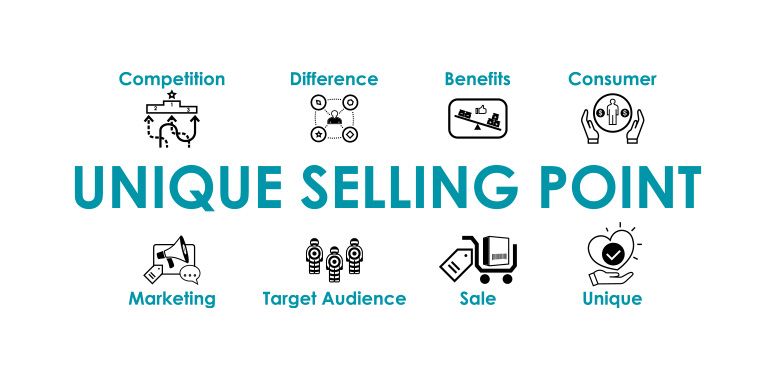
Are you selling on Amazon? It's time to stand out, not just show up. Listing your product on Amazon is just the beginning. What truly drives clicks and conversions is what sets you apart. That’s where your Unique Selling Point (USP) comes in. A strong USP tells customers why they should choose your product over the rest. It highlights what makes your offer different, better, and worth remembering. When done right, your USP becomes the hook that grabs attention and leaves a lasting impression in a crowded marketplace. In this guide, we’ll walk you through everything you need to know about crafting an effective Amazon USP — from understanding what it really means, how it compares to a value proposition, and how to evaluate your competitors’ USPs. Not just that. We’ll also show you how to create a compelling USP that speaks to your target audience. What’s a USP on Amazon and Why It Matters Your USP (Unique Selling Point) is what makes your product different and worth choosing. It’s that one standout feature or a combo of features that helps you rise above the competition. Whether it’s unbeatable value, eye-catching packaging, a powerful brand story, or a game-changing feature, your USP is the reason shoppers pick you. Think of it as the spotlight on your product. It’s the “U” in USP — what YOU bring to the table that speaks directly to your ideal customer. Unique Selling Proposition (USP): Where Customer Needs Meet Your Best Offering A strong USP is your product’s voice in a noisy marketplace. Make it clear, make it count, and make it uniquely yours. At its core, your USP is the sweet spot between what your customer wants and what your product does best. To truly stand out, your USP needs to check a few key boxes: Keep It Simple (But Powerful) Your USP should be easy to understand—but pack a punch. Avoid generic statements. Instead, focus on clear, impactful qualities your customers instantly connect with. To do this, you need a sharp understanding of what your audience is missing. Be Specific and Targeted Vague won’t cut it. “Our mug is the only one you’ll ever need” doesn’t say much. But “Our mug is unbreakable” tells customers exactly what makes it special—and why they should choose it over others. Back It Up with Logic Don’t just make bold claims—explain them. Instead of just saying “unbreakable,” say, “Made with polycarbonate, our mugs resist cracks and breaks from everyday drops.” Now your customers have a reason to believe you. Add Real Value Innovation is great—but only if it matters to your customer. Focus on solving a real problem. Maybe you’ve combined the toughness of polycarbonate with the no-spill design of a vacuum cup. Now you’re offering the best of both worlds and that’s a winning USP. Why USPs Matter for Amazon Sellers Selling on Amazon? Then you already know—it’s crowded. With over 353 million products and thousands of brands in each category, standing out isn’t optional—it’s essential. Here’s where your USP (Unique Selling Point) becomes your secret weapon. 1. Stand Out in a Sea of Lookalikes Most products on Amazon start blending together. Sellers pile on features hoping to impress, but end up sounding the same. That’s when shoppers get overwhelmed and bounce—or worse, choose someone else. A strong USP helps your product rise above the noise. It’s your chance to show shoppers, “This is why we’re different—and better.” 2. Get Noticed by Amazon’s Search Algorithm USPs don’t just impress buyers. They can boost your visibility in search. By smartly weaving your USP into your product title, bullet points, A+ content, and descriptions, you increase your chances of being organically recommended by Amazon. More visibility = more clicks = more sales. 3. Simplify Customer Decisions Shoppers on Amazon don’t want 10 similar options—they want the right one. A clear, compelling USP helps them choose you faster. When your product solves a specific problem or offers a standout benefit, buyers feel more confident—and are more likely to hit “Add to Cart.” 4. Justify Premium Prices Let’s be real. Competing on price is a race to the bottom. But with the right USP, you can charge more confidently. Highlight what makes your product worth it. Maybe it’s a higher-quality material, a smarter design, or better long-term value. When customers see why you’re different, they’re often happy to pay more. 5. Power Up Your Marketing Everywhere Your USP isn’t just for your Amazon listing. It’s the foundation for your brand story—on social media, email campaigns, ads, and beyond. A clear, consistent USP helps your brand message stay sharp across every channel, making it easier for customers to remember and trust you. 6. Unlock Cross-Selling Opportunities When your USP is clear, it naturally opens doors for recommending related products. For example: If you sell cameras and your USP is “best-in-class low-light performance,” that instantly positions you to suggest accessories like tripods or specialty lenses—and shoppers will see the logic in buying them together. 7. Spy Smarter: Analyze Competitors’ USPs Before you craft your own, take a look at what others are doing. What are their standout claims? What are they missing? This kind of analysis helps you spot gaps in the market and build a USP that not only stands out, but also hits the sweet spot your competitors missed. Spot the Gaps, Win the Sale Once you understand your competitors’ marketing strategy, you’ll start to see what they’re missing. That’s your golden opportunity. By focusing your USP around those gaps, you can attract the customers they’re overlooking and win a slice of the market that’s just waiting for the right solution. In short, know what others promise, then differentiate with purpose. How to Build a Winning USP for Your Amazon Product Creating a standout USP isn’t complicated—especially when you truly know your product and your customer. Here’s how to get started: Know the Market Inside and Out You can’t be different if you don’t know what’s already out there. Start by diving into reviews and feedback on similar products. What do customers love? What do they complain about? Pair that insight with what your competitors are claiming as their USP. Find What Makes Your Product Unique Now it’s time to look inward. What makes your product truly different? Maybe it’s a better design, stronger materials, easier use, or a unique backstory. Whether you’re solving a niche problem or improving a basic product, highlight what makes yours better. And don’t stop at features — focus on value. How does your product improve the customer’s life? Craft a Clear, Compelling USP The best USPs are short, specific, and benefit-driven. Instead of saying: “Our ergonomic athleisure is the best in the market.” Say: “Our high-performance sportswear moves with every twist and turn.” The second line shows the benefit and connects with the buyer’s lifestyle. That’s what makes it stick. Make Your USP Visible on Amazon A great USP is useless if no one sees it. Weave it naturally into your: Product title Bullet points A+ content Product description Use clear language, bold claims (backed by proof), and lifestyle images that show your product in action. High-quality visuals + a strong USP = a powerful combo that boosts conversions. Final Thoughts: Your USP Is Your Superpower On Amazon, blending in is never the goal — STANDING OUT is. A strong Unique Selling Point (USP) is more than just a marketing line; it’s the foundation of your brand strategy, helping you rise above the noise in a crowded marketplace. Once you learn how to break down your competitors’ USPs and understand what sets your product apart, you gain the power to claim your space and win customer attention. Get in touch with a Chief Marketplace Officer to craft a results-driven Amazon strategy rooted in your USP. With the right insights and support, you won’t just survive on Amazon. You’ll lead the pack. Let your USP do the talking—and your brand will do the winning.

Amazon’s massive marketplace offers incredible growth potential, but it also comes with serious risks: counterfeiters, unauthorized resellers, and listing hijackers can steal your sales and damage your brand’s reputation. Many sellers assume that Amazon Brand Registry and IP protection tools alone are enough to safeguard their business. But here’s the truth: 👉 Amazon provides the tools, but it’s up to you to enforce them. 👉 Without an expert strategy, counterfeiters and hijackers will keep finding ways around the system. 👉 Managing brand protection is time-consuming—handling it alone means lost focus on scaling your business. That’s where Chief Marketplace Officer (CMO) comes in. 🚀 CMO offers full-service Amazon brand protection—ensuring your intellectual property (IP) is secured, counterfeiters are eliminated, and your business remains profitable. In this guide, we’ll cover: ✅ Why brand protection is critical for Amazon sellers ✅ How Amazon Brand Registry helps—but has limitations ✅ The role of Amazon’s Transparency & Project Zero programs ✅ How CMO provides a hands-on, expert-led brand protection strategy By the end, you’ll know exactly why partnering with CMO is the best investment to secure your brand, remove hijackers, and keep your business thriving on Amazon. 1. The Growing Threat of Counterfeiters & Listing Hijackers on Amazon Amazon’s open marketplace makes it easy for bad actors to: 🚨 Sell counterfeit versions of your product 🚨 Hijack your listing and steal the Buy Box 🚨 Use your brand name, logo, and images illegally 🚨 Disregard your Minimum Advertised Price (MAP) policy These threats don’t just cut into your profits—they damage your brand’s reputation, customer trust, and long-term growth. CMO’s Role in Brand Protection 💡 At CMO, we proactively monitor and remove unauthorized sellers, counterfeit listings, and MAP violators—before they cause irreversible damage. Instead of spending hours trying to fight brand theft alone, CMO handles: ✔️ Daily monitoring of your listings for hijackers ✔️ Enforcement of IP rights with Amazon and legal actions ✔️ MAP compliance tracking to maintain brand value ✔️ Comprehensive removal strategies to get rid of counterfeiters permanently 🛡️ Real Results: One CMO client saw a 90% reduction in unauthorized sellers within two months of our brand protection service. 2. Why Amazon Brand Registry Alone Is Not Enough Amazon Brand Registry is a great first step—but it has limitations if you don’t have an expert managing it. What Brand Registry Offers ✅ Control over product listings (titles, images, descriptions) ✅ Automated protections to detect and remove violators ✅ Access to A+ Content, Amazon Storefronts, and Sponsored Brands ✅ A self-service IP violation reporting tool The Problem? Brand Registry Doesn’t Enforce Everything Automatically ❌ It does NOT remove all unauthorized resellers ❌ It does NOT block repeat hijackers on its own ❌ It does NOT proactively enforce MAP policies ❌ It does NOT handle counterfeiters outside of Amazon How CMO Enhances Amazon Brand Registry Protection ✔️ We fully manage your Brand Registry account—handling infringement claims, trademark protections, and reseller removals. ✔️ We take action beyond Amazon—removing counterfeits from other marketplaces before they reach Amazon. ✔️ We enforce MAP policies aggressively—keeping your pricing and brand value protected. 💡 With CMO, you get a dedicated brand protection team—not just a tool. 3. Advanced IP Protection: How CMO Uses Amazon’s Tools & Beyond While Amazon offers Brand Registry, Transparency, and Project Zero, these programs require expert strategy and enforcement—which CMO provides. A. Amazon Transparency: Stopping Counterfeits Before They Ship 🔹 How It Works: Every product unit gets a unique Transparency code that Amazon scans before shipping. 🔹 Why You Need It: It prevents counterfeiters from selling fake versions of your products. 💡 CMO helps brands enroll in Transparency, manage code distribution, and monitor enforcement. B. Amazon Project Zero: AI-Powered Brand Protection 🔹 How It Works: Amazon’s AI automatically detects and removes counterfeit listings. 🔹 Why You Need It: You can take down counterfeit products yourself, without waiting for Amazon’s support team. 💡 CMO uses Project Zero to quickly eliminate counterfeit listings on your behalf. C. Amazon IP Accelerator: Fast-Track Trademark Registration 🔹 How It Works: Amazon connects sellers with law firms to speed up trademark registration. 🔹 Why You Need It: Get early access to Brand Registry without waiting for full trademark approval. 💡 CMO manages your entire IP Accelerator process—ensuring your trademark is filed correctly and as fast as possible. 4. Why CMO Is the Best Brand Protection Partner for Amazon Sellers Amazon provides tools, but managing brand protection is a full-time job. Instead of struggling with IP enforcement alone, CMO becomes your dedicated Amazon brand protection team. What CMO Does for Your Brand ✅ Full-Service Amazon Brand Protection 🔹 We manage Brand Registry, Transparency, and Project Zero so you don’t have to. ✅ Daily Monitoring & Hijacker Removal 🔹 We track your listings 24/7 for unauthorized sellers and take immediate action. ✅ Aggressive IP Enforcement 🔹 We handle trademark violations, copyright infringements, and legal actions for complete brand security. ✅ MAP Pricing & Unauthorized Seller Control 🔹 We monitor and enforce MAP compliance to stop price wars and reseller undercutting. ✅ Amazon-Specific Legal Support 🔹 We work with Amazon’s internal teams and legal partners to permanently remove repeat offenders. 💡 Simply put—CMO does all the work, so you don’t have to worry about brand theft ever again. 5. Take Action: Protect Your Amazon Brand with CMO Today Amazon is a high-reward, high-risk marketplace. If you don’t protect your brand proactively, it’s only a matter of time before counterfeiters, hijackers, and unauthorized resellers hurt your business. Don’t Wait Until It’s Too Late. Let CMO Secure Your Brand Today. 🔒 Book a FREE Consultation with CMO to discuss how we can: ✔️ Enroll you in Amazon Brand Registry, Transparency & Project Zero ✔️ Remove unauthorized resellers and counterfeiters ✔️ Ensure your brand is protected with an expert-led strategy 📞 Schedule Your Free Strategy Call Now! 👉 Your brand’s success starts with protection. Let CMO handle the hard work while you focus on growing your Amazon business. #AmazonBrandProtection #BrandRegistry #CMOServices #IPProtection #EcommerceSecurity #ChiefMarketplaceOfficer #CMO

Ever wonder why your brand’s carefully crafted pricing, reputation, and customer trust can suddenly take a hit? The answer often lies in unauthorized sellers—those who list and sell your products without permission. These sellers can cause price wars, introduce counterfeits, and create a frustrating experience for both you and your customers. Amazon’s Transparency Program is a powerful tool against counterfeiters, ensuring that only authentic products reach buyers. But here’s the catch—it doesn’t automatically stop unauthorized resellers from listing genuine products acquired through unauthorized channels. That’s where a multi-layered approach comes in. In this guide, we’ll break down how to maximize the Transparency Program’s benefits while incorporating additional strategies to protect your brand, maintain control over your listings, and keep unauthorized sellers at bay. Understanding Amazon’s Transparency Program Amazon’s Transparency Program is a serialization service designed to prevent counterfeit products from reaching customers. By assigning unique Transparency codes to each unit of a product, Amazon can verify its authenticity before fulfillment. However, it's important to note that while Transparency effectively deters counterfeiters, it doesn't prevent unauthorized resellers from acquiring genuine inventory and undercutting your brand. This is why brands must combine transparency with other brand protection strategies. Who Are Unauthorized Sellers on Amazon? An unauthorized seller is any individual or business that lists and sells your products on Amazon without your permission. These sellers typically acquire inventory through various means, such as: Gray Market Sellers – They purchase products through legitimate channels and resell them without authorization. Counterfeiters – They produce and sell fake versions of branded products, often infringing on trademarks and intellectual property rights. Unauthorized Retailers – They obtain products through unauthorized means and list them on Amazon without your permission. How Unauthorized Sellers Harm Your Brand Unauthorized sellers can have several negative impacts on your business, including: Loss of Customer Trust – Customers may unknowingly purchase from unauthorized sellers, leading to issues like poor quality or counterfeit products. Price Erosion – Unauthorized sellers often engage in price wars, undercutting your brand and reducing your profit margins. Damage to Brand Reputation – Inferior or counterfeit products can lead to negative reviews and a tarnished brand image. Loss of Control – When multiple unauthorized sellers list your products, it becomes difficult to maintain a consistent brand experience. How to Use Amazon’s Transparency Program to Protect Your Brand The Transparency Program is one of Amazon’s most effective solutions for combating counterfeiters and protecting brand integrity. Here’s how you can leverage it to its full potential: 1. Enroll in the Transparency Program To enroll in the Transparency Program, your brand must meet the following criteria: You must be the brand owner. Your products must have a scannable barcode (UPC, EAN, or GTIN). You must apply unique Transparency codes to each unit. Once enrolled, every unit you sell will have a Transparency code that Amazon scans before fulfillment. This ensures only authentic products reach customers and prevents counterfeit listings. 2. Educate Customers on Transparency Codes Amazon provides a Transparency app that allows customers to scan and verify product authenticity before purchasing. Encourage your customers to use this tool to ensure they receive genuine products directly from your brand. 3. Monitor Your Transparency Dashboard The Transparency Program provides a dashboard where brands can track products and identify potential unauthorized sellers attempting to distribute counterfeit or unverified products. Additional Strategies to Stop Unauthorized Sellers on Amazon While the Transparency Program is effective against counterfeiters, it does not automatically remove unauthorized resellers. Here are additional steps to fortify your brand protection efforts: 1. Enroll in Amazon Brand Registry If you haven’t already, enroll in Amazon Brand Registry. This program gives you access to: Advanced brand protection tools. The ability to report unauthorized sellers. Greater control over your product listings and content. 2. Implement Distribution Agreements To prevent unauthorized sellers from obtaining your products, establish legally binding distribution agreements with authorized resellers. These agreements should clearly define: Where and how your products can be sold. Minimum advertised pricing (MAP) policies. Consequences for violations. If a distributor breaks these terms, you have legal grounds to take action against them. 3. Apply for Amazon’s Brand Gating Brand Gating is an Amazon program that restricts unauthorized sellers from listing your products. To qualify, you must: Prove brand ownership. Demonstrate the risk of counterfeit or unauthorized sales. Submit trademark documentation. Once approved, only authorized sellers will be able to list your products on Amazon. 4. Monitor Your Listings Regularly Unauthorized sellers can appear at any time, so consistent monitoring is crucial. Consider using Amazon monitoring tools like: Helium 10 BrandShield SellerApp These tools track your listings, detect unauthorized sellers, and alert you to potential violations. 5. Engage Unauthorized Sellers Directly If you identify an unauthorized seller, reach out to them via Amazon’s messaging system or the contact information on their storefront. Send them a Cease and Desist Letter stating: They are not authorized to sell your products. They must remove their listings immediately. Legal action may follow if they do not comply. If they refuse to stop selling, escalate the matter by reporting them to Amazon and seeking legal counsel. 6. Report Unauthorized Sellers to Amazon Amazon allows brand owners to report unauthorized sellers through: Amazon’s Report a Violation Tool (RAV) Brand Registry Support Transparency Program Dashboard Provide Amazon with evidence of unauthorized sales, including order invoices, product discrepancies, and intellectual property rights documentation. 7. Take Legal Action When Necessary If an unauthorized seller continues to violate your brand’s rights, you may need to pursue legal action. Options include: Filing for trademark infringement claims under the Lanham Act (U.S.). Issuing DMCA takedown notices for copyrighted content violations. Suing for breach of contract if the seller obtained inventory through unauthorized distribution channels. Consult an intellectual property attorney to determine the best course of action. 8. Educate Your Customers Customers often don’t know they’re purchasing from unauthorized sellers. Protect your brand by: Adding Authorized Seller Warnings to your product descriptions. Encouraging customers to verify Transparency codes before purchase. Directing them to buy from your Amazon Storefront or official website. Final Thoughts Protecting your brand on Amazon isn’t just about stopping counterfeiters—it’s about maintaining control, preserving customer trust, and safeguarding your long-term success. By leveraging the Transparency Program, strengthening your brand protection strategy, and proactively managing your distribution, you can eliminate unauthorized sellers and ensure your products are sold on your terms. The Amazon marketplace is constantly evolving, and so are the tactics unauthorized sellers use to disrupt your business. Stay ahead by monitoring your listings, enforcing your policies, and taking swift action against violators. Don’t let unauthorized sellers dictate your brand’s reputation or profitability. Need expert guidance to implement a proven brand protection strategy? Let’s talk. Contact us today or book a consultation to secure your brand’s future and keep control where it belongs—with you.

Amazon is the largest eCommerce platform in the world, with millions of sellers competing for customer attention. But success on Amazon isn’t just about listing a product and hoping for sales—it requires a well-structured strategy, continuous optimization, and expert knowledge of Amazon’s ever-evolving rules and algorithms. From optimizing product listings and managing advertising campaigns to handling customer inquiries and ensuring compliance with Amazon’s strict policies , a dedicated Amazon account management team can be the difference between an underperforming store and a thriving, scalable business. Whether you're a small seller, an established brand, or an enterprise-level retailer , expert Amazon account management can streamline operations, increase sales, and prevent costly mistakes . In this comprehensive guide, we’ll explore: 🔹 Why Amazon account management is essential for scaling your business. 🔹 How professional support helps optimize listings, ads, and customer experience. 🔹 How experts navigate Amazon’s policies to protect your account. 🔹 Key strategies to maximize profits and long-term success on Amazon. 1. Optimizing Your Listings for Maximum Conversions Your Amazon product listing is more than just a page—it’s your digital storefront. A poorly optimized listing means low visibility, fewer sales, and wasted advertising budget . How Experts Optimize Amazon Listings for Higher Sales ✅ Keyword Research & SEO Optimization Experts use advanced tools like Helium 10, Jungle Scout, and Data Dive to identify high-converting keywords and strategically place them in titles, bullet points, descriptions, and backend search terms. ✅ Compelling Product Titles A strong title needs to be SEO-friendly and easy to read , incorporating primary keywords without stuffing . 🚀 Example: ❌ "Wireless Earbuds Bluetooth with Noise Canceling" (Generic & vague) ✅ "Noise-Canceling Wireless Earbuds - Bluetooth 5.3, Deep Bass, Waterproof, 30-Hour Battery Life – Black" (SEO-rich & engaging) ✅ High-Quality Images & A+ Content Amazon experts ensure your product images: 📸 Are high-resolution and professional-looking 📊 Include infographics with key benefits 👀 Feature lifestyle images to show real-world use 🎥 Utilize product videos to boost conversions ✅ Bullet Points & Descriptions That Sell Experts structure bullet points and descriptions to be: 🔹 Benefit-driven , not just feature-focused 🔹 Easy to read with scannable formatting 🔹 Conversion-optimized with persuasive language Case Study: A home goods brand improved conversion rates by 38% after their listings were fully optimized by Amazon experts, including SEO-friendly titles, A+ Content, and engaging images. 2. Managing Amazon Advertising Like a Pro Amazon’s Pay-Per-Click (PPC) advertising is a powerful tool , but if mismanaged, it can drain your budget without delivering results . What Expert Amazon Account Managers Do for PPC Campaigns: 🎯 Data-Driven Ad Strategy – Experts analyze search volume, competition, and bid trends to maximize ROI . 📈 Bid Optimization & Budget Allocation – Ensuring every dollar spent drives profitable conversions. 🛠 Wasted Spend Reduction – Using negative keywords and performance tracking to eliminate ineffective ad spend . 🔄 Ongoing A/B Testing – Continuously refining ad copy, images, and placements. Key Amazon Advertising Strategies Experts Use 🔹 Sponsored Product Ads: Target high-converting keywords for product visibility. 🔹 Sponsored Brand Ads: Great for brand awareness and store traffic . 🔹 Sponsored Display Ads: Retargeting strategies to bring back interested shoppers. Example: A supplement brand reduced ACOS from 42% to 18% and increased sales by 50% with a professionally managed Amazon PPC strategy. 3. Navigating Amazon’s Complex Policies & Compliance One mistake on Amazon—whether it's violating a policy, failing to meet performance metrics, or an unintentional pricing error —can result in listing suppression, account suspension, or even a permanent ban . How Experts Help Keep Your Amazon Account Safe 📌 Strict Policy Adherence – Ensuring compliance with Amazon’s listing guidelines, pricing policies, and seller performance metrics . 🚨 Account Health Monitoring – Tracking crucial factors like Order Defect Rate, Late Shipment Rate, and Customer Service Performance . 🛑 Suspension Prevention & Appeal Management – If an account is suspended, experts draft detailed, effective Plans of Action (POA) for reinstatement. Case Study: A seller lost $30K in potential revenue when their best-selling ASIN was suspended. An Amazon expert successfully reinstated the listing within 48 hours using a well-structured appeal. 4. Scaling Your Business with Advanced Growth Strategies Scaling an Amazon business requires a data-driven, long-term strategy . How Amazon Experts Help Grow Your Business 🚀 Expanding Product Lines – Finding profitable opportunities based on market gaps and customer demand . 📦 Inventory & Supply Chain Management – Preventing stockouts and overstock issues. 🌍 Amazon Global Expansion – Launching your brand in Europe, Canada, Australia, and beyond . 🔄 Repeat Purchase Strategies – Encouraging repeat customers with Subscribe & Save and post-purchase engagement . Case Study: A beauty brand expanded to Amazon UK, increasing international sales by 55% in six months with the help of expert account management. 5. Enhancing Customer Experience & Managing Reviews Customer experience can make or break your success on Amazon. Expert Strategies to Improve Customer Experience & Reviews ⭐ Proactive Review Management – Encouraging positive reviews while addressing negative feedback quickly. 📞 Exceptional Customer Support – Responding to inquiries within 24 hours to maintain account health. 🔄 Automated Follow-Ups – Using email sequences and automated messages to engage buyers and prevent negative reviews . Example: A seller improved their average rating from 3.8⭐ to 4.6⭐ within four months by implementing a professional customer engagement and review management strategy. Final Thoughts: Why Expert Amazon Account Management is a Game-Changer Amazon is a constantly evolving marketplace. Keeping up with its complex algorithms, advertising trends, and policy updates requires expertise and time. By working with a professional Amazon account management team , you can: ✅ Increase sales through optimized listings and ads. ✅ Avoid costly mistakes that could result in account suspensions. ✅ Scale your brand faster with data-driven strategies. ✅ Free up time to focus on product development and growth. 🚀 Ready to Take Your Amazon Business to the Next Level? 📞 Book a Free Strategy Call with CMO Today! Let our Amazon experts handle the complexities while you enjoy increased sales, better rankings, and long-term growth . 👉 [Book Your Strategy Call Now] #AmazonSelling #EcommerceGrowth #AmazonExperts #AmazonPPC #AmazonAccountManagement #AmazonSuccess #CMO #CMOSupport
