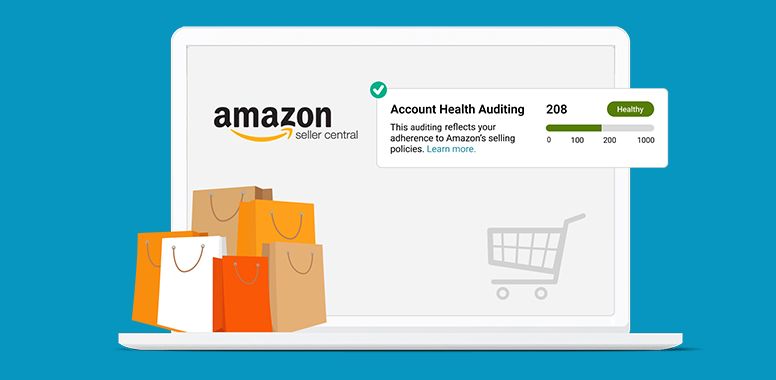Decoding Amazon's Best Sellers: 6 Hidden Strategies in Graphic Design
In today's fast-paced e-commerce landscape, Amazon reigns as the go-to platform for millions of products seeking visibility in the expansive marketplace. Among the items being sold, select products stand out with the title of "Best Seller." While factors such as pricing, reviews, and marketing undoubtedly shape a product's success, there's an important yet often underestimated element at play: graphic design.
Outlined here are the consistent factors contributing to the success of Amazon's Best Sellers.
Make your Main Image Top-Notch
Optimize Your Brand's Visual Appeal with High-Definition Product Images
In a sea of online sellers, having high-quality and unique images can help you shine. Professional-looking photos on a white background help your products catch the eye and make a great first impression.

According to Amazon’s Terms Of Service here, your Main Image should take up around 85% of the frame. Now, why is this important? Well, imagine you're showing off your product to a friend. You wouldn't just show them one angle, right? You'd want to give them the full view!
That's where snapping pics from different angles comes in handy. Plus, by leaving some white space around your product, it's like giving it some breathing room – making it stand out even more. So when customers check out your listing, they can get a feel for your product, almost like they're holding it in their own hands. And hey, we all know a picture is worth a thousand words, so let's make sure yours tell the whole story!
Spotlight the Solution
Emphasize the Value Your Product Brings to Customers
Let your product be the hero that brightens someone's everyday routine! Whether it's making chores a breeze, adding a dash of fun, or bringing a cozy touch, showcasing the solution lets customers picture how your product can sprinkle joy into their lives.
Products that showcase solutions empower customers to take control of their challenges and improve their lives. By offering effective solutions to their problems, these products become essential tools that help customers achieve their goals, overcome obstacles, and enhance their overall well-being. This empowerment fosters a sense of trust and loyalty between customers and brands, leading to long-term relationships built on mutual benefit and satisfaction.
Explore Product Functionality
Get a feel of the Real Life Use and Actual Size of the Product with Lifestyle Images
Imagine Your Product in Action: Lifestyle images paint a picture of the experience of using the product.
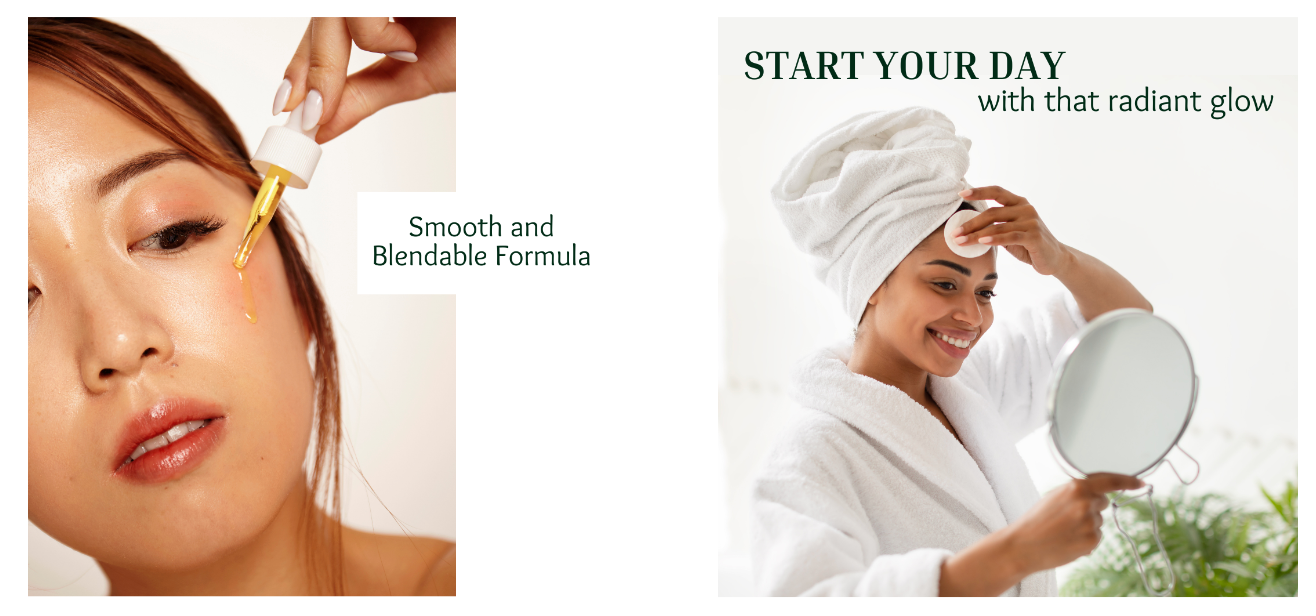
In today's fast-paced e-commerce landscape, Amazon reigns as the go-to platform for millions of products seeking visibility in the expansive marketplace. Among the items being sold, select products stand out with the title of "Best Seller." While factors such as pricing, reviews, and marketing undoubtedly shape a product's success, there's an important yet often underestimated element at play: graphic design.
Outlined here are the consistent factors contributing to the success of Amazon's Best Sellers.
Make your Main Image Top-Notch
Optimize Your Brand's Visual Appeal with High-Definition Product Images
In a sea of online sellers, having high-quality and unique images can help you shine. Professional-looking photos on a white background help your products catch the eye and make a great first impression.

Consistency is Key
Strengthen Brand Identity through Consistency and Clarity:
Consistency is more than just a visual preference – it's a strategic choice. Amazon's top performers ensure that their graphic design maintains a consistent style throughout their listings. This not only builds brand identity but also fosters trust and recognition among consumers.
When images flow seamlessly from one to the next, customers are more likely to explore your products further and spend more time on your page.

Don’t Forget the Infographics!
Infographics Help Communicate Product Essentials in Bite-Sized Information
Infographics are eye-catching and engaging, capturing customers' attention and encouraging them to explore further. By incorporating visually appealing graphics and illustrations, infographics create an interactive and immersive experience that keeps customers engaged with your product listing.

In conclusion, the graphic design strategies employed by Amazon's best sellers go far beyond aesthetics. They are intentional, strategic, and tailored to captivate the ever-evolving preferences of online shoppers. By understanding and implementing these hidden strategies, sellers can elevate their products and stand out in the bustling marketplace, ultimately decoding their path to Amazon's best seller status.