CMO Blog

Are you ready to scale on Amazon? Start with your Brand Storefront! If you're a new Amazon seller, you’ve likely focused your efforts on product listings, optimizing bullet points, and gathering reviews. That’s a great start. But, if you want to build a recognizable brand that grows beyond one-off purchases, there’s one tool you can’t ignore: the Amazon Brand Store. Amazon Brand Stores offer an incredible opportunity to elevate your brand, showcase your full product lineup, and create a rich shopping experience that drives conversions and repeat purchases. Best of all, they’re free to set up if you're brand registered. In this post, we’ll walk you through what an Amazon Brand Store is, how to build one, tips for optimization, and how to manage it all seamlessly. What Is an Amazon Brand Store? An Amazon Brand Store, also called a storefront, is a customizable, multipage microsite hosted directly on Amazon. Think of it as your brand’s “home” on the marketplace. It gives you the ability to display your brand story, product categories, and promotional content without distractions from competing ads or listings. Unlike traditional product listings, a Brand Store lets you tell your story, group similar items, and create a unique shopping experience tailored to your audience. What makes it even easier? You don’t need any coding skills. Yes, you read it right. Amazon provides drag-and-drop templates and content tiles to get started. Why Build an Amazon Brand Store? For sellers who are serious about long-term growth, a Brand Store isn’t just a “nice-to-have.” It’s a powerful conversion and branding tool. Still on the fence? Here are compelling reasons why you NEED a BRAND STORE: 1. Full Control Over Brand Messaging Amazon’s product pages are rigid. Brand Stores give you freedom to design how your brand is presented, add rich visuals, videos, and sales copy. 2. Increased Sales and Conversion Visitors to your store aren’t distracted by competitor ads, which boosts engagement and often leads to higher conversion rates. 3. Central Hub for Your Products A storefront allows customers to browse your entire catalog in one place, increasing the chances of cross-sells and upsells. 4. Stronger Advertising Impact You can direct Amazon Sponsored Brand Ads and external traffic (from Google, TikTok, Facebook) to your Brand Store rather than a single product listing. 5. Google Search Visibility Amazon is a high-authority site, and Brand Stores can show up in Google search results, helping you generate free, organic traffic. 6. Customer Loyalty and Brand Recognition Brand Stores let you build a deeper connection with your audience, encouraging return visits and brand advocacy. Who Can Create an Amazon Brand Store? Only sellers enrolled in Amazon Brand Registry can access the Brand Store feature. That means you must sell your own branded products and have completed Amazon's verification process. Step-by-Step: How to Create Your Amazon Brand Store Creating a Brand Store is easy once you're brand registered. Follow these simple steps: Log into Seller Central and go to “Stores” > “Manage Stores.” Choose a layout template or create your own using Amazon’s drag-and-drop builder. Add content tiles , including images, product collections, videos, and text. Customize your navigation , like category pages and “About Us.” Preview and test your store for broken links and spelling errors. Submit for review. Amazon typically approves within a few days. Once live, you can direct traffic to your store through ads, social campaigns, or even organic Google searches. How to Optimize Your Amazon Brand Store for Growth Launching your store is just the beginning. To truly stand out, you need to optimize it for both Amazon users and Google search visibility. Craft a Compelling Brand Story Your store should clearly communicate your value proposition. What problem do you solve? What makes your product different? Tailor your messaging around your ideal customer's needs and desires. Use Strategic Keywords for SEO Amazon Brand Stores have the unique advantage of ranking on Google, which means you can attract valuable external traffic if optimized correctly. To make the most of this, start by identifying the keywords your target audience is actively searching for using tools like SE Ranking or Google Keyword Planner. Then, incorporate these keywords naturally into your store’s titles, headers, and page content to improve visibility and search performance. Leverage High-Impact Visuals To make your Amazon Brand Store visually engaging, use high-quality images and authentic lifestyle photos that reflect your brand. Create custom category banners to guide shoppers and reinforce your store’s identity. Adding explainer or promotional videos can boost time on page and improve conversions. Steer clear of generic stock photos. Instead, aim for visuals that feel genuine and relatable. Optimize for Mobile Shoppers More than 30% of Amazon purchases happen on mobile. Use large, tappable elements and concise text. Keep navigation intuitive with clear categories and a logical structure. Build a Strong “About Us” Page Tell your brand’s origin story in a way that connects emotionally with your audience. Add real photos and reviews. Keep the focus on what your brand does for the customer. Drive Traffic From Outside Amazon Promote your Brand Store using: Facebook and Instagram Ads Google Shopping and search ads TikTok videos and influencer partnerships Email newsletters and blog posts Use Amazon Attribution links to track performance across these channels. Measure and Adjust with Amazon Brand Store Insights Amazon provides valuable metrics such as page views, click-through rates, and sales per page to help you evaluate your Brand Store’s performance. Regularly reviewing this data allows you to understand which content resonates most with your audience. Use these insights to test variations, refine your messaging, and optimize your layout for better results. UX and Navigation: Build a Store That Converts The best Brand Stores feel like a natural extension of the brand. Follow these best practices: Use subpages to separate collections (great for SEO and UX). Organizing your store into subpages for each collection helps customers easily find what they’re looking for. It also boosts your SEO by allowing you to target specific keywords on dedicated pages. Make navigation intuitive. Highlight best sellers and group products logically. A simple, clear navigation menu improves the shopping experience and keeps users engaged. Showcasing best sellers and grouping products by category or use case helps guide shoppers to what they want faster. Avoid clutter. Keep pages clean and focused. Too many elements can overwhelm shoppers and distract them from your products. A clean, focused layout helps emphasize your messaging and drives conversions. Match A+ Content visuals to your store for consistency. Visual consistency between your A+ Content and Brand Store builds trust and brand recognition. Use similar color schemes, image styles, and tone to create a cohesive shopping experience. Use strong CTAs like “Shop the Collection” or “Explore More.” Effective calls to action guide customers toward taking the next step. Clear, action-driven phrases like these can increase click-through rates and encourage deeper browsing. Advanced Tactic: Using Amazon Posts to Boost Brand Store Traffic Amazon Posts are like Instagram for Amazon. Found within the mobile app, they let you share lifestyle images and captions that link directly to your listings or store. They’re free, help increase visibility, and encourage browsing within your ecosystem. Use Posts to amplify your Brand Store strategy and keep traffic flowing even without ads. Why You Need Chief Marketplace Officer to Manage It All Creating a compelling Brand Store requires creativity, analytics, copywriting, and a deep understanding of Amazon’s evolving tools. But to master it, especially at scale, you need strategic leadership. That’s where the experts in Chief Marketplace Officer (CMO) comes in. Chief Marketplace Officer isn’t just an Amazon expert — we’re a team of A-players who: Oversees your entire Amazon strategy Integrates advertising, branding, and operations Ensures your Brand Store aligns with your product launches and campaigns Uses data insights to drive continual improvements Maximizes ROI from both Amazon-native and external traffic sources At Chief Marketplace Officer , we offer precisely this kind of high-level Amazon strategy, combining technical skill with brand-building expertise. Whether you’re launching your first store or optimizing at scale, having the right leadership can make all the difference. Key Takeaways Amazon Brand Stores offer a powerful way to showcase your products, increase conversions, and establish brand authority on and off Amazon. They’re free to build for brand-registered sellers and easy to set up using Amazon’s drag-and-drop tools. Optimize your store by telling a clear brand story, using SEO keywords, leveraging visuals, and driving traffic from outside platforms. Use Amazon Brand Store Insights and A/B testing to make data-driven decisions. To truly scale, partner with a Chief Marketplace Officer who can align your storefront with advertising, SEO, and sales strategies. Start building your Brand Store but don’t do it alone. Let expert strategy guide you to lasting growth!

In today’s hyper-competitive ecommerce landscape, where Amazon dominates as the go-to destination for online shopping, customer service isn’t just a perk – it’s a core pillar of brand protection and long-term success. Every message, reply, and interaction is a direct reflection of your brand. Get it right, and you earn loyalty. Get it wrong, and you invite returns, negative reviews, and even account risks. At CMO, we’ve helped hundreds of Amazon sellers scale their operations and avoid costly mistakes, and one of the biggest recurring issues we see is poor customer support. So if you’re serious about protecting your account health, maintaining your seller metrics, and keeping your customers happy, here are the must-know do's and don’ts of Amazon customer service. What is Customer Support for Amazon FBA Sellers? "Doesn’t Amazon handle customer service for FBA orders?" Technically, yes – but only to a point. Amazon will manage logistics-related inquiries, such as shipping times and returns. However, the bulk of pre-sale and post-sale support still falls on you . That includes answering product-specific questions, clarifying usage, troubleshooting post-delivery issues, and even reassuring hesitant shoppers before they buy. In other words, if you're not actively managing your customer experience, you're risking: Bad reviews High return rates Lost sales Long-term account health issues The Benefits of Positive Customer Support Exceptional support doesn’t just prevent problems. It actively boosts your brand. Increases positive reviews : Happy customers are far more likely to leave glowing feedback. Drives word-of-mouth marketing : Delighted shoppers love to share good experiences. Reduces returns : Most return requests are a result of confusion, not dissatisfaction. Clear communication solves that. Boosts conversions : Prompt answers can help close a sale that would have otherwise gone to a competitor. Improves account health : Amazon metrics like Order Defect Rate (ODR) depend on satisfied customers. Do: Prioritize Fast Response Times Speed matters. In a world where most people get Amazon deliveries in less than 48 hours, slow replies feel out of touch. Aim to respond to all customer inquiries within 24 hours – and faster if possible. Pre-sale questions should be top priority, as these directly affect conversions. Even if you don’t have the answer yet, a simple message like, "Thanks for reaching out! I'm looking into this and will follow up shortly," goes a long way. Don't: Send rushed, low-effort responses just to meet time requirements. Customers can tell when you're phoning it in. If you need more time, say so – then follow through. Do: Hire Customer Support Reps as You Scale Your time is valuable. As your store grows, the last thing you want is to spend hours answering customer messages when you should be focusing on strategy, marketing, and sourcing. Professional customer support reps can: Increase efficiency Improve response quality Boost customer satisfaction Prevent burnout Don't: Try to do it all yourself forever. And don’t hire cheap overseas labor without proper training – low-cost support often results in low-quality experiences that cost you more in the long run. Do: Use an Autoresponder to Acknowledge Messages Autoresponders are a simple, effective way to let customers know you've received their message. This provides reassurance, sets expectations, and buys you time to write a thoughtful reply. A good autoresponder might say: "Thanks for reaching out! We received your message and will get back to you within 24 hours. In the meantime, here’s a link to our FAQ that might have what you need." Don't: Leave customers in the dark with silence. That’s a surefire way to spark impatience and, eventually, negative feedback. Do: Create Templates for Common Questions Streamline your process. If you get the same 10 questions every week, it makes sense to have high-quality, pre-written responses ready to go. Templates for shipping, product use, compatibility, and troubleshooting can save time and keep responses consistent. Don’t: Use templates as a crutch. Customers can spot copy-paste jobs a mile away. Always customize your response to match their question. Do: Show Empathy – Especially with Upset Customers Empathy builds trust. Customers don’t just want a refund or replacement – they want to be heard. When someone is upset, acknowledge their frustration and show you care. "I completely understand how frustrating that must be. I’d be upset too. Let’s work together to find a solution." This simple human touch diffuses tension and opens the door for resolution. Don’t: Get defensive. Avoid blaming the customer or minimizing their experience. Your job is to fix the problem, not argue. Do: Personalize Every Interaction Personalization is powerful. Refer to the customer by name. Reference the exact product they bought. Mention specific details from their message. These little touches show you’re paying attention. Example: "Hi Sarah, I saw your question about the 12-piece kitchen set you ordered last week. I'm so sorry to hear a piece was missing." Don’t: Treat all customers like ticket numbers. Generic, impersonal messages damage your reputation. Do: Add Customer Q&A to Your Listings If multiple people are asking the same question, that’s a sign your listing needs an update. You can preempt common objections and concerns by answering them directly in your bullet points or A+ Content. This also boosts conversion rates, as hesitant shoppers can find reassurance before they reach out. Don’t: Let your listing gather dust. Update it regularly based on real customer feedback. Do: Cross-Sell When Relevant Smart support agents don’t just solve problems – they grow revenue. If someone asks about a backpack’s compatibility with a laptop sleeve you also sell, let them know. If they love your product, recommend the next item in the bundle. Don’t: Push products just for the sake of it. Cross-selling should feel like help, not a hard sell. Bonus Tips for Amazon Customer Service Excellence Document Everything : Keep records of all customer conversations in case of A-to-Z claims or chargebacks. Use Buyer-Seller Messaging Properly : Stay compliant with Amazon's policies. Avoid promotional content or outside links. Monitor Feedback Daily : Resolve issues quickly to maintain a strong seller rating. Learn From Negative Reviews : Every 1-star review is an opportunity to improve your product or service. Final Thoughts At CMO, we always remind our clients: your Amazon business is only as strong as your customer support. Support is more than an afterthought. It’s a marketing channel. A retention tool. A reputation builder. A safety net against returns and poor reviews. If you want to stay competitive in the Amazon marketplace, customer service must be built into your operations from Day 1. Whether you’re a new seller or a top 1% brand, these do's and don’ts should guide your every customer interaction. Need help building a customer support system that scales with your brand? Contact CMO here and let’s elevate your Amazon presence the right way. Let’s protect your brand, grow your reviews, and keep your customers coming back.

Amazon has become the go-to marketplace for both shoppers and sellers. But as the competition intensifies, simply having a great product and a well-optimized listing isn’t enough. To win the digital shelf and convert clicks into customers, Pay-Per-Click (PPC) advertising is essential. However, effective Amazon PPC management is a full-time job. With constant algorithm updates, shifting bid strategies, keyword research, campaign structuring, and performance tracking, it’s easy for sellers to get overwhelmed — or worse, burn through ad spend without a positive return. That’s where outsourcing comes in. Whether you're considering a specialized virtual assistant (VA) or a professional agency, handing over your PPC efforts to experts is one of the smartest long-term investments you can make. Here’s why. 1. You’ll Get a Strategy — Not Just Ads Most DIY advertisers focus on basic tasks like running Auto campaigns or targeting high-volume keywords. A PPC expert does more than just place ads — they build strategies. When you outsource to an agency or specialist VA, you gain access to structured plans built around: Product lifecycle (launch, growth, maturity) Profitability goals Inventory health Market trends Strategic campaign layering (branded, competitor, category), dayparting, negative keyword sculpting, and advanced tactics like Single Keyword Campaigns (SKAGs) become part of the plan — driving precision and performance. 2. Cost Efficiency: Save More by Spending Wisely Ironically, many sellers resist outsourcing due to cost, but it’s usually DIY campaigns that result in wasted spend. A poorly managed PPC account can eat up profits through: Irrelevant clicks Poor keyword targeting Overbidding or underbidding Ignoring seasonal trends PPC experts know how to maximize every dollar . They focus on ACoS (Advertising Cost of Sales) and TACoS (Total Advertising Cost of Sales) to ensure profitability — not just visibility. In many cases, outsourcing reduces your total ad spend while increasing sales volume, because the ad dollars are being used more effectively. 3. Time is Money: Free Yourself from the Dashboard How many hours per week do you spend: Pulling reports? Checking keyword performance? Adjusting bids? Launching campaigns? These tasks add up fast — especially if you’re juggling inventory management, customer service, listing optimization, and logistics. Outsourcing frees up your time so you can focus on scaling your business, sourcing new products, or even just taking a breath. 4. Stay Ahead of the Curve with Expertise and Tools PPC platforms evolve constantly. Amazon adds new ad types like Sponsored Display, changes to targeting options, or introduces programmatic features — and sellers who don’t adapt fall behind. An agency or seasoned VA is constantly learning, testing, and optimizing. They often have access to: Premium tools like Helium 10, Pacvue, Perpetua, or DataHawk Automation scripts for bid optimization Competitive intelligence platforms Internal Amazon beta programs Keeping up with these trends on your own is a full-time job. Let the pros stay ahead so you don’t fall behind. 5. Better Decisions with Data-Driven Insights PPC management isn’t guesswork. Expert managers track and analyze data relentlessly to drive better decisions. They dive deep into: Keyword conversion rates Search term reports Placement analytics Ad group structure performance A/B testing results This data informs decisions not only for PPC but also for your product listings , pricing , and even inventory forecasting . With the right team, your PPC efforts become an integrated part of your overall business strategy — not just an isolated channel. 6. Custom Campaigns for Every Product Different products require different PPC approaches. Launching a new ASIN, pushing a slow mover, or defending your brand all demand unique strategies. A specialized VA or agency can tailor: Aggressive launch strategies with low ACoS goals Defensive campaigns to fend off competitors Long-tail keyword strategies for niche products Seasonal promotions and lightning deal amplification These nuances make the difference between an okay campaign and a highly profitable one. 7. Scalability Without Growing Pains As your catalog grows, managing PPC in-house becomes exponentially harder. More ASINs mean more campaigns, more keywords, and more data to analyze. An outsourced team is built to scale with you. Whether you're adding 10 new SKUs or launching in a new marketplace (like Amazon UK or CA), they can expand your ad strategy without a hitch — ensuring performance doesn’t drop as your store grows. 8. Gain an Edge with Cross-Functional Support Some agencies go beyond PPC — offering cross-functional support like: Listing optimization (images, copy, A+ content) Brand storefront design DSP advertising (Demand Side Platform) External traffic strategies (Google Ads, influencers) Brand protection services This full-service model means your advertising doesn’t exist in a silo. Everything works together to drive growth — from your keywords to your creative to your brand integrity. 9. Avoid Costly Mistakes and Amazon Violations Amazon has strict advertising policies. One mistake — like using restricted keywords or violating category rules — can get your ads suspended, or worse, get your account flagged. PPC professionals know how to operate within Amazon’s rules while pushing the envelope to win market share. They can also navigate ad suspensions or technical issues faster than a solo seller fumbling through support tickets. 10. Peace of Mind = Better Business Decisions Lastly, outsourcing gives you peace of mind . Instead of stressing over ACoS or chasing keyword changes, you can make confident, data-driven decisions about your business. You’ll know your ads are in good hands — and that your PPC engine is driving profitability, not draining it. In Conclusion Amazon PPC is no longer a set-it-and-forget-it game. It's a fast-paced, data-heavy, constantly evolving battlefield. If you want long-term success — not just short-term wins — investing in expert PPC management is one of the smartest decisions you can make. Whether you go with a boutique agency or a trusted VA, outsourcing your PPC is about more than delegation — it’s about elevating your brand , improving margins, and freeing your time to focus on growth. Don’t Wait Until It’s Too Late. Let CMO Secure Your Brand Today. 🔒 Book a FREE Consultation with CMO to discuss how we can: ✔️ Enroll you in Amazon Brand Registry , Transparency & Project Zero ✔️ Remove unauthorized resellers and counterfeiters ✔️ Ensure your brand is protected with an expert-led strategy 📞 Schedule Your Free Strategy Call Now! 👉 Your brand’s success starts with protection. Let CMO handle the hard work while you focus on growing your Amazon business. #AmazonBrandProtection #BrandRegistry #CMOServices #IPProtection #EcommerceSecurity #ChiefMarketplaceOfficer #CMO
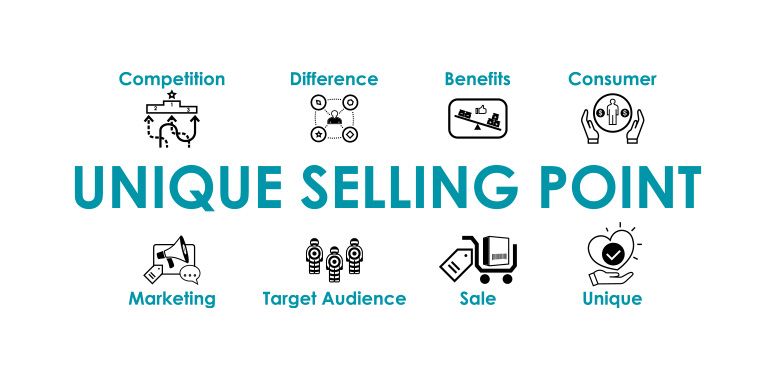
Are you selling on Amazon? It's time to stand out, not just show up. Listing your product on Amazon is just the beginning. What truly drives clicks and conversions is what sets you apart. That’s where your Unique Selling Point (USP) comes in. A strong USP tells customers why they should choose your product over the rest. It highlights what makes your offer different, better, and worth remembering. When done right, your USP becomes the hook that grabs attention and leaves a lasting impression in a crowded marketplace. In this guide, we’ll walk you through everything you need to know about crafting an effective Amazon USP — from understanding what it really means, how it compares to a value proposition, and how to evaluate your competitors’ USPs. Not just that. We’ll also show you how to create a compelling USP that speaks to your target audience. What’s a USP on Amazon and Why It Matters Your USP (Unique Selling Point) is what makes your product different and worth choosing. It’s that one standout feature or a combo of features that helps you rise above the competition. Whether it’s unbeatable value, eye-catching packaging, a powerful brand story, or a game-changing feature, your USP is the reason shoppers pick you. Think of it as the spotlight on your product. It’s the “U” in USP — what YOU bring to the table that speaks directly to your ideal customer. Unique Selling Proposition (USP): Where Customer Needs Meet Your Best Offering A strong USP is your product’s voice in a noisy marketplace. Make it clear, make it count, and make it uniquely yours. At its core, your USP is the sweet spot between what your customer wants and what your product does best. To truly stand out, your USP needs to check a few key boxes: Keep It Simple (But Powerful) Your USP should be easy to understand—but pack a punch. Avoid generic statements. Instead, focus on clear, impactful qualities your customers instantly connect with. To do this, you need a sharp understanding of what your audience is missing. Be Specific and Targeted Vague won’t cut it. “Our mug is the only one you’ll ever need” doesn’t say much. But “Our mug is unbreakable” tells customers exactly what makes it special—and why they should choose it over others. Back It Up with Logic Don’t just make bold claims—explain them. Instead of just saying “unbreakable,” say, “Made with polycarbonate, our mugs resist cracks and breaks from everyday drops.” Now your customers have a reason to believe you. Add Real Value Innovation is great—but only if it matters to your customer. Focus on solving a real problem. Maybe you’ve combined the toughness of polycarbonate with the no-spill design of a vacuum cup. Now you’re offering the best of both worlds and that’s a winning USP. Why USPs Matter for Amazon Sellers Selling on Amazon? Then you already know—it’s crowded. With over 353 million products and thousands of brands in each category, standing out isn’t optional—it’s essential. Here’s where your USP (Unique Selling Point) becomes your secret weapon. 1. Stand Out in a Sea of Lookalikes Most products on Amazon start blending together. Sellers pile on features hoping to impress, but end up sounding the same. That’s when shoppers get overwhelmed and bounce—or worse, choose someone else. A strong USP helps your product rise above the noise. It’s your chance to show shoppers, “This is why we’re different—and better.” 2. Get Noticed by Amazon’s Search Algorithm USPs don’t just impress buyers. They can boost your visibility in search. By smartly weaving your USP into your product title, bullet points, A+ content, and descriptions, you increase your chances of being organically recommended by Amazon. More visibility = more clicks = more sales. 3. Simplify Customer Decisions Shoppers on Amazon don’t want 10 similar options—they want the right one. A clear, compelling USP helps them choose you faster. When your product solves a specific problem or offers a standout benefit, buyers feel more confident—and are more likely to hit “Add to Cart.” 4. Justify Premium Prices Let’s be real. Competing on price is a race to the bottom. But with the right USP, you can charge more confidently. Highlight what makes your product worth it. Maybe it’s a higher-quality material, a smarter design, or better long-term value. When customers see why you’re different, they’re often happy to pay more. 5. Power Up Your Marketing Everywhere Your USP isn’t just for your Amazon listing. It’s the foundation for your brand story—on social media, email campaigns, ads, and beyond. A clear, consistent USP helps your brand message stay sharp across every channel, making it easier for customers to remember and trust you. 6. Unlock Cross-Selling Opportunities When your USP is clear, it naturally opens doors for recommending related products. For example: If you sell cameras and your USP is “best-in-class low-light performance,” that instantly positions you to suggest accessories like tripods or specialty lenses—and shoppers will see the logic in buying them together. 7. Spy Smarter: Analyze Competitors’ USPs Before you craft your own, take a look at what others are doing. What are their standout claims? What are they missing? This kind of analysis helps you spot gaps in the market and build a USP that not only stands out, but also hits the sweet spot your competitors missed. Spot the Gaps, Win the Sale Once you understand your competitors’ marketing strategy, you’ll start to see what they’re missing. That’s your golden opportunity. By focusing your USP around those gaps, you can attract the customers they’re overlooking and win a slice of the market that’s just waiting for the right solution. In short, know what others promise, then differentiate with purpose. How to Build a Winning USP for Your Amazon Product Creating a standout USP isn’t complicated—especially when you truly know your product and your customer. Here’s how to get started: Know the Market Inside and Out You can’t be different if you don’t know what’s already out there. Start by diving into reviews and feedback on similar products. What do customers love? What do they complain about? Pair that insight with what your competitors are claiming as their USP. Find What Makes Your Product Unique Now it’s time to look inward. What makes your product truly different? Maybe it’s a better design, stronger materials, easier use, or a unique backstory. Whether you’re solving a niche problem or improving a basic product, highlight what makes yours better. And don’t stop at features — focus on value. How does your product improve the customer’s life? Craft a Clear, Compelling USP The best USPs are short, specific, and benefit-driven. Instead of saying: “Our ergonomic athleisure is the best in the market.” Say: “Our high-performance sportswear moves with every twist and turn.” The second line shows the benefit and connects with the buyer’s lifestyle. That’s what makes it stick. Make Your USP Visible on Amazon A great USP is useless if no one sees it. Weave it naturally into your: Product title Bullet points A+ content Product description Use clear language, bold claims (backed by proof), and lifestyle images that show your product in action. High-quality visuals + a strong USP = a powerful combo that boosts conversions. Final Thoughts: Your USP Is Your Superpower On Amazon, blending in is never the goal — STANDING OUT is. A strong Unique Selling Point (USP) is more than just a marketing line; it’s the foundation of your brand strategy, helping you rise above the noise in a crowded marketplace. Once you learn how to break down your competitors’ USPs and understand what sets your product apart, you gain the power to claim your space and win customer attention. Get in touch with a Chief Marketplace Officer to craft a results-driven Amazon strategy rooted in your USP. With the right insights and support, you won’t just survive on Amazon. You’ll lead the pack. Let your USP do the talking—and your brand will do the winning.

Amazon’s massive marketplace offers incredible growth potential, but it also comes with serious risks: counterfeiters, unauthorized resellers, and listing hijackers can steal your sales and damage your brand’s reputation. Many sellers assume that Amazon Brand Registry and IP protection tools alone are enough to safeguard their business. But here’s the truth: 👉 Amazon provides the tools, but it’s up to you to enforce them. 👉 Without an expert strategy, counterfeiters and hijackers will keep finding ways around the system. 👉 Managing brand protection is time-consuming—handling it alone means lost focus on scaling your business. That’s where Chief Marketplace Officer (CMO) comes in. 🚀 CMO offers full-service Amazon brand protection—ensuring your intellectual property (IP) is secured, counterfeiters are eliminated, and your business remains profitable. In this guide, we’ll cover: ✅ Why brand protection is critical for Amazon sellers ✅ How Amazon Brand Registry helps—but has limitations ✅ The role of Amazon’s Transparency & Project Zero programs ✅ How CMO provides a hands-on, expert-led brand protection strategy By the end, you’ll know exactly why partnering with CMO is the best investment to secure your brand, remove hijackers, and keep your business thriving on Amazon. 1. The Growing Threat of Counterfeiters & Listing Hijackers on Amazon Amazon’s open marketplace makes it easy for bad actors to: 🚨 Sell counterfeit versions of your product 🚨 Hijack your listing and steal the Buy Box 🚨 Use your brand name, logo, and images illegally 🚨 Disregard your Minimum Advertised Price (MAP) policy These threats don’t just cut into your profits—they damage your brand’s reputation, customer trust, and long-term growth. CMO’s Role in Brand Protection 💡 At CMO, we proactively monitor and remove unauthorized sellers, counterfeit listings, and MAP violators—before they cause irreversible damage. Instead of spending hours trying to fight brand theft alone, CMO handles: ✔️ Daily monitoring of your listings for hijackers ✔️ Enforcement of IP rights with Amazon and legal actions ✔️ MAP compliance tracking to maintain brand value ✔️ Comprehensive removal strategies to get rid of counterfeiters permanently 🛡️ Real Results: One CMO client saw a 90% reduction in unauthorized sellers within two months of our brand protection service. 2. Why Amazon Brand Registry Alone Is Not Enough Amazon Brand Registry is a great first step—but it has limitations if you don’t have an expert managing it. What Brand Registry Offers ✅ Control over product listings (titles, images, descriptions) ✅ Automated protections to detect and remove violators ✅ Access to A+ Content, Amazon Storefronts, and Sponsored Brands ✅ A self-service IP violation reporting tool The Problem? Brand Registry Doesn’t Enforce Everything Automatically ❌ It does NOT remove all unauthorized resellers ❌ It does NOT block repeat hijackers on its own ❌ It does NOT proactively enforce MAP policies ❌ It does NOT handle counterfeiters outside of Amazon How CMO Enhances Amazon Brand Registry Protection ✔️ We fully manage your Brand Registry account—handling infringement claims, trademark protections, and reseller removals. ✔️ We take action beyond Amazon—removing counterfeits from other marketplaces before they reach Amazon. ✔️ We enforce MAP policies aggressively—keeping your pricing and brand value protected. 💡 With CMO, you get a dedicated brand protection team—not just a tool. 3. Advanced IP Protection: How CMO Uses Amazon’s Tools & Beyond While Amazon offers Brand Registry, Transparency, and Project Zero, these programs require expert strategy and enforcement—which CMO provides. A. Amazon Transparency: Stopping Counterfeits Before They Ship 🔹 How It Works: Every product unit gets a unique Transparency code that Amazon scans before shipping. 🔹 Why You Need It: It prevents counterfeiters from selling fake versions of your products. 💡 CMO helps brands enroll in Transparency, manage code distribution, and monitor enforcement. B. Amazon Project Zero: AI-Powered Brand Protection 🔹 How It Works: Amazon’s AI automatically detects and removes counterfeit listings. 🔹 Why You Need It: You can take down counterfeit products yourself, without waiting for Amazon’s support team. 💡 CMO uses Project Zero to quickly eliminate counterfeit listings on your behalf. C. Amazon IP Accelerator: Fast-Track Trademark Registration 🔹 How It Works: Amazon connects sellers with law firms to speed up trademark registration. 🔹 Why You Need It: Get early access to Brand Registry without waiting for full trademark approval. 💡 CMO manages your entire IP Accelerator process—ensuring your trademark is filed correctly and as fast as possible. 4. Why CMO Is the Best Brand Protection Partner for Amazon Sellers Amazon provides tools, but managing brand protection is a full-time job. Instead of struggling with IP enforcement alone, CMO becomes your dedicated Amazon brand protection team. What CMO Does for Your Brand ✅ Full-Service Amazon Brand Protection 🔹 We manage Brand Registry, Transparency, and Project Zero so you don’t have to. ✅ Daily Monitoring & Hijacker Removal 🔹 We track your listings 24/7 for unauthorized sellers and take immediate action. ✅ Aggressive IP Enforcement 🔹 We handle trademark violations, copyright infringements, and legal actions for complete brand security. ✅ MAP Pricing & Unauthorized Seller Control 🔹 We monitor and enforce MAP compliance to stop price wars and reseller undercutting. ✅ Amazon-Specific Legal Support 🔹 We work with Amazon’s internal teams and legal partners to permanently remove repeat offenders. 💡 Simply put—CMO does all the work, so you don’t have to worry about brand theft ever again. 5. Take Action: Protect Your Amazon Brand with CMO Today Amazon is a high-reward, high-risk marketplace. If you don’t protect your brand proactively, it’s only a matter of time before counterfeiters, hijackers, and unauthorized resellers hurt your business. Don’t Wait Until It’s Too Late. Let CMO Secure Your Brand Today. 🔒 Book a FREE Consultation with CMO to discuss how we can: ✔️ Enroll you in Amazon Brand Registry, Transparency & Project Zero ✔️ Remove unauthorized resellers and counterfeiters ✔️ Ensure your brand is protected with an expert-led strategy 📞 Schedule Your Free Strategy Call Now! 👉 Your brand’s success starts with protection. Let CMO handle the hard work while you focus on growing your Amazon business. #AmazonBrandProtection #BrandRegistry #CMOServices #IPProtection #EcommerceSecurity #ChiefMarketplaceOfficer #CMO

Ever wonder why your brand’s carefully crafted pricing, reputation, and customer trust can suddenly take a hit? The answer often lies in unauthorized sellers—those who list and sell your products without permission. These sellers can cause price wars, introduce counterfeits, and create a frustrating experience for both you and your customers. Amazon’s Transparency Program is a powerful tool against counterfeiters, ensuring that only authentic products reach buyers. But here’s the catch—it doesn’t automatically stop unauthorized resellers from listing genuine products acquired through unauthorized channels. That’s where a multi-layered approach comes in. In this guide, we’ll break down how to maximize the Transparency Program’s benefits while incorporating additional strategies to protect your brand, maintain control over your listings, and keep unauthorized sellers at bay. Understanding Amazon’s Transparency Program Amazon’s Transparency Program is a serialization service designed to prevent counterfeit products from reaching customers. By assigning unique Transparency codes to each unit of a product, Amazon can verify its authenticity before fulfillment. However, it's important to note that while Transparency effectively deters counterfeiters, it doesn't prevent unauthorized resellers from acquiring genuine inventory and undercutting your brand. This is why brands must combine transparency with other brand protection strategies. Who Are Unauthorized Sellers on Amazon? An unauthorized seller is any individual or business that lists and sells your products on Amazon without your permission. These sellers typically acquire inventory through various means, such as: Gray Market Sellers – They purchase products through legitimate channels and resell them without authorization. Counterfeiters – They produce and sell fake versions of branded products, often infringing on trademarks and intellectual property rights. Unauthorized Retailers – They obtain products through unauthorized means and list them on Amazon without your permission. How Unauthorized Sellers Harm Your Brand Unauthorized sellers can have several negative impacts on your business, including: Loss of Customer Trust – Customers may unknowingly purchase from unauthorized sellers, leading to issues like poor quality or counterfeit products. Price Erosion – Unauthorized sellers often engage in price wars, undercutting your brand and reducing your profit margins. Damage to Brand Reputation – Inferior or counterfeit products can lead to negative reviews and a tarnished brand image. Loss of Control – When multiple unauthorized sellers list your products, it becomes difficult to maintain a consistent brand experience. How to Use Amazon’s Transparency Program to Protect Your Brand The Transparency Program is one of Amazon’s most effective solutions for combating counterfeiters and protecting brand integrity. Here’s how you can leverage it to its full potential: 1. Enroll in the Transparency Program To enroll in the Transparency Program, your brand must meet the following criteria: You must be the brand owner. Your products must have a scannable barcode (UPC, EAN, or GTIN). You must apply unique Transparency codes to each unit. Once enrolled, every unit you sell will have a Transparency code that Amazon scans before fulfillment. This ensures only authentic products reach customers and prevents counterfeit listings. 2. Educate Customers on Transparency Codes Amazon provides a Transparency app that allows customers to scan and verify product authenticity before purchasing. Encourage your customers to use this tool to ensure they receive genuine products directly from your brand. 3. Monitor Your Transparency Dashboard The Transparency Program provides a dashboard where brands can track products and identify potential unauthorized sellers attempting to distribute counterfeit or unverified products. Additional Strategies to Stop Unauthorized Sellers on Amazon While the Transparency Program is effective against counterfeiters, it does not automatically remove unauthorized resellers. Here are additional steps to fortify your brand protection efforts: 1. Enroll in Amazon Brand Registry If you haven’t already, enroll in Amazon Brand Registry. This program gives you access to: Advanced brand protection tools. The ability to report unauthorized sellers. Greater control over your product listings and content. 2. Implement Distribution Agreements To prevent unauthorized sellers from obtaining your products, establish legally binding distribution agreements with authorized resellers. These agreements should clearly define: Where and how your products can be sold. Minimum advertised pricing (MAP) policies. Consequences for violations. If a distributor breaks these terms, you have legal grounds to take action against them. 3. Apply for Amazon’s Brand Gating Brand Gating is an Amazon program that restricts unauthorized sellers from listing your products. To qualify, you must: Prove brand ownership. Demonstrate the risk of counterfeit or unauthorized sales. Submit trademark documentation. Once approved, only authorized sellers will be able to list your products on Amazon. 4. Monitor Your Listings Regularly Unauthorized sellers can appear at any time, so consistent monitoring is crucial. Consider using Amazon monitoring tools like: Helium 10 BrandShield SellerApp These tools track your listings, detect unauthorized sellers, and alert you to potential violations. 5. Engage Unauthorized Sellers Directly If you identify an unauthorized seller, reach out to them via Amazon’s messaging system or the contact information on their storefront. Send them a Cease and Desist Letter stating: They are not authorized to sell your products. They must remove their listings immediately. Legal action may follow if they do not comply. If they refuse to stop selling, escalate the matter by reporting them to Amazon and seeking legal counsel. 6. Report Unauthorized Sellers to Amazon Amazon allows brand owners to report unauthorized sellers through: Amazon’s Report a Violation Tool (RAV) Brand Registry Support Transparency Program Dashboard Provide Amazon with evidence of unauthorized sales, including order invoices, product discrepancies, and intellectual property rights documentation. 7. Take Legal Action When Necessary If an unauthorized seller continues to violate your brand’s rights, you may need to pursue legal action. Options include: Filing for trademark infringement claims under the Lanham Act (U.S.). Issuing DMCA takedown notices for copyrighted content violations. Suing for breach of contract if the seller obtained inventory through unauthorized distribution channels. Consult an intellectual property attorney to determine the best course of action. 8. Educate Your Customers Customers often don’t know they’re purchasing from unauthorized sellers. Protect your brand by: Adding Authorized Seller Warnings to your product descriptions. Encouraging customers to verify Transparency codes before purchase. Directing them to buy from your Amazon Storefront or official website. Final Thoughts Protecting your brand on Amazon isn’t just about stopping counterfeiters—it’s about maintaining control, preserving customer trust, and safeguarding your long-term success. By leveraging the Transparency Program, strengthening your brand protection strategy, and proactively managing your distribution, you can eliminate unauthorized sellers and ensure your products are sold on your terms. The Amazon marketplace is constantly evolving, and so are the tactics unauthorized sellers use to disrupt your business. Stay ahead by monitoring your listings, enforcing your policies, and taking swift action against violators. Don’t let unauthorized sellers dictate your brand’s reputation or profitability. Need expert guidance to implement a proven brand protection strategy? Let’s talk. Contact us today or book a consultation to secure your brand’s future and keep control where it belongs—with you.

Amazon is the largest eCommerce platform in the world, with millions of sellers competing for customer attention. But success on Amazon isn’t just about listing a product and hoping for sales—it requires a well-structured strategy, continuous optimization, and expert knowledge of Amazon’s ever-evolving rules and algorithms. From optimizing product listings and managing advertising campaigns to handling customer inquiries and ensuring compliance with Amazon’s strict policies , a dedicated Amazon account management team can be the difference between an underperforming store and a thriving, scalable business. Whether you're a small seller, an established brand, or an enterprise-level retailer , expert Amazon account management can streamline operations, increase sales, and prevent costly mistakes . In this comprehensive guide, we’ll explore: 🔹 Why Amazon account management is essential for scaling your business. 🔹 How professional support helps optimize listings, ads, and customer experience. 🔹 How experts navigate Amazon’s policies to protect your account. 🔹 Key strategies to maximize profits and long-term success on Amazon. 1. Optimizing Your Listings for Maximum Conversions Your Amazon product listing is more than just a page—it’s your digital storefront. A poorly optimized listing means low visibility, fewer sales, and wasted advertising budget . How Experts Optimize Amazon Listings for Higher Sales ✅ Keyword Research & SEO Optimization Experts use advanced tools like Helium 10, Jungle Scout, and Data Dive to identify high-converting keywords and strategically place them in titles, bullet points, descriptions, and backend search terms. ✅ Compelling Product Titles A strong title needs to be SEO-friendly and easy to read , incorporating primary keywords without stuffing . 🚀 Example: ❌ "Wireless Earbuds Bluetooth with Noise Canceling" (Generic & vague) ✅ "Noise-Canceling Wireless Earbuds - Bluetooth 5.3, Deep Bass, Waterproof, 30-Hour Battery Life – Black" (SEO-rich & engaging) ✅ High-Quality Images & A+ Content Amazon experts ensure your product images: 📸 Are high-resolution and professional-looking 📊 Include infographics with key benefits 👀 Feature lifestyle images to show real-world use 🎥 Utilize product videos to boost conversions ✅ Bullet Points & Descriptions That Sell Experts structure bullet points and descriptions to be: 🔹 Benefit-driven , not just feature-focused 🔹 Easy to read with scannable formatting 🔹 Conversion-optimized with persuasive language Case Study: A home goods brand improved conversion rates by 38% after their listings were fully optimized by Amazon experts, including SEO-friendly titles, A+ Content, and engaging images. 2. Managing Amazon Advertising Like a Pro Amazon’s Pay-Per-Click (PPC) advertising is a powerful tool , but if mismanaged, it can drain your budget without delivering results . What Expert Amazon Account Managers Do for PPC Campaigns: 🎯 Data-Driven Ad Strategy – Experts analyze search volume, competition, and bid trends to maximize ROI . 📈 Bid Optimization & Budget Allocation – Ensuring every dollar spent drives profitable conversions. 🛠 Wasted Spend Reduction – Using negative keywords and performance tracking to eliminate ineffective ad spend . 🔄 Ongoing A/B Testing – Continuously refining ad copy, images, and placements. Key Amazon Advertising Strategies Experts Use 🔹 Sponsored Product Ads: Target high-converting keywords for product visibility. 🔹 Sponsored Brand Ads: Great for brand awareness and store traffic . 🔹 Sponsored Display Ads: Retargeting strategies to bring back interested shoppers. Example: A supplement brand reduced ACOS from 42% to 18% and increased sales by 50% with a professionally managed Amazon PPC strategy. 3. Navigating Amazon’s Complex Policies & Compliance One mistake on Amazon—whether it's violating a policy, failing to meet performance metrics, or an unintentional pricing error —can result in listing suppression, account suspension, or even a permanent ban . How Experts Help Keep Your Amazon Account Safe 📌 Strict Policy Adherence – Ensuring compliance with Amazon’s listing guidelines, pricing policies, and seller performance metrics . 🚨 Account Health Monitoring – Tracking crucial factors like Order Defect Rate, Late Shipment Rate, and Customer Service Performance . 🛑 Suspension Prevention & Appeal Management – If an account is suspended, experts draft detailed, effective Plans of Action (POA) for reinstatement. Case Study: A seller lost $30K in potential revenue when their best-selling ASIN was suspended. An Amazon expert successfully reinstated the listing within 48 hours using a well-structured appeal. 4. Scaling Your Business with Advanced Growth Strategies Scaling an Amazon business requires a data-driven, long-term strategy . How Amazon Experts Help Grow Your Business 🚀 Expanding Product Lines – Finding profitable opportunities based on market gaps and customer demand . 📦 Inventory & Supply Chain Management – Preventing stockouts and overstock issues. 🌍 Amazon Global Expansion – Launching your brand in Europe, Canada, Australia, and beyond . 🔄 Repeat Purchase Strategies – Encouraging repeat customers with Subscribe & Save and post-purchase engagement . Case Study: A beauty brand expanded to Amazon UK, increasing international sales by 55% in six months with the help of expert account management. 5. Enhancing Customer Experience & Managing Reviews Customer experience can make or break your success on Amazon. Expert Strategies to Improve Customer Experience & Reviews ⭐ Proactive Review Management – Encouraging positive reviews while addressing negative feedback quickly. 📞 Exceptional Customer Support – Responding to inquiries within 24 hours to maintain account health. 🔄 Automated Follow-Ups – Using email sequences and automated messages to engage buyers and prevent negative reviews . Example: A seller improved their average rating from 3.8⭐ to 4.6⭐ within four months by implementing a professional customer engagement and review management strategy. Final Thoughts: Why Expert Amazon Account Management is a Game-Changer Amazon is a constantly evolving marketplace. Keeping up with its complex algorithms, advertising trends, and policy updates requires expertise and time. By working with a professional Amazon account management team , you can: ✅ Increase sales through optimized listings and ads. ✅ Avoid costly mistakes that could result in account suspensions. ✅ Scale your brand faster with data-driven strategies. ✅ Free up time to focus on product development and growth. 🚀 Ready to Take Your Amazon Business to the Next Level? 📞 Book a Free Strategy Call with CMO Today! Let our Amazon experts handle the complexities while you enjoy increased sales, better rankings, and long-term growth . 👉 [Book Your Strategy Call Now] #AmazonSelling #EcommerceGrowth #AmazonExperts #AmazonPPC #AmazonAccountManagement #AmazonSuccess #CMO #CMOSupport

Don’t just gather CLICKS. Your ultimate GOAL is to SELL. Because, Amazon PPC should be driving results, not just draining your budget. Amazon PPC is more competitive than ever — standing out isn’t easy. Without a smart strategy, you’re wasting money that could fuel your business growth. Discover 10 powerful tips to lower ACoS, boost conversions, and increase sales. From smart keyword research to targeted Sponsored Products ads, these strategies will help you maximize your Amazon ad performance and stay ahead of the competition. Top 10 Winning Amazon Ad Strategies Boost Brand Awareness with Sponsored Brands Campaigns Amazon’s new Haul mobile shopping channel (designed to compete with Shein and Temu) makes brand building more important than ever. Sponsored Brands ads appear at the top of search results, giving you prime visibility. With custom images and multi-product highlights, these ads can increase brand awareness and drive conversions — with a 9.5% sales conversion rate, even if your product wasn’t the original search target. Pair them with exact-match keywords for even better results! Maximize Profits by Focusing on High-Margin Products Not all products are worth your ad spend. Analyze your SKUs’ selling data including production and shipping costs to identify high-margin products. Focus your budget on these to maximize ROI and improve organic rankings. Don’t waste money on low-profit items that barely break even. Master Your ACoS (Advertising Cost of Sales) Understanding ACoS is key to setting a profitable ad budget. Calculate it using: ACoS = (Ad Spend ÷ Ad Revenue) × 100 Find your break-even ACoS (aligned with your profit margin) and set a target ACoS to hit your desired profit margin. High ACoS isn’t always bad — for new product launches, a higher ACoS can boost visibility and long-term success. Cut Wasted Spend with Negative Keywords Irrelevant clicks = wasted ad spend. Use negative keywords to exclude terms that don’t convert. For example, if you sell over-the-ear headphones, exclude terms like “earbuds.” This reduces low-quality traffic, improves conversion rates, and boosts ROI. Use Match Types to Target Smartly Like Google Ads, Amazon offers broad, exact, phrase, and negative match types to help advertisers refine their keyword targeting. Using the right modifiers and match types can improve click-through and conversion rates by aligning with your audience's search behavior. Refine your targeting with Amazon’s match types: Broad Match: Cast a wide net to increase traffic. Phrase Match: Add descriptors to target customer search intent. If you are selling headphones, you can add terms such as “over-the-ear headphones,” “red headphones,” and more options. Exact Match: Hyper-target specific searches for higher conversions. If you’re selling headphones and using the exact match as a strategy, you can use a key phrase like “best red over-the-ear headphones for $100.” Negative Match: Block irrelevant terms to reduce wasted clicks. Fine-Tune Bids for Maximum Performance Regularly analyze keyword performance. Adjust bids based on real data, increase bids for high-converting terms and lower them for weak performers. Use Automatic Targeting to discover trending search terms and optimize seasonally. AI tools can also help shift budgets to the best-performing campaigns. Leverage Sponsored Display Ads for Retargeting Sponsored Display Ads target shoppers based on behavior, not just keywords. They appear on Amazon and third-party sites, increasing visibility and retargeting shoppers who have viewed similar products. Sellers using Display Ads report 2x more impressions and 50% more clicks. Cancel Underperforming Campaigns After analyzing your top-performing campaigns, cut the ones that underperform to avoid wasting your budget. Focus on high-performing keywords and evaluate which products struggle to sell. If a product requires heavy ad spend to make a single sale with slim margins, consider discontinuing it or positioning it as an upsell instead. Use Amazon DSP for Smarter Targeting With stricter data-sharing limits from Apple, Google, and others, Amazon DSP has become a game-changer for brand owners. Amazon DSP (Demand-Side Platform) lets advertisers buy and manage ad placements on and off Amazon using first-party data from millions of shoppers for highly targeted campaigns. Its AI-powered contextual and behavioral targeting analyzes shopper behavior to serve ads based on browsing habits and past interactions. This boosts ad relevance, engagement, and brand loyalty, making it a powerful tool for reaching prospective buyers. Optimize Listings with AI-Powered Tools Amazon’s AI-powered tools can significantly enhance your product listings and ad performance. AI-generated high-quality images and ad creatives can increase click-through rates by up to 40% by making your listings more visually appealing and relevant to shopper intent. AI also enables A/B testing, allowing you to experiment with different headlines, CTAs, and images to identify what resonates most with your audience and drive better performance. Additionally, optimizing for voice search is becoming increasingly important as more shoppers use Alexa and other voice assistants to find products. Incorporate natural, conversational language and long-tail keywords that reflect how people speak when searching, such as "best moisturizing face cream for dry skin" instead of just "moisturizer." These AI-driven strategies help improve search visibility, engagement, and conversion rates. Dominate Amazon Ads in 2025 Fine-tune your PPC strategy with these proven tactics to increase visibility, reduce costs, and boost profits. Start optimizing today and watch your Amazon sales soar. Don’t miss out on the opportunity to outperform your competition—reach out today or book a Zoom call. Let’s unlock the full potential of your brand together with CMO !

Have you ever wondered why some products fly off the shelves while others struggle to sell, even when they’re nearly identical? The answer often lies in pricing—not just the numbers, but the psychology behind them. Pricing isn’t just about covering costs; it’s about perception, value, and buyer behavior. On Amazon, where customers make split-second decisions, your pricing strategy can be the difference between a thriving business and stagnant sales. A well-executed pricing strategy can: Increase sales while maintaining healthy profit margins. Strengthen customer trust and brand positioning. Help you compete effectively without engaging in profit-draining price wars. Maximize revenue from each customer segment. On the flip side, poor pricing can: Result in lower profit margins, even with high sales volume. Drive potential buyers to competitors. Devalue your brand perception. Lead to frequent price changes that confuse and frustrate customers. Understanding Pricing Psychology Pricing psychology refers to the way small changes in how prices are displayed influence buying behavior. Consumers don’t always make logical decisions when it comes to purchasing; instead, they rely on cognitive biases and emotional triggers. By tapping into these biases, you can create pricing strategies that encourage more sales without necessarily lowering your prices. Key Psychological Pricing Strategies for Amazon Sellers 1. Charm Pricing: The Power of .99 Why do so many products end in .99? Because it works! Charm pricing involves setting a price just below a round number—like $19.99 instead of $20. The reason this works lies in the left-digit bias: customers focus on the first number they see, making the price feel significantly lower than it actually is. How to Apply This on Amazon: Price products at $9.99, $19.99, or $49.99 instead of whole numbers. Use this strategy for non-premium products where affordability is a major selling point. 2. Price Anchoring: Establishing a Reference Point What if you could make a $29.99 product feel like a steal? That’s exactly what price anchoring does. By showing a higher price first, the next price customers see feels like a bargain. How to Apply This on Amazon: Use a “Was $39.99, Now $29.99” format to create a sense of savings. Offer a premium version of your product alongside a standard version to make the latter seem like a better deal. 3. The Power of Bundling and Bonus Offers Everyone loves getting more for their money. Bundling products together increases perceived value, making customers more likely to buy. How to Apply This on Amazon: Sell a pack of three for $24.99 instead of a single item for $9.99 to create perceived savings. Offer a “Buy One, Get One 50% Off” deal to increase order value. 4. Limited-Time Discounts: Creating Urgency Scarcity triggers action. When customers feel like they might miss out on a deal, they are more likely to buy immediately. How to Apply This on Amazon: Utilize Amazon’s Lightning Deals to offer time-sensitive discounts. Highlight “Only X left in stock” to create a fear of missing out (FOMO). 5. Price Perception and Social Proof Would you rather buy a product with 5,000 reviews or one with just 10? Customers trust highly rated products, even if they cost more. How to Apply This on Amazon: Maintain a strong seller rating to justify premium pricing. Encourage customer reviews to build trust and reinforce value. 6. Odd vs. Even Pricing: When to Use Each Odd prices (e.g., $9.99, $14.95) create a perception of affordability, while even prices (e.g., $50, $100) suggest premium quality and durability. How to Apply This on Amazon: Use odd pricing for everyday products to encourage impulse purchases. Use even pricing for high-end or luxury items to maintain a perception of exclusivity. 7. The Power of Subscription Pricing Amazon’s “Subscribe & Save” feature allows sellers to lock in repeat customers by offering discounts for subscriptions. How to Apply This on Amazon: Encourage customers to subscribe by offering a 10-15% discount. Highlight the savings compared to one-time purchases. Avoiding Common Pricing Mistakes Even the best sellers can fall into pricing pitfalls that hurt their profitability and brand perception. Here are some common mistakes to watch out for and how to avoid them: Over-Discounting While offering discounts can be an effective way to drive sales, excessive markdowns can backfire. Constantly lowering prices can devalue your brand, making it harder to justify premium pricing in the future. Additionally, frequent discounts train customers to wait for sales rather than purchasing at full price, ultimately reducing your long-term profitability. Instead of relying solely on discounts, consider bundling, limited-time promotions, or value-driven pricing strategies to maintain a strong brand image while incentivizing purchases. Ignoring Competitor Pricing Amazon is a fast-moving and highly competitive marketplace where pricing plays a crucial role in buying decisions. Failing to monitor competitor pricing can leave you overpriced and uncompetitive or, conversely, underpriced and missing out on potential profit. Keep track of pricing trends, analyze how competitors adjust their strategies, and use dynamic pricing tools to ensure you remain relevant without sacrificing your margins. Failing to Test Different Pricing Strategies There’s no one-size-fits-all pricing strategy, and what works for one product may not work for another. Relying on static pricing without testing different approaches can mean missing out on opportunities to maximize revenue. A/B testing various price points can help determine the optimal balance between conversion rates and profitability. Experimenting with psychological pricing techniques, subscription models, or premium pricing tiers can provide valuable insights into what resonates best with your target audience. By avoiding these common mistakes and adopting a strategic, data-driven approach, you can optimize your pricing for long-term success on Amazon. Final Thoughts: Maximizing your profits isn’t just about selling more—it’s about pricing smarter. By leveraging strategic pricing techniques, understanding consumer psychology, and continuously analyzing your data, you can increase conversions, boost revenue, and stay competitive without racing to the bottom of price. The e-commerce landscape is constantly evolving, and so are the strategies that drive success. Stay ahead by testing different pricing models, adapting to market trends, and positioning your products for maximum perceived value. Don’t leave money on the table. Need expert guidance to refine your pricing strategy and unlock your brand’s full revenue potential? Let’s talk. Reach out today or book a Zoom call here to discover how we can help you price for profit, growth, and long-term success. With the right strategy, your success isn’t just possible—it’s inevitable.
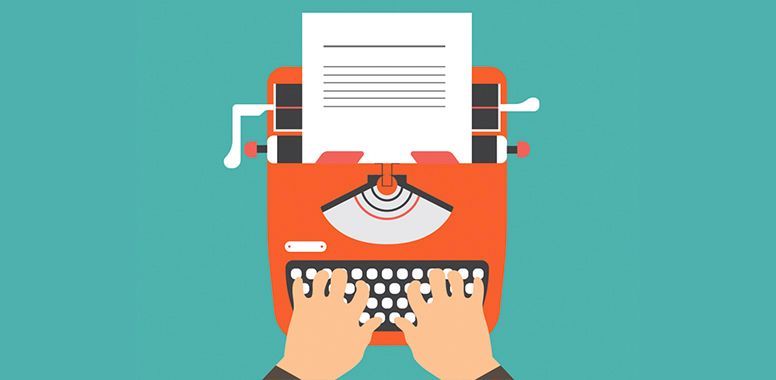
Boost your sales with expertly crafted product listings! Amazon copywriters create attention-grabbing titles, bullet points, and descriptions packed with high-ranking keywords to maximize visibility and conversions. Plus, eligible sellers can elevate their brand with A+ Content, Premium A+, Brand Store, and Brand Story for a stronger customer connection. Read more to understand how they help you sell in the marketplace. Why Need Copywriting A-Players? With millions of products competing for attention on Amazon, standing out is crucial. To ensure success, product listings must do more than just exist—they need to attract and convert shoppers. Expert Amazon copywriters strategically optimize every section of a listing, from the title and bullet points to the description and backend keywords. They craft compelling, keyword-rich content designed to improve search rankings, engage potential buyers, and highlight key benefits. By utilizing every available space, they help drive visibility, increase conversions, and position products ahead of the competition. Turning the Blank Page Into A Best-Seller By leveraging Amazon SEO, persuasive copywriting, and A+ Content, sellers can enhance product visibility and drive more sales. Optimized listings with high-ranking keywords, compelling bullet points, and engaging descriptions improve search performance and conversions. Boost Visibility and Sales Turn a blank screen into a high-converting Amazon listing that ranks in search results and attracts buyers. By incorporating high-ranking keywords and compelling copy, your product gains the visibility needed to stand out in a crowded marketplace. Engage and Convert Customers A great product isn’t enough—it needs a story that resonates. Effective Amazon content writing speaks directly to your target audience, addressing their needs and showing how your product is the perfect solution. When customers connect with your listing, they are more likely to buy. Stand Out from Competitors Every seller starts with the same listing template, but strategic copywriting sets you apart. By weaving in SEO-driven keywords and persuasive language, your product listing grabs attention, sparks interest, and compels shoppers to choose your brand over others. Build Trust and Reduce Returns Clear, informative, and engaging content helps set the right expectations, ensuring customers know exactly what they’re purchasing. This not only builds trust in your brand but also minimizes misunderstandings that can lead to costly returns. Turn Shoppers into Loyal Buyers A well-crafted listing does more than just make a sale—it creates a seamless buying experience that keeps customers coming back. With punchy titles, persuasive bullet points, and engaging descriptions, your listing fosters long-term customer relationships. Data-Driven and Results-Focused Great copywriting isn’t just creative—it’s backed by data and proven strategies. By using insights from SEO, buyer behavior, and market trends, your listing is optimized to maximize conversions and drive long-term profitability. CMO’s Amazon Copywriting Service That Drives Sales With millions of products on Amazon, standing out is crucial. A well-crafted listing not only grabs attention but also convinces shoppers to choose your product over the competition. Our expert Amazon copywriters maximize every section of your listing to boost conversions. We craft compelling above-the-fold content with punchy bullet points that highlight key product benefits. Below the fold, A+ Content expands on product details and tells your brand’s story, creating a deeper connection with potential buyers. Let’s elevate your brand and drive results — because your success is our priority. With the right strategy, your products can rank higher, get more clicks, and make more sales. Start optimizing today and watch your business grow with CMO !

In today’s crowded Amazon marketplace, having a great product simply isn’t enough. You need visibility. You need traffic. And most importantly, you need sales . With millions of products competing for shopper attention, the brands that thrive are the ones that know how to harness the full power of Amazon Advertising (Amazon Ads) . From Sponsored Products to Sponsored Brands and beyond, Amazon’s ad ecosystem is designed to help sellers get their products in front of the right customers at the right time. But successful advertising isn’t just about throwing money at campaigns and hoping they stick. It requires strategy, optimization, and constant refinement. In this guide, we’re breaking down exactly how to build profitable, high-performing ad campaigns that help you scale your brand and dominate your niche on Amazon. 1. Building a Winning Ad Strategy: Planning for Success Before you spend a single dollar on ads, you need a clear, data-backed strategy. Running ads without a plan is one of the fastest ways to burn through your budget with little to show for it. The key to long-term advertising success starts with understanding your audience, your goals, and your products . Start with Keyword Research Amazon is a search-driven marketplace. Shoppers enter specific keywords to find products that solve their problems. That’s why choosing the right keywords is the foundation of a profitable campaign. Use these tools to uncover high-performing keywords: Helium 10 – Find search volume, keyword difficulty, and competitive insights. Jungle Scout – Analyze top competitors and discover the keywords driving their sales. Amazon Brand Analytics (for Brand Registered sellers) – Access actual Amazon shopper search data. Pro Tip: Look beyond high-volume keywords. Often, long-tail keywords (phrases with 3-5 words) are less competitive, cheaper to bid on, and convert better. For example: “Water Bottle” – Highly competitive, expensive. “Insulated stainless steel water bottle 32oz” – More specific, lower competition, and better purchase intent. Define Your Campaign Goals Before launching, ask yourself: Do you want to increase visibility ? Are you focused on generating conversions ? Are you aiming to defend your brand from competitors? Knowing your objective helps determine what campaign types and targeting methods to use. 2. Crafting High-Converting Listings: Set Yourself Up for Ad Success A common mistake sellers make is running ads to listings that aren’t optimized. No matter how much traffic you drive, if your listing doesn’t convert, you’re wasting ad spend. Optimize Every Part of Your Product Page Product Title Include the most important keywords while clearly describing the product. Example: “Eco-Friendly Stainless Steel Water Bottle – 32oz, Keeps Drinks Cold 24 Hours, BPA-Free – By PureHydrate” Bullet Points Use these to showcase the key benefits of your product. ✅ Keeps drinks cold for 24 hours or hot for 12 hours. ✅ Leak-proof lid with easy-carry handle. ✅ Eco-friendly and BPA-free materials. ✅ Fits in standard cup holders. ✅ Perfect for gym, office, and outdoor use. Images Amazon allows up to 7 product images (plus video if you're Brand Registered). Use these to: Show different angles and features. Highlight product dimensions. Create infographics that explain key benefits. Include lifestyle shots showing the product in use. A+ Content If you're enrolled in Brand Registry, A+ Content is essential. Use it to build trust through rich media, comparison charts, and your brand story. Pro Tip: Your listing is your storefront. Ads bring customers through the door, but your product page has to close the deal. 3. Launching Smart Campaigns: Strategies to Get Sales from Day One Once your listing is optimized, it's time to drive traffic. But with so many advertising options, where do you begin? Start with Sponsored Products These are the backbone of Amazon advertising and the best place to begin. They appear in search results and on competitor product pages. Campaign Strategy: Automatic Campaigns: Let Amazon test different keywords for you. After a week or two, download your search term report, find converting terms, and move them into manual campaigns. Manual Campaigns: You control the keywords and bids. Segment them by match type: Exact Match: Tight control; only show for that exact phrase. Phrase Match: Broader coverage; shows for searches that include the phrase. Broad Match: Maximum reach, but less relevance. Sponsored Brands Once you have some data and a stable Sponsored Products campaign, layer in Sponsored Brands . These are perfect for highlighting your brand and product range at the top of search results. Use these to: Build brand awareness. Drive traffic to your Amazon Storefront. Showcase multiple products in a single ad. Sponsored Display These ads retarget shoppers on and off Amazon. If someone viewed your product but didn’t buy, Sponsored Display helps you stay top-of-mind and bring them back. 4. Optimizing for Profits: How to Scale and Improve Your Ads The first few weeks of running ads are all about data collection. Once you have performance insights, it’s time to optimize. Ongoing Optimization Tips: Check your Search Term Report weekly. Add irrelevant terms as negative keywords to avoid wasting spend. Adjust bids. Increase bids on high-converting keywords and reduce or pause underperformers. Monitor ACOS (Advertising Cost of Sale). A healthy ACOS depends on your margins, but typically anything under 30% is considered strong for most products. Scale Your Winners Once you find what works: Increase daily budgets on your top campaigns. Duplicate successful campaigns with new keywords. Expand into new ad types, like Video Ads , which often have higher engagement. Pro Tip: Never “set and forget” your ads. Weekly optimizations are crucial to staying profitable. 5. Tracking the Metrics That Matter To run a truly successful advertising program, you need to know your numbers. Key Metrics to Monitor: ACOS (Advertising Cost of Sale): How much you're spending vs. how much you're earning. ROAS (Return on Ad Spend): Revenue generated per dollar spent. CTR (Click-Through Rate): How often people click your ad after seeing it. Conversion Rate: Percentage of clicks that turn into purchases. TACOS (Total Advertising Cost of Sale): Ad spend as a percentage of total revenue (including organic sales). A healthy advertising strategy should lower your ACOS and TACOS over time while increasing total sales. Final Thoughts Amazon Ads are one of the most powerful tools for growing your brand on the platform—but only if used correctly. With a clear strategy, optimized listings, smart campaign structures, and ongoing optimizations, you can turn Amazon Ads from an expense into a profit-driving machine. Success doesn’t come from setting up ads once and walking away. It’s about constant testing, learning, and scaling . The brands that invest in mastering Amazon advertising will be the ones leading the marketplace in years to come. 🚀 Ready to take your Amazon Ads to the next level? Book a strategy call with CMO today, and let our team of experts build you a customized advertising plan designed to grow your brand and boost your bottom line. 👉 [Book Your Strategy Call Now] #AmazonAds #PPCStrategy #EcommerceGrowth #SponsoredProducts #BrandBuilding #AmazonMarketing #CMOSupport

Imagine this: You’ve worked hard to build your brand on Amazon, fine-tuned your listings, and secured a steady stream of sales. Then, out of nowhere—you receive an IP violation notice. Your listing gets taken down, your account health plummets, and suddenly, your business is at risk. Sound familiar? You’re not alone. With millions of sellers vying for attention, intellectual property (IP) violations—whether from counterfeiters, unauthorized sellers, or mistaken claims—are a constant battle. Left unchecked, they can lead to listing removals, account suspensions, or even legal trouble. But here’s the good news: You can take control. Understanding how Amazon handles IP violations, knowing how to respond effectively, and taking proactive steps to protect your brand can save you time, money, and stress. In this guide, we’ll break down the types of IP violations, how to resolve them, and most importantly—how to prevent them from happening in the first place. Let’s dive in! Understanding Amazon IP Violations An IP violation occurs when someone unlawfully uses protected intellectual property to sell products on Amazon. Intellectual property rights include trademarks, copyrights, and patents. Amazon categorizes policy violations into different types, which are visible in the Account Health Dashboard. These include: Suspected IP violations Received IP violations Product authenticity complaints Product condition complaints Food and product safety issues Listing policy violations Restricted product policy violations Customer product reviews policy violations Here’s a closer look at the most common types of IP violations on Amazon: 1. Trademark Infringement Trademarks protect brand names, logos, and slogans. If another seller uses your registered brand name, logo, or a confusingly similar mark, they are committing trademark infringement. This misleads customers and can dilute your brand’s value. 2. Copyright Infringement Copyrights cover original content, including product descriptions, images, and branding materials. If another seller copies your copyrighted product listings or marketing content without permission, it constitutes copyright infringement. 3. Patent Infringement Patents protect unique product designs and inventions. If another seller produces or sells a product that mimics your patented design, it’s a patent violation. 4. Counterfeiting Counterfeiting is one of the most serious IP violations on Amazon. It involves unauthorized sellers replicating genuine products with the intent to deceive customers. Counterfeit products not only hurt sales but can also damage your brand’s reputation. Why Are Amazon IP Violations a Serious Concern? Amazon has strict policies to protect intellectual property rights. If you ignore IP violations, you risk: Loss of sales due to counterfeit or infringing products. Customer confusion , leading to negative reviews and decreased trust. Legal consequences , including lawsuits from rights holders. Amazon account suspension , which can disrupt your business. Amazon takes action against sellers who accumulate multiple IP violations. Even a single complaint can temporarily suspend an ASIN, and repeated violations could lead to permanent bans. Steps to Take If You Receive an Amazon IP Violation If you receive an IP violation on Amazon, follow these steps to address it effectively: Step 1: Identify and Document the Violation Check your Account Health Dashboard to see the details of the complaint. Take screenshots of the alleged infringing listing. Gather invoices, authorization letters, and any supporting documentation that proves your right to sell the product. Step 2: Research the Complainant Verify whether the complaint is valid by checking the intellectual property ownership. If the complainant is a competitor making a false claim, document evidence to dispute it. If you receive a buyer message claiming to be from a brand owner, mark it as "No Response Needed" or report it to Amazon. Step 3: Implement Corrective Measures If the claim is valid, take corrective actions such as removing the infringing content or obtaining the proper rights to sell the product. If necessary, modify your product listings to ensure compliance. Step 4: Review Amazon’s Policies Familiarize yourself with Amazon’s IP policies to understand how violations are handled. Ensure that your listings comply with all guidelines to prevent future issues. Step 5: Negotiate with the Complainant If the complainant is a brand owner, reach out professionally to resolve the issue. Offer to make necessary changes to your listing to avoid further conflicts. Sometimes, complainants may agree to withdraw their complaint after discussions. Step 6: Submit a Plan of Action (POA) to Amazon If your listing or account is suspended, submit a Plan of Action (POA) outlining: The root cause of the violation. The corrective measures you have taken. Your plan to prevent future violations. Ensure your POA is clear, concise, and professional. Step 7: Seek Expert Assistance If the issue is complex, consult an Amazon IP expert or a legal professional specializing in e-commerce. Experts can help craft compelling appeals and guide you through reinstatement procedures. Step 8: Monitor Your Account Regularly Keep an eye on your Account Health Dashboard to detect any new violations. Implement proactive measures such as brand protection programs to safeguard against future infringements. How Long Do IP Complaints Stay on Amazon? IP complaints can remain on record for six months or longer , depending on the severity. While Amazon does not provide an exact timeframe, unresolved violations can impact your account health indefinitely. To minimize the impact, focus on resolving complaints swiftly and maintaining compliance. Preventing IP Complaints on Amazon Avoiding IP complaints is key to maintaining a healthy Amazon account. Here are some best practices: 1. Conduct Thorough Product Research Before listing a product, verify that it doesn’t infringe on existing trademarks, copyrights, or patents. Use tools like the USPTO (United States Patent and Trademark Office) database to check trademark registrations. 2. Source Products from Authorized Suppliers Purchase inventory from reputable suppliers with clear proof of authenticity. Avoid third-party wholesalers that lack verifiable authorization from brand owners. 3. Verify Product Authenticity Request certificates of authenticity, invoices, and licensing agreements from suppliers. Ensure all documentation is legitimate and matches the product details in your listings. 4. Keep Critical Documentation on Hand Letters of Authorization from brand owners can protect you against false IP claims. Invoices serve as proof of purchase and are crucial in dispute resolution. 5. Enroll in Amazon Brand Registry If you own a brand, register it with Amazon Brand Registry to gain additional protections, including: Access to Amazon’s Transparency Program to prevent counterfeiting. The ability to report infringing sellers quickly. Enhanced brand control over listings. 6. Monitor Your Listings Proactively Use brand monitoring tools like Amazon’s IP Accelerator to detect and remove unauthorized listings. Set up alerts for trademark violations and take immediate action against infringers. 7. Educate Your Team on Amazon Policies Ensure that all team members handling listings and inventory understand Amazon’s IP guidelines. Regular training can help prevent unintentional violations. Final Thoughts Protecting your Amazon business from IP violations isn’t just about reacting—it’s about staying proactive, informed, and prepared. By following the strategies in this guide—understanding IP policies, responding swiftly to claims, and taking steps to safeguard your brand—you can minimize risks and keep your business running smoothly. Amazon’s landscape is always evolving, and so are the challenges sellers face. Stay ahead by monitoring your listings, enforcing your brand rights, and staying compliant with Amazon’s policies. Don’t let IP issues derail your success. Need expert guidance to navigate IP claims and protect your brand? Reach out today or book a Zoom call here to learn how we can help you stay compliant, competitive, and in control. Your success on Amazon starts with the right strategy—let’s build it together with CMO !
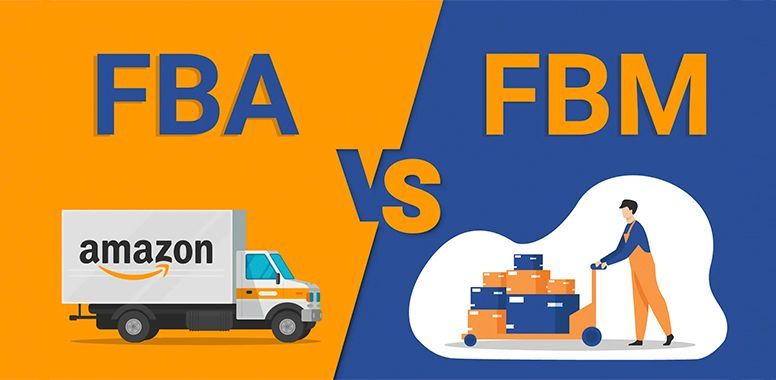
Selling on Amazon through Fulfillment by Amazon (FBA) is a game-changer for e-commerce entrepreneurs. With Amazon handling warehousing, packaging, and shipping, you can focus on scaling your business. However, competition is fierce, and success requires a strategic approach. This guide will walk you through the essential steps to building and growing a profitable Amazon FBA business. 1. Choosing a Winning Product Conduct Data-Driven Product Research The foundation of a successful Amazon FBA business lies in selecting the right product. Avoid guessing—use data to find profitable opportunities. Leverage Amazon’s Best Sellers, Movers & Shakers, and New Releases: These lists reveal real-time market demand and emerging trends. Use Product Research Tools: Platforms like Helium 10, Jungle Scout, and Keepa analyze search volume, competition, and estimated sales. Check Google Trends: A product might be trending now, but is it seasonal or sustainable? Key Factors to Consider Demand: Look for a product with consistent sales and a growing market. Low Competition: Avoid saturated niches dominated by established brands with thousands of reviews. Profit Margins: Aim for at least 30%-40% profit after Amazon fees, shipping, and advertising costs. Small & Lightweight: Products under 2 lbs cost less to ship and store, increasing profitability. Room for Improvement: Read negative reviews of competitors to identify pain points and create a superior product. 2. Finding Reliable Suppliers & Sourcing Your Product Domestic vs. Overseas Manufacturing Alibaba, Global Sources, and Made-in-China: Great for sourcing affordable, mass-produced goods. U.S. Suppliers (ThomasNet, SaleHoo, and Printful): Faster shipping and higher quality but at a premium price. Supplier Vetting Process Request Samples: Never order in bulk without testing the product yourself. Negotiate Pricing & Minimum Order Quantities (MOQ): Start small to minimize risk. Verify Certifications & Compliance: Ensure the product meets Amazon’s standards (e.g., FDA approvals for health products). Branding & Packaging Matters A premium brand appearance enhances perceived value. Invest in: Custom Packaging: Professional design reduces return rates and strengthens brand identity. Eco-Friendly Materials: Sustainable packaging appeals to conscious consumers. 3. Creating a High-Converting Amazon Listing Crafting the Perfect Title Amazon’s algorithm prioritizes keywords in product titles. Follow this structure: Primary Keyword + Features + Benefits + Brand Name Example: 🚀 "Ultra-Slim Wireless Charger – 10W Fast Charging for iPhone & Samsung – Anti-Slip Design – USB-C Cable Included" Bullet Points That Sell Use all five bullet points to highlight benefits, not just features. Example: ✅ Feature: "10W Fast Charging Speed" 💡 Benefit: "Charge your phone 50% faster than standard wireless chargers!" Optimized Product Description Use Persuasive Storytelling: Explain why your product is better than competitors. A+ Content (Brand Registry Required): Enhances listings with rich images, comparison charts, and brand storytelling. High-Quality Images & Videos Amazon allows up to seven images and a product video. Use them wisely: 📸 Infographics to highlight features 👩👩👧👦 Lifestyle Images to show real-world use 📊 Comparison Charts to differentiate from competitors 4. Launching & Ranking Your Product on Amazon The Importance of Amazon PPC To gain visibility, invest in Amazon Pay-Per-Click (PPC) campaigns: Sponsored Products Ads: Target high-converting keywords. Sponsored Brand Ads: Showcase your logo and product range (Brand Registry required). Sponsored Display Ads: Retarget customers who viewed your listing but didn’t buy. Leverage External Traffic Amazon rewards listings that attract outside traffic. Drive sales using: Facebook & Instagram Ads: Target audiences based on interests and shopping behavior. Influencer Marketing: Partner with YouTubers and TikTok creators for product reviews. Google SEO & Blogs: Write blog posts targeting keywords relevant to your product. Generate Early Reviews Amazon prohibits incentivized reviews, but you can still get authentic feedback: Enroll in Amazon Vine (Brand Registry required). Use the “Request a Review” Button in Seller Central. Provide Outstanding Customer Service to encourage positive organic reviews. 5. Scaling & Growing Your Amazon FBA Business Expanding Your Product Line Once your first product is successful, scale by: ✔️ Launching new variations (colors, sizes, bundle options). ✔️ Introducing complementary products within your niche. Monitor & Optimize Performance Regularly analyze these key metrics in Amazon Seller Central : 📈 Conversion Rate: If below 10%, your listing may need better images or copy. 🔎 Keyword Rankings: Adjust PPC campaigns to target high-performing keywords. 🚀 Customer Feedback: Improve product quality based on common complaints. Optimize for Long-Term Success Keep Up with Amazon’s Algorithm Changes: Amazon frequently updates ranking factors. Leverage Amazon’s Analytics Tools: Track pricing trends and consumer behavior. Stay Ahead of Competitors: Continuously improve your product based on market trends. Final Thoughts Succeeding on Amazon FBA is not about luck—it’s about data-driven decision-making, optimization, and persistence. By choosing the right product, optimizing your listing, leveraging Amazon PPC, and continuously improving, you can build a thriving e-commerce brand. 🚀 Want to take your Amazon sales to the next level? Book a strategy call with CMO today, and let’s unlock your brand’s full potential!

Picture this: You’ve built up your Amazon business, created stellar listings, and have a steady stream of sales. Everything seems to be going perfectly until— boom —you’re hit with a suspension. Your product is suddenly hidden from search results, and your hard-earned sales come to a screeching halt. It’s a nightmare every seller fears: being sent to Amazon’s “black box.” But here’s the thing—this doesn’t have to be your reality. Navigating Amazon’s complex policies can feel like walking a tightrope, where one misstep could trigger a suspension or ban. The good news? With the right strategies and a solid understanding of what Amazon expects from sellers, you can avoid this fate and keep your listings visible, your account healthy, and your business thriving. In this post, we’ll break down the common reasons Amazon listings and accounts get suspended, and share actionable strategies to help you stay in the clear and avoid the dreaded black box. Common Reasons Your Listing Could Be Suspended Getting suspended on Amazon can happen for a variety of reasons, but understanding these pitfalls can help you avoid them. Here are the most common causes of listing suspensions: Product Quality Complaints: It only takes a few negative reviews or customer returns due to defects to trigger Amazon’s attention. If your products aren’t living up to customer expectations, Amazon will investigate. And trust us—dealing with returns is one thing, but dealing with Amazon’s investigation is another. Policy Violations: Think you can slip by with a sneaky pricing strategy or a less-than-accurate product description? Think again. Selling restricted or counterfeit products, manipulating prices, or misleading customers with false claims can get your listing suspended faster than you can say “violations.” Amazon’s rules are strict, and they don’t take violations lightly. Poor Performance Metrics: Amazon is all about the customer experience, and if your metrics aren’t up to par, it can spell trouble. A high order defect rate, late shipments, or even too many cancellations can raise red flags and lead to penalties. Essentially, if you’re not delivering on your promises, Amazon will take action. Intellectual Property Infringements: Think you can get away with listing products that violate trademarks, patents, or copyrights? Not likely. Amazon is vigilant when it comes to intellectual property, and if you’re infringing on someone else’s rights, your listing will be removed faster than you can blink. It’s better to play it safe than risk being flagged for infringement. Failure to Provide Accurate Information: A product listing that’s incomplete or misleading is a major red flag for Amazon. Missing images, inaccurate shipping times, or incomplete descriptions can all lead to penalties. Always double-check your listings to ensure everything is crystal clear and 100% accurate. Strategies for Preventing Listing Suspensions & Bans Now that we know the primary causes of Amazon’s black box, let’s go over the essential steps you can take to avoid listing suspensions and bans. 1. Stay Compliant with Amazon’s Policies Amazon is very strict when it comes to policy violations. Sellers are responsible for familiarizing themselves with and following Amazon’s guidelines. Some key policies to pay attention to include: Product Authenticity: Always sell genuine, authentic products. Selling counterfeit or unauthorized goods is a major violation that can result in an immediate suspension. Product Listings: Ensure your listings are accurate, clear, and fully compliant with Amazon's product listing rules. This includes using appropriate keywords, clear product descriptions, and accurate images. Restricted Products: Amazon has a list of restricted products, such as alcohol, tobacco, and pharmaceuticals, that cannot be sold on the platform. Familiarize yourself with these restrictions to avoid accidental violations. Pricing Policies: Amazon enforces its Minimum Advertised Price (MAP) and price parity policies, which restrict price gouging or selling at prices that are out of line with the market. Tip: Set up regular checks to ensure you’re following Amazon’s policies. Any changes to Amazon’s rules should prompt a review of your listings and business practices. 2. Maintain Excellent Product Quality Customer satisfaction is at the core of Amazon’s business model, so maintaining a high level of product quality is key to avoiding suspensions. A few ways to maintain product quality include: Consistent product sourcing: Work with reputable suppliers and manufacturers to ensure your products are free from defects. Quality control checks: Perform regular inspections and quality checks on products before shipping them to Amazon’s warehouse. Accurate descriptions: Be transparent in your product descriptions. Avoid exaggerating features or benefits, as this can lead to negative customer reviews or returns. Tip: Regularly monitor customer feedback. Responding to complaints and addressing issues quickly can prevent a negative review from escalating into a suspension. 3. Provide Outstanding Customer Service Amazon places significant emphasis on customer satisfaction, and poor customer service can quickly lead to a suspension. Negative feedback, unaddressed complaints, and late shipments can hurt your seller metrics and prompt Amazon to suspend your account. To ensure a positive customer experience: Ship promptly and reliably: Always meet the expected shipping times. Consider using Amazon’s Fulfillment by Amazon (FBA) service to handle inventory and shipping. Respond quickly to customer inquiries: Make sure you’re replying to messages within 24 hours. Prompt, professional communication can prevent customer frustration and negative feedback. Monitor your metrics: Keep an eye on Amazon’s performance metrics (such as Order Defect Rate, Late Shipment Rate, and Pre-Fulfillment Cancellation Rate). If these metrics fall below Amazon’s acceptable thresholds, you risk suspension. Tip: Sign up for email alerts for any issues with your seller account to catch potential problems early. 4. Be Careful with Intellectual Property Intellectual property (IP) violations are one of the most common reasons for Amazon account suspensions. Sellers can inadvertently violate a brand’s trademark or patent by listing products that don’t comply with IP laws. These violations can lead to takedowns of individual listings or even entire accounts. To avoid IP issues: Ensure product authenticity: Only sell products that are legitimate and authorized by the brand owner. Avoid trademark violations: Research brand names, logos, and product names before listing items. Do not use trademarks without permission. Respond to claims: If a brand files an infringement notice against your listing, respond quickly and professionally. You may need to provide proof of authenticity or remove the listing. Tip: When in doubt, consult with an IP attorney to ensure you’re not infringing on anyone’s intellectual property. 5. Keep Your Inventory in Stock and Ship on Time One of the fastest ways to get flagged by Amazon is by consistently running out of stock or missing shipments. Inventory issues are taken seriously by Amazon, and failure to maintain proper stock levels can lead to listing suspensions or account bans. To keep your inventory in check: Forecast demand: Use Amazon’s tools like the Inventory Performance Index (IPI) to predict demand and avoid running out of stock. Use FBA: If you’re fulfilling orders yourself (FBM), consider switching to Amazon’s FBA program, which can help you meet fulfillment expectations and reduce the chances of late shipments. Monitor inventory health: Regularly review your inventory levels to avoid stockouts and long delivery times. Tip: When you run low on inventory, consider informing your customers of delays ahead of time. 6. Appeal Suspended Listings Effectively Even if you follow all the rules, there’s always a chance that Amazon might suspend your listing due to a mistake or misunderstanding. In such cases, you can file an appeal to reinstate your listing. To increase your chances of success: Understand the reason for the suspension: Amazon usually sends a notification explaining why the listing was suspended. Read this carefully and ensure you understand the issue. Develop a plan of action: When filing your appeal, provide a clear and concise explanation of how you intend to address the problem. This should include specific steps you're taking to prevent the issue from happening again. Provide supporting documents: If necessary, provide evidence, such as invoices or supplier agreements, to show that your products are authentic and that you’re in compliance with Amazon’s policies. Tip: Always remain professional and cooperative in your appeal. Aggressive or confrontational language can hurt your chances of reinstatement. 7. Monitor Your Account Health Regularly Amazon gives you access to a number of reports and dashboards to track the health of your account. Regularly reviewing these metrics can help you spot problems early and prevent suspensions. Key reports to review include: Performance Notifications: Monitor these for any alerts or warnings that could indicate a problem with your account. Account Health Dashboard: This dashboard provides an overview of your account’s performance in terms of customer feedback, order defect rates, and other important metrics. Refund and Return Reports: Track your returns and refunds to identify trends that might suggest product quality issues. Tip: Set up notifications for changes in your account health to stay on top of any issues that could affect your listings. Final Thoughts Avoiding Amazon’s black box comes down to vigilance, compliance, and delivering top-tier customer experiences. By following the strategies in this blog—staying compliant, ensuring product quality, providing excellent service, and monitoring account health—you can minimize the risk of suspensions or bans. Remember, Amazon’s rules evolve constantly. Stay informed, adapt, and take proactive steps to protect your business. Don’t let a suspension disrupt your success. Ready to safeguard your Amazon store and keep your sales flowing? Reach out today or book a Zoom call here to discover how we can help you stay ahead of the game and thrive. Your journey to lasting success starts now with CMO !

Amazon Success Guide: Do’s & Don’ts for New Sellers Starting your journey as an Amazon seller can be both exciting and challenging. With millions of customers browsing the platform daily, the potential for success is enormous. Hence, navigating Amazon’s competitive marketplace requires careful strategy, attention to detail, and an understanding of best practices. Below, we highlight essential do’s and don’ts that every new seller should follow to maximize profitability and avoid common pitfalls. The Do’s of Selling on Amazon 1. Develop a Strategic Pricing Plan Pricing your products effectively is a key factor in attracting buyers and maintaining profitability. Amazon’s algorithm favors competitively priced products, but that doesn’t mean you should always aim to be the cheapest. Instead: Consider all costs, including production, shipping, Amazon fees, and marketing. Adjust pricing based on demand, seasonality, and competitor trends. Test different pricing strategies to determine what works best for your target audience. 2. Understand Amazon’s Marketing & Advertising Tools Amazon provides powerful advertising options that can significantly enhance product visibility. Utilize: Sponsored Products to promote individual listings and drive conversions. Amazon Stores to create a branded storefront and strengthen customer trust. Display & Video Ads to reach customers both on and off Amazon. Monitoring and optimizing ad campaigns regularly ensures that you maximize return on investment (ROI) and reach the right audience. 3. Manage Inventory Efficiently Running out of stock can damage your rankings and reduce customer trust, while overstocking can lead to unnecessary storage fees. To maintain balance: Use inventory management tools to track stock levels and forecast demand. Plan for seasonal fluctuations and promotional campaigns. Ensure suppliers can meet demand efficiently to prevent stockouts or delays. 4. Account for Amazon’s Fees Amazon’s fee structure includes referral fees, fulfillment fees (for FBA), storage fees, and more. These costs can quickly eat into profits if not accounted for in pricing. Research all applicable fees before setting your product prices. Consider using Amazon’s FBA Revenue Calculator to estimate costs accurately. 5. Pay Attention to Customer Feedback Customer feedback is vital for long-term success. Positive reviews improve rankings and sales, while negative feedback can deter potential buyers. Address negative reviews professionally and work on improving problem areas. Encourage satisfied customers to leave honest reviews. Monitor your feedback score to maintain a strong seller reputation. 6. Monitor Competitor Strategies Keeping an eye on competitors can provide valuable insights into pricing, product features, and marketing trends. Identify gaps in their offerings that you can capitalize on. Learn from their mistakes and successes. Adjust your strategy based on market trends to stay competitive. 7. Invest in High-Quality Product Content & Images Your product listings should be visually appealing and informative to convert browsers into buyers. Use high-resolution images that showcase product features clearly. Write compelling and keyword-rich product descriptions. Include bullet points that highlight key benefits and address common concerns. 8. Optimize for Mobile Users A large percentage of Amazon shoppers use mobile devices. Ensure your listings are optimized for mobile by: Using concise and engaging product descriptions. Testing your listings on mobile devices to check readability. Making sure images and videos display correctly. 9. Build a Brand Beyond Amazon Relying solely on Amazon can be risky. Strengthen your brand by: Creating a website and social media presence. Engaging with customers outside of Amazon through email marketing. Diversifying your sales channels to reduce dependency on one platform. The Don’ts of Selling on Amazon: 1. Don’t Rush Without Research Jumping into selling without researching the market, customer demand, and competition can lead to poor sales and wasted investment. Take time to: Analyze competitor products and pricing. Understand customer expectations and pain points. Test demand before making large inventory commitments. 2. Don’t Ignore Inventory Management Stock mismanagement can result in lost sales, penalties, and storage cost overruns. Avoid these common mistakes: Overstocking slow-moving products. Underestimating demand during peak seasons. Failing to update stock levels, leading to cancellations. 3. Don’t Underestimate Amazon’s Fees Many new sellers fail to account for all associated costs, leading to lower-than-expected profits. Avoid this by: Factoring in all Amazon fees when setting prices. Monitoring changes in Amazon’s fee structure. Using financial tracking tools to manage expenses efficiently . 4. Don’t Ignore Negative Customer Feedback Ignoring customer complaints can lead to lower ratings and even account suspension. Make sure to: Respond to complaints promptly and professionally. Improve product quality and descriptions to reduce returns. Encourage happy customers to leave reviews. 5. Don’t Focus Solely on Price Competition Competing only on price can lead to a race to the bottom and lower profit margins. Instead, focus on: Product differentiation through unique features or superior quality. Excellent customer service and fast shipping. Building brand trust and loyalty to command premium pricing. 6. Don’t Take Mobile Optimization Lightly With a significant portion of shoppers using mobile devices, failing to optimize for mobile can cost you sales. Ensure text is easy to read on small screens. Use high-quality images that load quickly. Test your listings across multiple devices. 7. Don’t Expand Too Fast Scaling too quickly without proper infrastructure can backfire. Common issues include: Poor customer service due to increased demand. Financial strain from investing too much in new products. Inefficient logistics leading to delayed deliveries. How Chief Marketplace Officer Can Help? Navigating Amazon’s complexities can be overwhelming, especially for new sellers. That’s where the expertise of a Chief Marketplace Officer (CMO) comes in. CMO provides strategic guidance to help: Optimize product listings for maximum visibility and conversions. Develop competitive pricing strategies that balance profitability and market trends. Enhance advertising efforts through targeted Amazon marketing solutions. Manage inventory efficiently to avoid stockouts or excess fees. Build a strong brand presence both on and off Amazon. With a dedicated expert handling your Amazon strategy, you can focus on growth while ensuring your business remains profitable and sustainable. Key Takeaways Success on Amazon requires more than just listing products and hoping for the best. By following these do’s and don’ts, new sellers can build a strong foundation, avoid costly mistakes, and create a thriving business. Whether it’s leveraging Amazon’s marketing tools, optimizing inventory management, or maintaining stellar customer service, strategic planning is key. For sellers who want to scale efficiently, partnering with Chief Marketplace Officer can make all the difference. Ready to elevate your Amazon business? Reach out here or book a zoom call today!

Selling on Amazon is more than just listing products, it’s about being found. Amazon functions as a search engine, and understanding Amazon SEO (Search Engine Optimization) is key to boosting your product’s visibility and increasing sales. If you want to stay ahead, ranking higher in Amazon’s search results should be a priority. Optimizing your product listings using Amazon SEO principles can: Improve keyword search rankings Increase conversion rates Drive more sales This guide breaks down key strategies, best practices, and expert tips to help new sellers optimize their product listings for maximum visibility on Amazon. What is Amazon SEO and Why Does It Matter? Amazon SEO is the process of optimizing product listings with relevant, high-traffic keywords to improve ranking in search results. Most shoppers don’t scroll past the first few pages, so higher-ranking listings get more visibility, and of course — more sales! Why is Amazon SEO crucial? If your product isn’t optimized for search, you’re missing out on potential sales. Amazon’s ranking algorithm (A9) considers factors like: Keyword relevancy – Ensuring your listing matches what customers search for Sales velocity – The speed at which your product sells Conversion rate – The percentage of visitors who make a purchase Mastering these factors gives your product a competitive edge. Understanding Amazon’s A9 Algorithm The A9 algorithm determines which products appear at the top of search results. Unlike Google, which prioritizes information retrieval, Amazon focuses on commercial intent , showing listings most likely to result in a sale. Amazon itself states that rankings depend on: Text match – How well your listing matches the search query Price & availability – Competitive pricing and stock levels Selection & sales history – Past sales performance This means that relevance + performance = higher rankings . Amazon continuously updates A9, prioritizing listings with strong conversion rates and consistent sales. How to Rank Higher on Amazon While Amazon doesn’t reveal every detail of its A9 algorithm, successful sellers know that certain key elements impact ranking. 1. Keyword Research: The Foundation of SEO Keywords connect your product to customer searches. Without the right keywords, your listing won’t appear in search results. Use keyword research tools to: Identify high-traffic, relevant keywords Find long-tail keywords (specific phrases with lower competition) Analyze search volume & ranking potential Where to Use Keywords in Your Listing Amazon uses the information in your listing to understand your product, categorize it correctly, and display it to the most relevant customers. To maximize visibility and conversions, ensure you strategically place relevant keywords throughout your listing: Product Title : This is the most important field for keyword placement. Include your primary keyword as close to the beginning as possible while maintaining a natural, readable structure. Your title should be clear, informative, and within Amazon’s character limit to avoid truncation. Bullet Points : These should highlight key product features, benefits, and differentiators. Use a mix of primary and secondary keywords naturally to improve discoverability while ensuring readability. Focus on answering common customer questions and addressing pain points. Product Description : This section should be persuasive and informative, providing deeper insights into your product. Use storytelling, benefits-driven language, and secondary keywords to enhance relevance. If eligible for A+ Content, leverage enhanced visuals and formatting to improve engagement. Backend Search Terms : These are hidden but crucial for ranking. Use them to include additional relevant keywords that may not fit naturally in the visible parts of your listing. Avoid repetition and include synonyms, alternate spellings, and related terms to broaden search visibility. Optimizing these elements with strategic keyword placement ensures that your product listing is both search-friendly and conversion-focused, increasing your chances of ranking higher in Amazon’s search results and driving more sales. 2. Sales Velocity: Why Faster Sales Matter Sales velocity refers to the speed at which your product sells over a given period. Amazon prioritizes fast-selling products because they indicate strong demand, leading to higher rankings in search results. How to Increase Sales Velocity: Run limited-time promotions – Discounts, coupons, and Lightning Deals can create urgency and drive more purchases. Offer competitive pricing – Ensure your product remains competitively priced within your category to attract more buyers. Use Amazon PPC ads to drive traffic – Paid advertising can increase visibility and bring more potential customers to your listing. Optimize your listing for better conversions – High-quality images, compelling bullet points, persuasive descriptions, and strong reviews all contribute to a higher conversion rate. By improving your sales velocity, you create a positive feedback loop — higher sales lead to better rankings, which lead to even more visibility and sales. Prioritizing strategies to increase sales speed can help you stay ahead of the competition in the Amazon marketplace. 3. Conversion Rate: The Secret to Higher Rankings Amazon rewards listings with high conversion rates—the percentage of visitors who buy your product. A higher conversion rate not only improves ranking but also increases sales potential. How to Improve Your Conversion Rate: Use High-Quality Product Images : Amazon is a visual marketplace! Clear, professional photos help customers make informed buying decisions. Write Clear, Keyword-Rich Titles : Your title should be concise yet informative, including essential keywords naturally. Include Persuasive Bullet Points : Focus on benefits, not just features. Address pain points and show how your product solves customer problems. Gather Positive Reviews & Ratings : Social proof builds trust and influences buying decisions. Encourage satisfied customers to leave reviews. Keep Pricing Competitive : Customers compare prices, so ensure your pricing is in line with market expectations. Ensure Fast Shipping Options : Amazon Prime eligibility significantly boosts trust and increases the likelihood of conversions. To monitor your conversion rate, check Seller Central under: Reports → Business Reports → Detail Page Sales & Traffic → Unit Session Percentage. Improving your conversion rate not only increases sales but also enhances your listing’s ranking, creating long-term success in the Amazon marketplace. Amazon SEO: Do’s & Don’ts ✅ Do This for Better Rankings: Use High-Quality Product Images: Professional and clear visuals attract customers and can significantly boost conversion rates. Optimize Titles & Descriptions: Craft keyword-rich and persuasive titles and descriptions to improve search visibility and appeal to potential buyers. Encourage Customer Reviews: Positive reviews build trust and can enhance your product's ranking. Encourage satisfied customers to share their experiences. Offer Competitive Pricing: Pricing your products competitively increases the likelihood of winning the Buy Box, leading to more sales. Track Keyword Rankings: Regularly monitor and update your listing's keywords to maintain and improve search ranking positions. Run Amazon PPC Ads: Utilize Amazon's Pay-Per-Click advertising to drive targeted traffic and increase product visibility. ❌ Avoid These Mistakes: Keyword Stuffing: Overloading your listing with keywords can make it less readable and may deter potential customers. Focus on natural integration of relevant keywords. Ignoring Backend Keywords : Neglecting hidden search terms can limit your product's visibility. Ensure you utilize backend keywords effectively to capture additional search traffic. Making False Claims: Exaggerated or unverified claims can lead to negative reviews and potential policy violations. Always provide accurate and truthful information about your products. Neglecting Competitor Analysis: Failing to study top sellers can result in missed opportunities for improvement. Analyze competitors to identify successful strategies and differentiate your offerings. Forgetting to Track Performance: Without regular performance analysis, it's challenging to identify areas for improvement. Utilize analytics tools to monitor your listings and make data-driven adjustments. By adhering to these guidelines, you can enhance your product listings, improve search rankings, and drive increased sales on Amazon. Rank Higher & Sell More Amazon SEO isn’t a one-time task but an ongoing process. By optimizing your product listings with the right keywords, improving conversion rates, and increasing sales velocity, you’ll build a strong foundation for success. Want an easier way to manage your Amazon SEO? Chief Marketplace Officer’s team of experts are available to help sellers like you become an A-player in Amazon. Reach out here or book a zoom call today. With the right strategy, your products can rank higher, get more clicks, and make more sales. Start optimizing today and watch your business grow with CMO !

Imagine this—you’ve spent hours perfecting your product listing, choosing the right keywords, and optimizing your images, only to find your competitors outranking you overnight. Sound familiar? Selling on Amazon isn’t what it used to be. The landscape is evolving at lightning speed, and AI is leading the charge. From AI-driven competitor insights to automated listing optimizations, artificial intelligence is no longer a futuristic concept—it’s the new reality of Amazon SEO. So, the real question is: Are you keeping up? In this blog, we’ll break down how AI-powered tools are revolutionizing Amazon SEO and, more importantly, how you can use them to stay ahead of the competition. Let’s dive in. 1. AI-Powered Listing Optimization: Smarter, Faster, Better Amazon’s algorithm is continuously evolving, and AI-driven listing optimization has become a crucial factor in improving search rankings. With machine learning tools that analyze buyer behavior, keyword trends, and engagement data, sellers can now create highly optimized listings without the guesswork. AI helps streamline the creation of titles, bullet points, and product descriptions, making the process quicker and more efficient. How It’s Changing SEO AI automates the creation of titles, bullet points, and descriptions. Listings are optimized based on real-time customer behavior and search trends. Efficiency improves, allowing sellers to scale their catalog faster. How to Stay Ahead To leverage AI in your Amazon listings, use tools that analyze current trends and customer behaviors to refine your product descriptions. While automation is great for speed, ensure you still maintain a personal touch that reflects your brand’s unique identity. 2. AI-Driven Personalization: Understanding Your Customer Like Never Before Personalization has always been a key element in boosting conversions, and Amazon’s AI is taking this to new heights. By analyzing shopper behaviors and preferences, Amazon’s AI continuously refines product recommendations to ensure customers are shown the most relevant products. This enhanced personalization means that your product listings are not just optimized for keywords, but for actual customer needs. How It’s Changing SEO AI prioritizes listings that match customer behavior, not just keywords. Predictive analytics help sellers anticipate demand shifts. Customers see highly relevant products, increasing conversion rates. How to Stay Ahead Utilize Amazon’s data insights to better understand customer preferences and adapt your listings to align with their evolving needs. A seamless user experience that reflects your customer’s intent will keep them coming back and help improve your visibility on Amazon. 3. AI-Generated A+ Content: Elevate Your Brand Story A+ Content has always been an important part of product pages on Amazon, but with AI, its creation and impact are even more significant. AI-generated content helps create structured, persuasive product descriptions that enhance brand storytelling and increase customer engagement. How It’s Changing SEO AI generates structured, persuasive content based on high-performing formats. Automated tools ensure brand consistency across multiple listings. AI enhances storytelling by integrating customer data into product descriptions. How to Stay Ahead Make use of AI-powered content generators to streamline the creation of A+ Content that connects with customers emotionally and communicates your product’s value. The key is blending automation with human creativity to keep the content engaging and aligned with your brand’s message. 4. AI Video Creation: The Future of Amazon Marketing Video content is rapidly becoming the most engaging form of content in e-commerce, and AI-powered video creation is making it easier than ever to create compelling product ads and promotional videos. How It’s Changing SEO AI converts static images into engaging videos. Video increases dwell time on listings, boosting rankings. Amazon prioritizes listings with video content. How to Stay Ahead Leverage AI-driven video tools to create product demos, testimonials, or lifestyle videos that speak directly to your customers. Incorporating high-quality video content into your listings can give you a competitive edge and improve your chances of ranking higher. 5. Automated Keyword Research: AI’s Competitive Edge Keyword research is the backbone of Amazon SEO, and AI tools are making it smarter and more efficient. How It’s Changing SEO AI uncovers hidden long-tail keywords with high conversion potential. Competitor analysis becomes faster and more precise. Predictive insights help sellers stay ahead of shifting search trends. How to Stay Ahead Incorporate AI-driven insights into your keyword strategy to discover high-converting long-tail keywords and optimize your listings for the most relevant search terms. Monitoring competitors and identifying new trends early can keep your product listings on top. 6. AI-Powered Pricing Optimization: Staying Competitive in Real-Time AI-driven pricing tools allow sellers to adjust prices dynamically based on competitor activity, demand trends, and profitability metrics. How It’s Changing SEO AI sets optimal pricing based on real-time data analysis. Automated price adjustments help maintain competitiveness. Machine learning predicts pricing trends for better strategy. How to Stay Ahead Use AI-powered pricing automation to make real-time adjustments and maximize profitability. Be sure to monitor your pricing strategy and adjust it based on ongoing analysis to stay competitive in the marketplace. 7. Visual Search Optimization: The Next Big SEO Frontier Visual search technology allows customers to find products using images instead of text, and AI is enhancing this capability. How It’s Changing SEO AI improves Amazon’s ability to match images with relevant products. Optimized product images increase search visibility. Visual search is becoming a major driver of e-commerce traffic. How to Stay Ahead Ensure your product images are AI-optimized with proper alt text, metadata, and high-resolution visuals to rank better in visual search results. 8. AI-Enhanced Competitor Analysis: Outsmarting Your Rivals AI tools give sellers a powerful advantage by providing detailed insights into competitor strategies, pricing, and performance, allowing sellers to adjust their approach accordingly. How It’s Changing SEO AI identifies gaps and opportunities in competitor listings. Real-time monitoring enables faster strategic adjustments. Data-driven decision-making improves conversions and sales. How to Stay Ahead Track competitor activity and use AI-driven insights to adjust your approach, optimizing your listings and pricing strategies for maximum impact. The Future of Amazon SEO: Balancing AI & Human Expertise While AI is revolutionizing Amazon SEO, human creativity and strategy remain irreplaceable. The most successful sellers will blend AI efficiency with authentic brand storytelling, customer engagement, and innovative marketing. Key Takeaways ✅ Use AI tools to streamline listing optimization, pricing, and competitor analysis. ✅ Adapt your content for AI-driven personalization and voice search. ✅ Enhance your brand presence to maintain long-term success. ✅ Combine AI automation with human creativity to stay ahead. AI is no longer the future of Amazon SEO—it’s the present. Sellers who embrace AI-powered tools will optimize smarter, rank higher, and sell more. Are you ready to stay ahead of the curve? Don’t let your competitors take the lead. Let’s supercharge your Amazon strategy with cutting-edge AI solutions. Reach out today or book a Zoom call here to discover how we can elevate your brand, boost conversions, and dominate the marketplace. Your next level of success starts now with CMO ! 🚀

Success on Amazon isn’t just about listing a product and hoping for sales. With millions of sellers competing for attention, the key to long-term growth lies in understanding what makes a product thrive in the marketplace. From market research to listing optimization, customer feedback, and brand-building strategies, this guide will walk you through the crucial steps to launching and sustaining a best-selling product on Amazon. 1. Finding the Right Product: Research & Validation The foundation of any successful Amazon business starts with choosing the right product. Many sellers make the mistake of launching products based on gut feeling rather than data-driven insights. Here’s how to avoid that trap: Leverage Amazon’s Best Sellers & Trend Analysis Start by studying Amazon’s Best Sellers, Movers & Shakers, and New Releases categories. These provide real-time insights into what customers are actively buying. Look for patterns in consumer behavior, emerging trends, and seasonal spikes in demand. Use Product Research Tools Tools like Helium 10, Jungle Scout, and Keepa allow you to analyze search volume, competition levels, estimated sales, and pricing trends. Key factors to consider when selecting a product: Demand: Is there a steady market for the product? Competition: Are there too many established sellers with high review counts? Profit Margins: Can you source and sell the product with at least a 30%-40% margin? Market Gaps: Are there weaknesses in competitors’ listings (bad images, missing features) that you can improve upon? Check Customer Pain Points in Reviews Dive into negative reviews of competing products to identify common complaints. Are customers frustrated by durability, design flaws, or misleading product descriptions? If so, you can improve upon these shortcomings to create a superior version of the product. 2. Sourcing & Manufacturing: Ensuring Quality & Profitability Choosing the Right Supplier Once you’ve validated your product idea, sourcing quality inventory is the next step. Whether you’re manufacturing overseas or domestically, focus on finding reliable suppliers who meet your quality standards. Alibaba, Global Sources, ThomasNet: Great platforms to connect with manufacturers. Negotiate MOQs (Minimum Order Quantities): Start with a small test batch before scaling up. Request Samples: Always test the product before committing to a bulk order. Packaging & Branding Matters Your packaging plays a crucial role in customer perception. A well-branded product not only enhances perceived value but also reduces return rates. Consider eco-friendly, durable, and aesthetically appealing packaging that aligns with your brand identity. 3. Creating an Amazon-Optimized Listing Even the best product won’t sell if your listing is poorly optimized. Here’s how to craft a listing that attracts clicks and converts visitors into buyers. Crafting the Perfect Product Title Amazon’s search algorithm heavily weighs keywords in your title. A great title should include: Primary keyword (e.g., “Wireless Charging Pad”) Main features (e.g., “Fast 10W Charging, Compatible with iPhone & Android”) Brand name Example: “Ultra-Slim Wireless Charging Pad - Fast 10W Charging for iPhone, Samsung & More - Non-Slip Design - LED Indicator - USB-C Cable Included” Bullet Points: Clear, Informative & Benefit-Driven Use all five bullet points to highlight key selling points. Keep them concise yet informative. Example structure: ✅ Feature: "10W Fast Charging Speed" 🔹 Benefit: "Charge your phone 50% faster than standard wireless chargers." High-Quality Images & Videos Amazon allows up to seven images—use them strategically. Include: High-resolution product images Infographics highlighting key features A lifestyle image (showing the product in use) A comparison chart (how your product is better than competitors) If possible, upload a product video to boost engagement and conversion rates. A+ Content & Brand Story If you’re brand-registered, take advantage of A+ Content to create visually rich product descriptions that enhance customer trust. Include comparison charts, lifestyle images, and storytelling elements that reinforce your brand’s credibility. 4. Launching & Ranking: Driving Initial Sales Amazon PPC Advertising Your launch strategy should include Amazon Pay-Per-Click (PPC) campaigns to gain visibility. Set up: Sponsored Product Ads: Target relevant keywords to appear in search results. Sponsored Brand Ads: If you have a brand-registered store, use these ads for brand awareness. Sponsored Display Ads: Retarget potential customers who viewed your product but didn’t buy. Leverage External Traffic Amazon favors listings that receive traffic from outside sources. Utilize: Social media ads (Facebook, Instagram, TikTok) Influencer marketing & affiliate partnerships Email marketing to existing customers Early Review Generation Reviews significantly impact conversions. Since incentivized reviews are against Amazon’s policies, use these methods instead: Enroll in the Amazon Vine Program (for brand-registered sellers). Use the Request a Review button in Seller Central. Provide exceptional customer service to encourage organic reviews. 5. Handling Customer Feedback & Scaling Your Brand Monitor & Respond to Reviews Stay engaged with your customers by promptly addressing reviews and questions. For negative reviews: Offer a solution and invite the customer to contact you directly. Learn from recurring complaints and make necessary product improvements. Expanding Your Product Line Once you have a winning product, consider expanding by: Launching variations (new colors, sizes, or bundle options). Introducing complementary products within the same niche. Optimize for Long-Term Success Regularly update your listing with new keywords based on trends. Keep an eye on competitor strategies to stay ahead. Utilize Amazon’s analytics tools to refine pricing and marketing strategies. Final Thoughts Building a best-selling product on Amazon isn’t about luck—it’s about research, optimization, and continuous improvement. By selecting the right product, perfecting your listing, driving initial traffic, and providing outstanding customer service, you can create a sustainable and profitable business on Amazon. Want to take your Amazon sales to the next level? Let’s talk! Book a strategy call with CMO today and let’s unlock your brand’s full potential.

Negative feedback is an inevitable part of selling on Amazon, but it doesn’t have to be a roadblock. Instead of viewing critical reviews as setbacks, see them as valuable insights—opportunities to refine your product, elevate customer satisfaction, and reinforce your brand’s credibility. When handled strategically, negative feedback can become a catalyst for growth, helping you build a stronger, more customer-focused business. Let’s dive into how you can effectively manage, respond to, and even leverage negative reviews to your advantage. Why Negative Feedback Matters Amazon reviews play a crucial role in influencing purchasing decisions. While a handful of negative reviews won’t ruin your sales overnight, ignoring them can lead to: Lower Visibility & Conversions – Amazon’s algorithm factors in ratings when ranking products. Too many negative reviews can hurt search performance and reduce conversions. Brand Reputation Damage – Shoppers check reviews to gauge reliability. A brand that doesn’t address customer concerns may lose potential buyers. Account Health Risks – High volumes of negative feedback can affect seller metrics, potentially leading to suppressed listings or account suspensions. By addressing feedback promptly, you can mitigate these risks and even turn dissatisfied customers into loyal brand advocates. How to Handle Negative Reviews Effectively 1. Respond Quickly & Professionally Acknowledge negative feedback within 24-48 hours to show you care. Stay calm, empathetic, and solution-focused. ✅ Example Response: "We’re sorry to hear about your experience. Customer satisfaction is our priority, and we’d love to make things right. Please reach out via Amazon’s messaging system so we can assist you." 2. Offer a Solution If the issue is product-related, provide troubleshooting steps, a refund, or a replacement. 3. Move the Conversation Offline For complex concerns, encourage direct messaging to prevent further public complaints. ✅ Example: "Thank you for your feedback. Please contact us via Amazon’s messaging system so we can resolve this for you." 4. Ethically Request a Review Update Once an issue is resolved, you can politely ask the customer if they’d consider updating their review. However, never offer incentives—this violates Amazon’s policies. ✅ Example: "We’re glad we could resolve your concern. If you’d like to update your review, we’d greatly appreciate it. Thank you for the opportunity to make things right!" Handling Reviews That Violate Amazon’s Policies Some reviews violate Amazon’s guidelines and can be reported for removal. These include: Profanity, hate speech, or personal attacks False or misleading claims Irrelevant content (e.g., complaints about shipping delays on FBA items) Suspected competitor sabotage (fake negative reviews) How to Report a Review: Locate the review in Seller Central. Click “Report Abuse.” Choose the relevant reason and submit your request. Amazon will review and determine if the feedback should be removed. How to Minimize Negative Reviews While negative feedback is inevitable, proactive strategies can significantly reduce its occurrence and improve customer satisfaction. 1. Optimize Your Product Listings Ensure your product descriptions, images, and specifications are 100% accurate. Clear and detailed listings prevent mismatched expectations, reducing the chances of disappointment and negative feedback. 2. Use High-Quality Images & Videos Showcase your product in real-world scenarios from multiple angles. High-quality visuals help set accurate expectations, giving customers confidence in their purchase. 3. Deliver Outstanding Customer Service Fast, friendly, and solution-focused customer support can turn potential complaints into positive experiences. Address concerns promptly and proactively to prevent frustration from escalating into negative reviews. 4️. Maintain Strict Quality Control Regularly inspect inventory for defects or inconsistencies before shipping. Ensuring top-notch quality minimizes returns, complaints, and negative feedback. 5. Encourage Positive Reviews (the Right Way) Use Amazon’s “Request a Review” feature to invite happy customers to share their experience. Avoid incentivizing reviews, as this violates Amazon’s policies—let your excellent service and product quality speak for themselves. By implementing these best practices, you can reduce negative feedback, enhance customer satisfaction, and build a stronger, more reputable brand on Amazon. Using Negative Feedback to Improve Your Business Rather than seeing negative feedback as a setback, use it as a tool for continuous improvement. Here’s how: Identify Recurring Issues – Monitor your reviews for common complaints. Are customers frustrated by unclear assembly instructions? Are they reporting durability issues? Spotting patterns in negative feedback allows you to address underlying problems at their root. Use tools like Helium 10’s Review Insights to analyze customer sentiment efficiently. Enhance Product Quality – If customers repeatedly point out a specific flaw—whether it’s weak stitching on a bag or a flimsy handle on a kitchen gadget—it’s time to revisit your product design. Collaborate with your manufacturer to improve materials, durability, or functionality based on real user experiences. Optimize Packaging & Instructions - Many negative reviews stem from poor packaging (damaged items on arrival) or unclear instructions. Consider upgrading to protective packaging to prevent shipping damage and rewriting your instruction manuals to be more user-friendly. Including a QR code linking to a step-by-step video guide can also enhance the customer experience. Improve Listing Accuracy & Transparency - Mismatched expectations often lead to dissatisfaction. Ensure that your product descriptions, images, and specifications accurately reflect what the customer will receive. If your item runs smaller than expected, mention it in your listing and suggest sizing up. If assembly is required, make that clear and provide helpful resources. Innovate Based on Feedback - Negative feedback is a goldmine for product development. Use it as an opportunity to innovate—whether it’s launching a new and improved version of a product, offering an additional accessory or bundle, or even creating a brand-new product that better meets customer needs. Final Thoughts Negative feedback isn’t a liability—it’s an opportunity. A well-handled complaint can turn a dissatisfied customer into a loyal buyer. Your success on Amazon isn’t about avoiding bad reviews but about how effectively you respond to them. Don’t let negative feedback hold your brand back—turn it into a competitive advantage! Reach out today or book a Zoom call to explore how we can take your Amazon business to the next level. Let’s unlock your brand’s full potential together with CMO !

Want to boost your brand on Amazon? A dedicated Brand Store lets you showcase your products, engage shoppers, and drive sales — all with no coding required! What is an Amazon Brand Store? An Amazon Brand Store is a multi-page storefront hosted by Amazon, designed to showcase your brand and products. Available to brand owners on Seller Central, it’s a powerful way to share your story, highlight key products, and engage shoppers without coding or extra costs. Shoppers can access your store from search results or product pages, entering an immersive, customizable shopping experience. Choose from Amazon’s pre-made templates or create a unique layout to match your brand identity and drive more sales. How Much Does It Cost? Great news! Building an Amazon Brand Store is completely free. There are no setup fees or hidden costs. However, you may need to invest in an Amazon Store consultant to help you optimize your storefront, attract more visitors, and drive sales across your product catalog. Why Build an Amazon Brand Store? An Amazon Brand Store is more than a storefront. It’s your brand’s stage, designed to captivate shoppers with stunning visuals, engaging content, and seamless navigation that drives sales and loyalty. Drive More Traffic Share your custom store link via email, social media, and ads to attract shoppers. Build Brand Loyalty Highlight your values, expertise, and full product lineup in one central hub. Promote With Ease Integrate product promotions and social sharing to increase awareness and conversions. Leverage Powerful Insights Use Amazon Store Manager’s analytics to refine your listings and marketing strategies. Launch Your Amazon Brand Store in 5 Simple Steps Join the Brand Registry Register your trademark through Amazon’s Brand Registry to protect your intellectual property and gain access to exclusive tools. Design Your Homepage Log into Seller Central, click “Stores,” and select “Create Store.” Choose your brand and pick a theme — Marquee, Product Highlight, Product Grid, or start from scratch. Build & Organize Pages Structure your store with intuitive pages and sub-pages like product categories, best-sellers, and an About Us section. Use the drag-and-drop feature to easily arrange content. Add Content & Products Customize your store with hero images, product grids, videos, and more. Use Amazon’s drag-and-drop tools to showcase your products and boost conversions. Add items automatically or manually via ASIN search. Preview, Polish & Publish Review your store for errors and ensure brand consistency across all platforms. Once ready, submit for approval. Most stores go live within 24 hours, but allow up to two weeks during peak times. Optimize with Data Track daily visitors, sales, and traffic sources to refine your strategy. Use these insights for targeted advertising and listing improvements. Are You Ready to Boost Your Sales? Engage shoppers and drive conversions with a perfectly created Brand Store. By curating high-quality visuals, compelling product stories, and seamless navigation, you can create an immersive shopping experience that builds trust and encourages purchases. At CMO , we’ll help you showcase complementary products, add lifestyle images, and incorporate videos to bring your brand to life. Let’s turn browsers into loyal customers and maximize your sales potential. Reach out here or book a zoom call today!

Competitor Analysis: Your Secret Weapon to Thrive in Amazon’s Marketplace In the fast-paced, ever-changing world of Amazon, competitor analysis isn’t just a tool—it’s your secret weapon to rise above the noise. With nearly 9.7 million active sellers all vying for attention, staying ahead of the competition isn’t optional—it’s a game-changer. The Amazon marketplace is a cutthroat battleground where understanding your competitors' strategies can be the key to outshining them. Imagine knowing exactly what works for them, and using that knowledge to your advantage. Sounds powerful, right? This guide will show you how to tap into that power, sharpen your strategy, and elevate your Amazon business to new heights by mastering the art of competitor analysis. Ready to outsmart, outrank, and outlast the competition? Let’s dive in! What is Amazon Competitor Analysis? Amazon competitor analysis is about studying the strategies of sellers with similar products. It’s not about copying, but uncovering their winning tactics to improve your own business—learning from their strengths and avoiding their mistakes. Key aspects include analyzing: Pricing Strategies: What price points are they offering? How does their pricing compare to yours? Keyword Usage: What keywords are they ranking for? Are they utilizing high-volume search terms that you’re missing out on? Product Listings: How are they presenting their products? Pay attention to their product titles, bullet points, images, and descriptions. Customer Reviews: What are customers saying about their products? Are there any recurring complaints you can address in your product? Advertising Tactics: Are they running Sponsored Product ads? What keywords or tactics are they using? By gathering these insights, you can refine your own strategies, optimize your product listings, and uncover growth opportunities that may have been previously overlooked. Ultimately, competitor analysis is about staying ahead of the curve and outpacing your competition. Why Should You Care About Competitor Research? Competitor research is crucial because it’s the foundation of staying competitive in a marketplace as vast as Amazon. As an Amazon seller, your goal is not just to survive but to thrive. Here’s why competitor analysis is so valuable: Spot Market Trends: Analyzing competitors helps you spot trending products and successful strategies, allowing you to align with market demands. Find Gaps in Your Strategy: Competitor research highlights areas for improvement, like missing keywords, to refine your SEO approach. Refine Your Pricing: Monitor competitor prices to stay competitive without undervaluing your product and identify potential price increases. Optimize Your Listings: Learn from competitors’ successful listings to enhance your product images, titles, and descriptions, boosting visibility and conversions. Unlock New Growth Opportunities: Discover untapped audiences or features your competitors missed, unlocking new growth avenues for your business. Boost SEO and Marketing: Analyze competitors' SEO strategies to improve your keyword targeting and optimize ad spend for better results. Crush Your Competition with These Simple Steps Now that you understand why competitor analysis is crucial, let’s break down the practical steps to help you crush your competition. 1. Identify Your Competitors The first step in competitor analysis is identifying your direct competitors. Start by searching for your product or niche on Amazon. Use long-tail, specific keywords to narrow down your competitors and focus on the top 10 to 20 products on the first page of search results. These are your main competitors, and they are likely ranking for the same keywords as you. You can further refine your competitor list by analyzing the sellers that consistently appear at the top of the search results for your product categories. 2. Audit Competitor Listings Take a deep dive into your competitors’ product listings. Review their product titles, images, descriptions, and bullet points. Pay attention to the following: Product Titles: Are they clear and keyword-rich? Are they optimized for both search engines and customer appeal? Images: Are their images high-quality? Do they showcase the product from different angles and in use? Bullet Points: Are the bullet points informative and persuasive? Do they highlight key features and benefits? Descriptions: Are their product descriptions detailed and clear? Are they answering common customer questions? By reviewing these elements, you can uncover gaps in your own listings and improve areas where your competitors may be excelling. Consider implementing best practices from top sellers while making your listings unique to stand out. 3. Monitor Pricing & Sales Trends Pricing is one of the most influential factors in driving sales. To ensure your product is competitively priced, keep track of your competitors’ pricing strategies. Use tools like Amazon’s Product Tracker to monitor price fluctuations and sales trends. Is your price too high or too low compared to your competitors? Analyzing price trends will help you find the sweet spot for your product that maximizes sales while protecting your profit margins. 4. Analyze Customer Reviews Customer feedback is an invaluable source of insight into both your competitors and the market in general. Take the time to read customer reviews for products in your niche. Pay attention to both positive and negative feedback: Positive Reviews: What do customers love about the product? Can you incorporate these features or benefits into your own product or listing? Negative Reviews: Are there recurring complaints? What issues are customers facing, and how can you address these pain points in your own offering? By analyzing customer feedback, you can improve your product quality, address unmet customer needs, and create a superior offering that better aligns with customer expectations. 5. Evaluate Keywords & SEO SEO is crucial for visibility on Amazon. By identifying the keywords your competitors are ranking for, you can enhance your own SEO strategy. Use different keyword research tools to discover the top-performing keywords in your niche. Are your competitors targeting high-volume search terms that you haven’t considered? By optimizing your product listings with the right keywords, you can improve your organic ranking and attract more customers. Drive Your Amazon Success with Competitor Insights Competitor analysis is more than just a useful tool—it’s a game changer. It allows you to refine your strategies, optimize your listings, and ultimately grow your market share on Amazon. By understanding your competitors’ pricing, keywords, listings, and customer reviews, you can make informed decisions that help you outperform the competition. Remember, the key to success on Amazon is not only about having great products but also about having a solid understanding of the marketplace. Start analyzing your competitors today, and use those insights to elevate your Amazon business to new heights. Don’t let your competitors leave you behind—stay ahead of the curve, and watch your business soar! By strategically leveraging competitor analysis, you can enhance your sales, refine your brand positioning, and gain a distinct edge in the marketplace. Don’t miss out on the opportunity to outperform your competition—reach out today or book a Zoom call to explore how we can take your Amazon business to the next level. Let’s unlock the full potential of your brand together with CMO !
