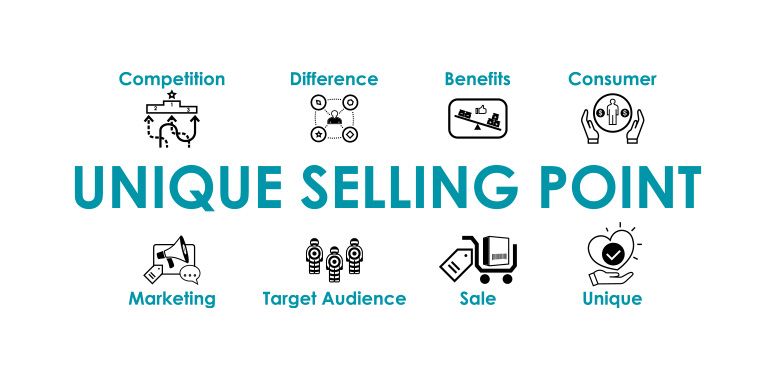The Do’s and Don’ts of Amazon Customer Service to Protect Your Account
In today’s hyper-competitive ecommerce landscape, where Amazon dominates as the go-to destination for online shopping, customer service isn’t just a perk – it’s a core pillar of brand protection and long-term success. Every message, reply, and interaction is a direct reflection of your brand. Get it right, and you earn loyalty. Get it wrong, and you invite returns, negative reviews, and even account risks.
At CMO, we’ve helped hundreds of Amazon sellers scale their operations and avoid costly mistakes, and one of the biggest recurring issues we see is poor customer support. So if you’re serious about protecting your account health, maintaining your seller metrics, and keeping your customers happy, here are the must-know do's and don’ts of Amazon customer service.
What is Customer Support for Amazon FBA Sellers?
"Doesn’t Amazon handle customer service for FBA orders?" Technically, yes – but only to a point.
Amazon will manage logistics-related inquiries, such as shipping times and returns. However, the bulk of pre-sale and post-sale support still falls on you. That includes answering product-specific questions, clarifying usage, troubleshooting post-delivery issues, and even reassuring hesitant shoppers before they buy.
In other words, if you're not actively managing your customer experience, you're risking:
- Bad reviews
- High return rates
- Lost sales
- Long-term account health issues
The Benefits of Positive Customer Support
Exceptional support doesn’t just prevent problems. It actively boosts your brand.
- Increases positive reviews: Happy customers are far more likely to leave glowing feedback.
- Drives word-of-mouth marketing: Delighted shoppers love to share good experiences.
- Reduces returns: Most return requests are a result of confusion, not dissatisfaction. Clear communication solves that.
- Boosts conversions: Prompt answers can help close a sale that would have otherwise gone to a competitor.
- Improves account health: Amazon metrics like Order Defect Rate (ODR) depend on satisfied customers.
Do: Prioritize Fast Response Times
Speed matters.
In a world where most people get Amazon deliveries in less than 48 hours, slow replies feel out of touch. Aim to respond to all customer inquiries within 24 hours – and faster if possible. Pre-sale questions should be top priority, as these directly affect conversions.
Even if you don’t have the answer yet, a simple message like, "Thanks for reaching out! I'm looking into this and will follow up shortly," goes a long way.
Don't: Send rushed, low-effort responses just to meet time requirements. Customers can tell when you're phoning it in. If you need more time, say so – then follow through.
Do: Hire Customer Support Reps as You Scale
Your time is valuable.
As your store grows, the last thing you want is to spend hours answering customer messages when you should be focusing on strategy, marketing, and sourcing.
Professional customer support reps can:
- Increase efficiency
- Improve response quality
- Boost customer satisfaction
- Prevent burnout
Don't: Try to do it all yourself forever. And don’t hire cheap overseas labor without proper training – low-cost support often results in low-quality experiences that cost you more in the long run.
Do: Use an Autoresponder to Acknowledge Messages
Autoresponders are a simple, effective way to let customers know you've received their message. This provides reassurance, sets expectations, and buys you time to write a thoughtful reply.
A good autoresponder might say: "Thanks for reaching out! We received your message and will get back to you within 24 hours. In the meantime, here’s a link to our FAQ that might have what you need."
Don't: Leave customers in the dark with silence. That’s a surefire way to spark impatience and, eventually, negative feedback.
Do: Create Templates for Common Questions
Streamline your process.
If you get the same 10 questions every week, it makes sense to have high-quality, pre-written responses ready to go. Templates for shipping, product use, compatibility, and troubleshooting can save time and keep responses consistent.
Don’t: Use templates as a crutch. Customers can spot copy-paste jobs a mile away. Always customize your response to match their question.
Do: Show Empathy – Especially with Upset Customers
Empathy builds trust.
Customers don’t just want a refund or replacement – they want to be heard. When someone is upset, acknowledge their frustration and show you care.
"I completely understand how frustrating that must be. I’d be upset too. Let’s work together to find a solution."
This simple human touch diffuses tension and opens the door for resolution.
Don’t: Get defensive. Avoid blaming the customer or minimizing their experience. Your job is to fix the problem, not argue.
Do: Personalize Every Interaction
Personalization is powerful.
Refer to the customer by name. Reference the exact product they bought. Mention specific details from their message. These little touches show you’re paying attention.
Example: "Hi Sarah, I saw your question about the 12-piece kitchen set you ordered last week. I'm so sorry to hear a piece was missing."
Don’t: Treat all customers like ticket numbers. Generic, impersonal messages damage your reputation.
Do: Add Customer Q&A to Your Listings
If multiple people are asking the same question, that’s a sign your listing needs an update.
You can preempt common objections and concerns by answering them directly in your bullet points or A+ Content.
This also boosts conversion rates, as hesitant shoppers can find reassurance before they reach out.
Don’t: Let your listing gather dust. Update it regularly based on real customer feedback.
Do: Cross-Sell When Relevant
Smart support agents don’t just solve problems – they grow revenue.
If someone asks about a backpack’s compatibility with a laptop sleeve you also sell, let them know. If they love your product, recommend the next item in the bundle.
Don’t: Push products just for the sake of it. Cross-selling should feel like help, not a hard sell.
Bonus Tips for Amazon Customer Service Excellence
- Document Everything: Keep records of all customer conversations in case of A-to-Z claims or chargebacks.
- Use Buyer-Seller Messaging Properly: Stay compliant with Amazon's policies. Avoid promotional content or outside links.
- Monitor Feedback Daily: Resolve issues quickly to maintain a strong seller rating.
- Learn From Negative Reviews: Every 1-star review is an opportunity to improve your product or service.
Final Thoughts
At CMO, we always remind our clients: your Amazon business is only as strong as your customer support.
Support is more than an afterthought. It’s a marketing channel. A retention tool. A reputation builder. A safety net against returns and poor reviews.
If you want to stay competitive in the Amazon marketplace, customer service must be built into your operations from Day 1. Whether you’re a new seller or a top 1% brand, these do's and don’ts should guide your every customer interaction.
Need help building a customer support system that scales with your brand? Contact CMO here and let’s elevate your Amazon presence the right way.
Let’s protect your brand, grow your reviews, and keep your customers coming back.